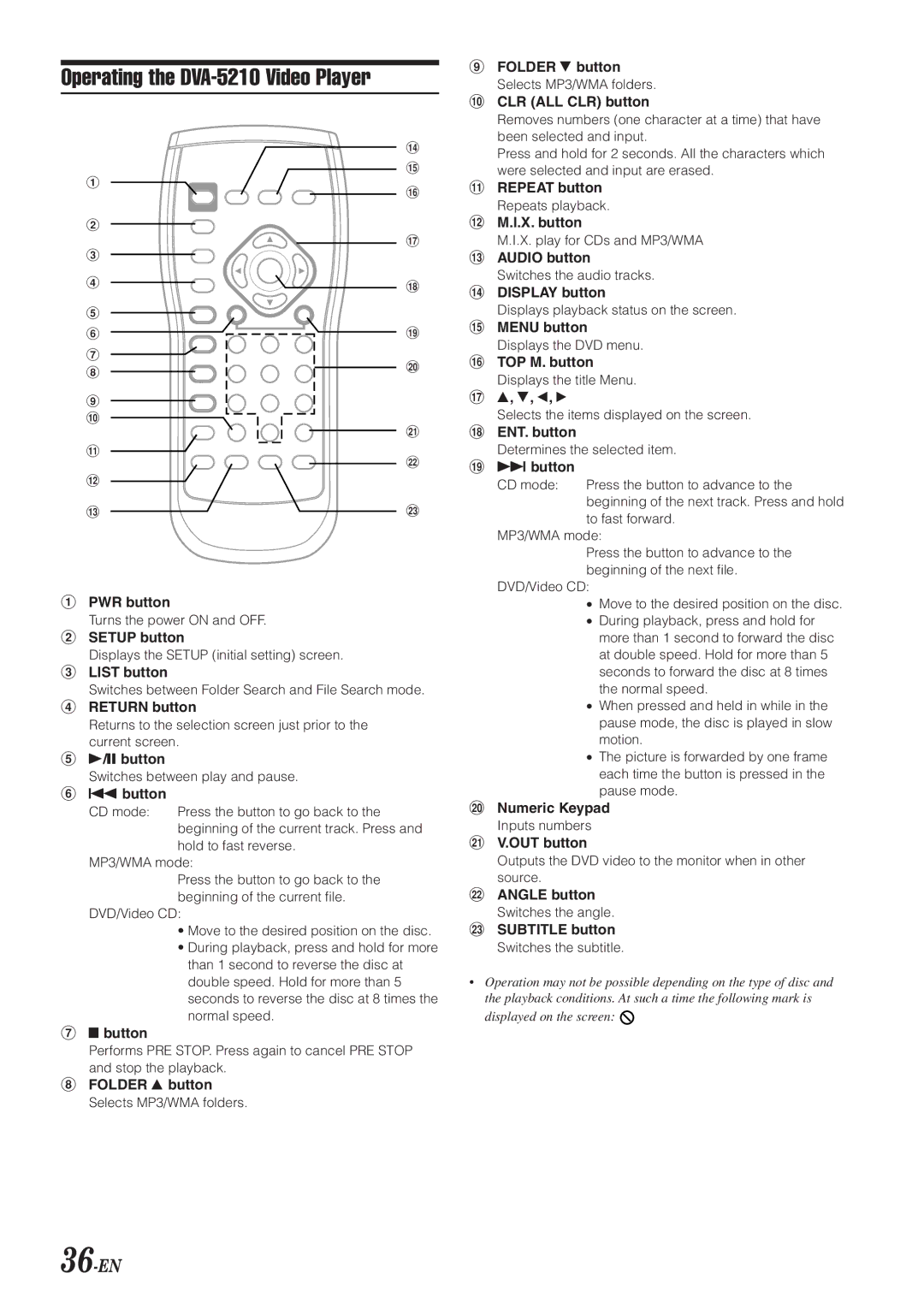Operating the DVA-5210 Video Player
9FOLDER 9 button Selects MP3/WMA folders.
1
2
3
%
&
(
)
!CLR (ALL CLR) button
Removes numbers (one character at a time) that have been selected and input.
Press and hold for 2 seconds. All the characters which were selected and input are erased.
"REPEAT button Repeats playback.
#M.I.X. button
M.I.X. play for CDs and MP3/WMA
$ AUDIO button
4~
5
6+
7
8,
9
!
-
"
.
#
$/
1PWR button
Turns the power ON and OFF.
2SETUP button
Displays the SETUP (initial setting) screen.
3LIST button
Switches between Folder Search and File Search mode.
4RETURN button
Returns to the selection screen just prior to the current screen.
5
Switches between play and pause.
6gbutton
CD mode: Press the button to go back to the beginning of the current track. Press and hold to fast reverse.
MP3/WMA mode:
Press the button to go back to the beginning of the current file.
DVD/Video CD:
•Move to the desired position on the disc.
•During playback, press and hold for more than 1 second to reverse the disc at double speed. Hold for more than 5 seconds to reverse the disc at 8 times the normal speed.
7L button
Performs PRE STOP. Press again to cancel PRE STOP and stop the playback.
8FOLDER 8 button Selects MP3/WMA folders.
Switches the audio tracks.
%DISPLAY button
Displays playback status on the screen.
&MENU button Displays the DVD menu.
( TOP M. button
Displays the title Menu.
) 8, 9, ;, :
Selects the items displayed on the screen.
~ENT. button
Determines the selected item.
+fbutton
CD mode: | Press the button to advance to the |
| beginning of the next track. Press and hold |
to fast forward.
MP3/WMA mode:
Press the button to advance to the beginning of the next file.
DVD/Video CD:
•Move to the desired position on the disc.
•During playback, press and hold for more than 1 second to forward the disc at double speed. Hold for more than 5 seconds to forward the disc at 8 times the normal speed.
•When pressed and held in while in the pause mode, the disc is played in slow motion.
•The picture is forwarded by one frame each time the button is pressed in the pause mode.
,Numeric Keypad Inputs numbers
-V.OUT button
Outputs the DVD video to the monitor when in other source.
. ANGLE button
Switches the angle.
/SUBTITLE button Switches the subtitle.
•Operation may not be possible depending on the type of disc and the playback conditions. At such a time the following mark is displayed on the screen: ![]()