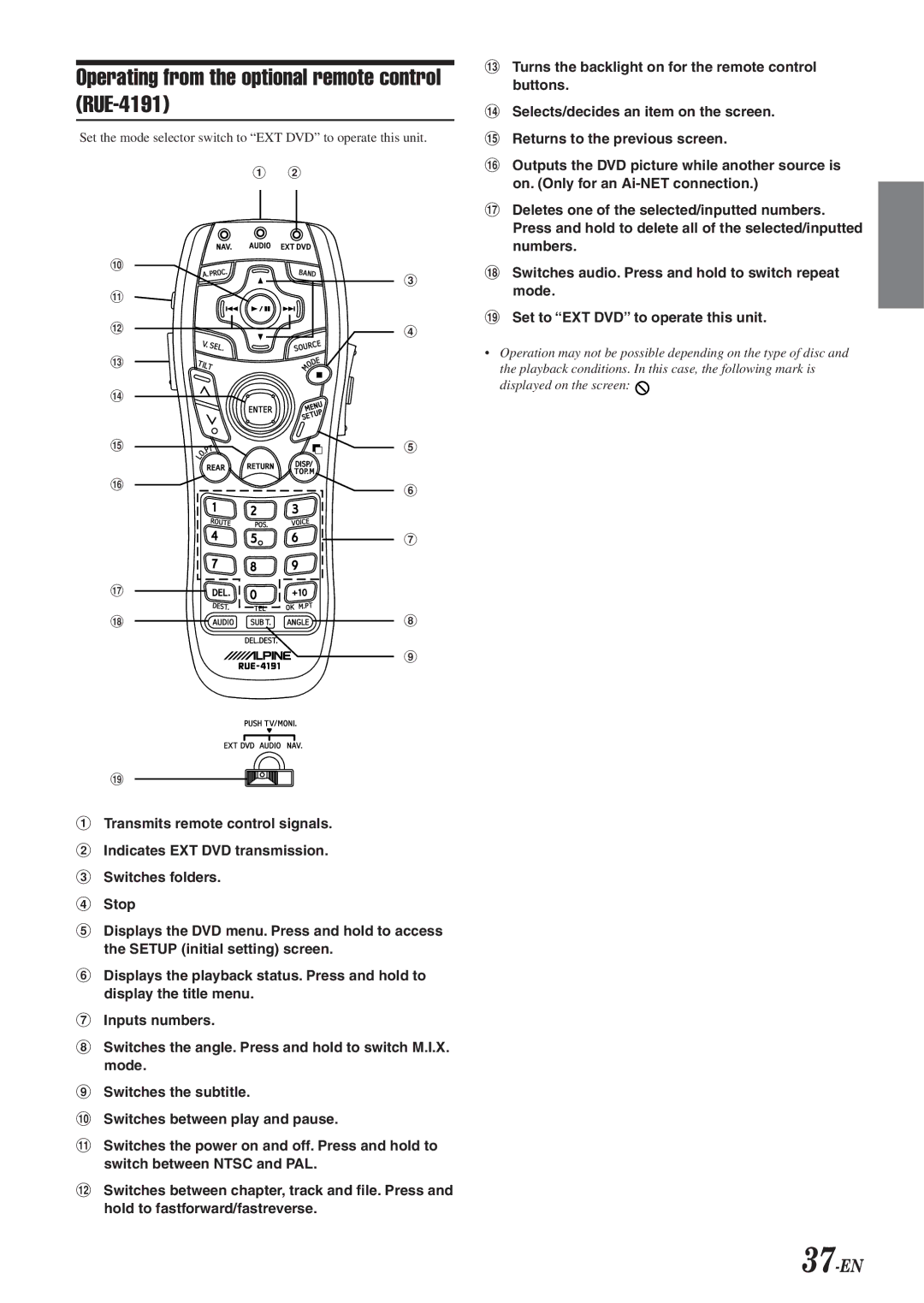Operating from the optional remote control (RUE-4191)
Set the mode selector switch to “EXT DVD” to operate this unit.
1 2
!
3
"
#4
$
%
&5
( | 6 |
| |
| 7 |
) |
|
~ | 8 |
| 9 |
+
1Transmits remote control signals.
2Indicates EXT DVD transmission.
3Switches folders.
4Stop
5Displays the DVD menu. Press and hold to access the SETUP (initial setting) screen.
6Displays the playback status. Press and hold to display the title menu.
7Inputs numbers.
8Switches the angle. Press and hold to switch M.I.X. mode.
9Switches the subtitle.
!Switches between play and pause.
"Switches the power on and off. Press and hold to switch between NTSC and PAL.
#Switches between chapter, track and file. Press and hold to fastforward/fastreverse.
$ Turns the backlight on for the remote control buttons.
%Selects/decides an item on the screen.
&Returns to the previous screen.
( Outputs the DVD picture while another source is on. (Only for an
) Deletes one of the selected/inputted numbers.
Press and hold to delete all of the selected/inputted numbers.
~Switches audio. Press and hold to switch repeat mode.
+Set to “EXT DVD” to operate this unit.
•Operation may not be possible depending on the type of disc and the playback conditions. In this case, the following mark is displayed on the screen: ![]()