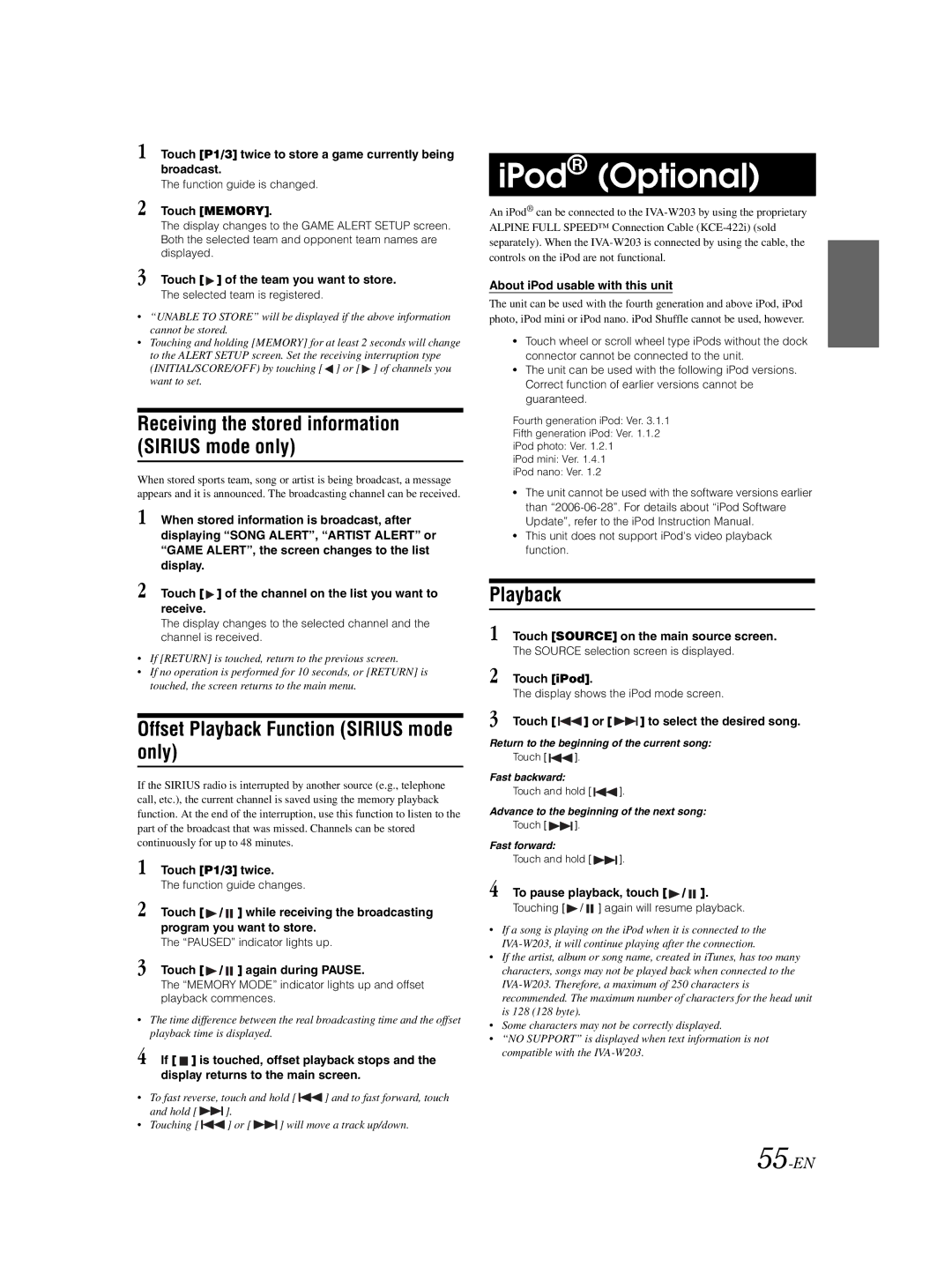1 Touch [P1/3] twice to store a game currently being broadcast.
The function guide is changed.
2 Touch [MEMORY].
The display changes to the GAME ALERT SETUP screen. Both the selected team and opponent team names are displayed.
3 Touch [  ] of the team you want to store.
] of the team you want to store.
The selected team is registered.
•“UNABLE TO STORE” will be displayed if the above information cannot be stored.
•Touching and holding [MEMORY] for at least 2 seconds will change to the ALERT SETUP screen. Set the receiving interruption type (INITIAL/SCORE/OFF) by touching [ ![]() ] or [
] or [ ![]() ] of channels you want to set.
] of channels you want to set.
Receiving the stored information (SIRIUS mode only)
When stored sports team, song or artist is being broadcast, a message appears and it is announced. The broadcasting channel can be received.
1 When stored information is broadcast, after displaying “SONG ALERT”, “ARTIST ALERT” or “GAME ALERT”, the screen changes to the list display.
2 Touch [ ![]() ] of the channel on the list you want to receive.
] of the channel on the list you want to receive.
The display changes to the selected channel and the channel is received.
•If [RETURN] is touched, return to the previous screen.
•If no operation is performed for 10 seconds, or [RETURN] is touched, the screen returns to the main menu.
Offset Playback Function (SIRIUS mode only)
If the SIRIUS radio is interrupted by another source (e.g., telephone call, etc.), the current channel is saved using the memory playback function. At the end of the interruption, use this function to listen to the part of the broadcast that was missed. Channels can be stored continuously for up to 48 minutes.
1 Touch [P1/3] twice.
The function guide changes.
2 Touch [![]() /
/ ![]() ] while receiving the broadcasting program you want to store.
] while receiving the broadcasting program you want to store.
The “PAUSED” indicator lights up.
3 Touch [ /
/  ] again during PAUSE.
] again during PAUSE.
The “MEMORY MODE” indicator lights up and offset playback commences.
•The time difference between the real broadcasting time and the offset playback time is displayed.
4 If [ ![]() ] is touched, offset playback stops and the display returns to the main screen.
] is touched, offset playback stops and the display returns to the main screen.
•To fast reverse, touch and hold [![]() ] and to fast forward, touch
] and to fast forward, touch
and hold [![]() ].
].
•Touching [![]() ] or [
] or [![]() ] will move a track up/down.
] will move a track up/down.
iPod® (Optional)
An iPod® can be connected to the
About iPod usable with this unit
The unit can be used with the fourth generation and above iPod, iPod photo, iPod mini or iPod nano. iPod Shuffle cannot be used, however.
•Touch wheel or scroll wheel type iPods without the dock connector cannot be connected to the unit.
•The unit can be used with the following iPod versions. Correct function of earlier versions cannot be guaranteed.
Fourth generation iPod: Ver. 3.1.1
Fifth generation iPod: Ver. 1.1.2
iPod photo: Ver. 1.2.1
iPod mini: Ver. 1.4.1
iPod nano: Ver. 1.2
•The unit cannot be used with the software versions earlier than
•This unit does not support iPod's video playback function.
Playback
1 Touch [SOURCE] on the main source screen.
The SOURCE selection screen is displayed.
2 Touch [iPod].
The display shows the iPod mode screen.
3 Touch [  ] or [
] or [  ] to select the desired song.
] to select the desired song.
Return to the beginning of the current song:
Touch [ ![]() ].
].
Fast backward:
Touch and hold [![]() ].
].
Advance to the beginning of the next song:
Touch [![]() ].
].
Fast forward:
Touch and hold [ ![]() ].
].
4 To pause playback, touch [  /
/  ].
].
Touching [![]() /
/ ![]() ] again will resume playback.
] again will resume playback.
•If a song is playing on the iPod when it is connected to the
•If the artist, album or song name, created in iTunes, has too many characters, songs may not be played back when connected to the
•Some characters may not be correctly displayed.
•“NO SUPPORT” is displayed when text information is not compatible with the