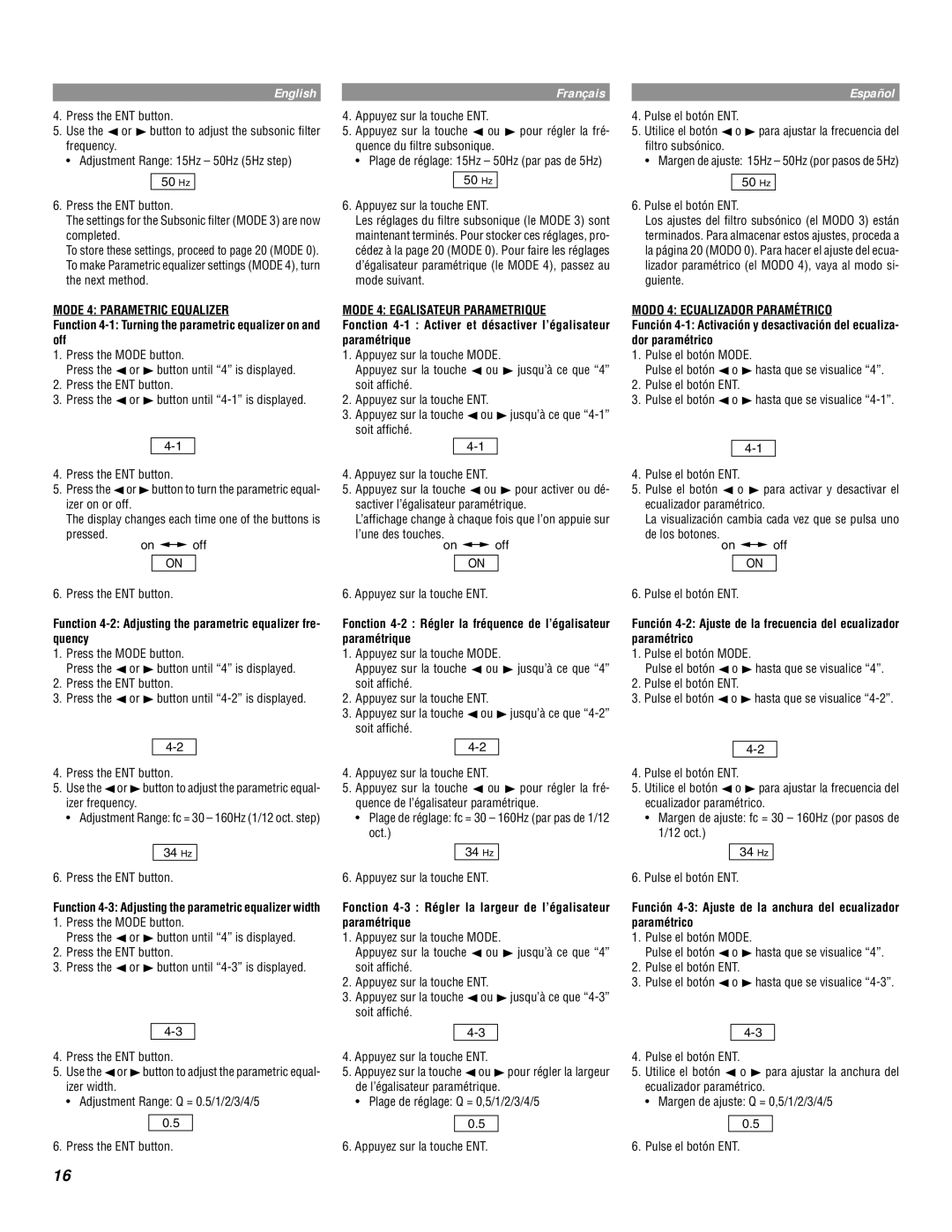English
4.Press the ENT button.
5.Use the ![]() or
or ![]() button to adjust the subsonic filter frequency.
button to adjust the subsonic filter frequency.
• Adjustment Range: 15Hz – 50Hz (5Hz step)
50Hz
6.Press the ENT button.
The settings for the Subsonic filter (MODE 3) are now completed.
To store these settings, proceed to page 20 (MODE 0). To make Parametric equalizer settings (MODE 4), turn the next method.
MODE 4: PARAMETRIC EQUALIZER
Function 4-1: Turning the parametric equalizer on and off
1.Press the MODE button.
Press the ![]() or
or ![]() button until “4” is displayed.
button until “4” is displayed.
2.Press the ENT button.
3.Press the ![]() or
or ![]() button until
button until
4.Press the ENT button.
5.Press the ![]() or
or ![]() button to turn the parametric equal- izer on or off.
button to turn the parametric equal- izer on or off.
The display changes each time one of the buttons is
pressed.
on ![]()
![]() off
off
ON
6. Press the ENT button.
Function 4-2: Adjusting the parametric equalizer fre- quency
1.Press the MODE button.
Press the ![]() or
or ![]() button until “4” is displayed.
button until “4” is displayed.
2.Press the ENT button.
3.Press the ![]() or
or ![]() button until
button until
4.Press the ENT button.
5.Use the ![]() or
or ![]() button to adjust the parametric equal- izer frequency.
button to adjust the parametric equal- izer frequency.
• Adjustment Range: fc = 30 – 160Hz (1/12 oct. step)
34Hz
6.Press the ENT button.
Function
1.Press the MODE button.
Press the ![]() or
or ![]() button until “4” is displayed.
button until “4” is displayed.
2.Press the ENT button.
3.Press the ![]() or
or ![]() button until
button until
4.Press the ENT button.
5.Use the ![]() or
or ![]() button to adjust the parametric equal- izer width.
button to adjust the parametric equal- izer width.
• Adjustment Range: Q = 0.5/1/2/3/4/5
0.5
6. Press the ENT button.
Français
4.Appuyez sur la touche ENT.
5.Appuyez sur la touche ![]() ou
ou ![]() pour régler la fré- quence du filtre subsonique.
pour régler la fré- quence du filtre subsonique.
• Plage de réglage: 15Hz – 50Hz (par pas de 5Hz)
50Hz
6.Appuyez sur la touche ENT.
Les réglages du filtre subsonique (le MODE 3) sont maintenant terminés. Pour stocker ces réglages, pro- cédez à la page 20 (MODE 0). Pour faire les réglages d’égalisateur paramétrique (le MODE 4), passez au mode suivant.
MODE 4: EGALISATEUR PARAMETRIQUE
Fonction
1.Appuyez sur la touche MODE.
Appuyez sur la touche ![]() ou
ou ![]() jusqu’à ce que “4” soit affiché.
jusqu’à ce que “4” soit affiché.
2.Appuyez sur la touche ENT.
3.Appuyez sur la touche ![]() ou
ou ![]() jusqu’à ce que
jusqu’à ce que
4.Appuyez sur la touche ENT.
5.Appuyez sur la touche ![]() ou
ou ![]() pour activer ou dé- sactiver l’égalisateur paramétrique.
pour activer ou dé- sactiver l’égalisateur paramétrique.
L’affichage change à chaque fois que l’on appuie sur
l’une des touches.
on ![]()
![]() off
off
ON
6. Appuyez sur la touche ENT.
Fonction
1.Appuyez sur la touche MODE.
Appuyez sur la touche ![]() ou
ou ![]() jusqu’à ce que “4” soit affiché.
jusqu’à ce que “4” soit affiché.
2.Appuyez sur la touche ENT.
3.Appuyez sur la touche ![]() ou
ou ![]() jusqu’à ce que
jusqu’à ce que
4.Appuyez sur la touche ENT.
5.Appuyez sur la touche ![]() ou
ou ![]() pour régler la fré- quence de l’égalisateur paramétrique.
pour régler la fré- quence de l’égalisateur paramétrique.
•Plage de réglage: fc = 30 – 160Hz (par pas de 1/12 oct.)
34Hz
6.Appuyez sur la touche ENT.
Fonction
1.Appuyez sur la touche MODE.
Appuyez sur la touche ![]() ou
ou ![]() jusqu’à ce que “4” soit affiché.
jusqu’à ce que “4” soit affiché.
2.Appuyez sur la touche ENT.
3.Appuyez sur la touche ![]() ou
ou ![]() jusqu’à ce que
jusqu’à ce que
4.Appuyez sur la touche ENT.
5.Appuyez sur la touche ![]() ou
ou ![]() pour régler la largeur de l’égalisateur paramétrique.
pour régler la largeur de l’égalisateur paramétrique.
• Plage de réglage: Q = 0,5/1/2/3/4/5
0.5
6. Appuyez sur la touche ENT.
Español
4.Pulse el botón ENT.
5.Utilice el botón ![]() o
o ![]() para ajustar la frecuencia del filtro subsónico.
para ajustar la frecuencia del filtro subsónico.
• Margen de ajuste: 15Hz – 50Hz (por pasos de 5Hz)
50Hz
6.Pulse el botón ENT.
Los ajustes del filtro subsónico (el MODO 3) están terminados. Para almacenar estos ajustes, proceda a la página 20 (MODO 0). Para hacer el ajuste del ecua- lizador paramétrico (el MODO 4), vaya al modo si- guiente.
MODO 4: ECUALIZADOR PARAMÉTRICO
Función
1.Pulse el botón MODE.
Pulse el botón ![]() o
o ![]() hasta que se visualice “4”.
hasta que se visualice “4”.
2.Pulse el botón ENT.
3.Pulse el botón ![]() o
o ![]() hasta que se visualice
hasta que se visualice
4.Pulse el botón ENT.
5.Pulse el botón ![]() o
o ![]() para activar y desactivar el ecualizador paramétrico.
para activar y desactivar el ecualizador paramétrico.
La visualización cambia cada vez que se pulsa uno
de los botones.
on ![]()
![]() off
off
ON
6. Pulse el botón ENT.
Función
1.Pulse el botón MODE.
Pulse el botón ![]() o
o ![]() hasta que se visualice “4”.
hasta que se visualice “4”.
2.Pulse el botón ENT.
3.Pulse el botón ![]() o
o ![]() hasta que se visualice
hasta que se visualice
4.Pulse el botón ENT.
5.Utilice el botón ![]() o
o ![]() para ajustar la frecuencia del ecualizador paramétrico.
para ajustar la frecuencia del ecualizador paramétrico.
•Margen de ajuste: fc = 30 – 160Hz (por pasos de 1/12 oct.)
34Hz
6. Pulse el botón ENT.
Función
1.Pulse el botón MODE.
Pulse el botón ![]() o
o ![]() hasta que se visualice “4”.
hasta que se visualice “4”.
2.Pulse el botón ENT.
3.Pulse el botón ![]() o
o ![]() hasta que se visualice
hasta que se visualice
4.Pulse el botón ENT.
5.Utilice el botón ![]() o
o ![]() para ajustar la anchura del ecualizador paramétrico.
para ajustar la anchura del ecualizador paramétrico.
• Margen de ajuste: Q = 0,5/1/2/3/4/5
0.5
6. Pulse el botón ENT.
16