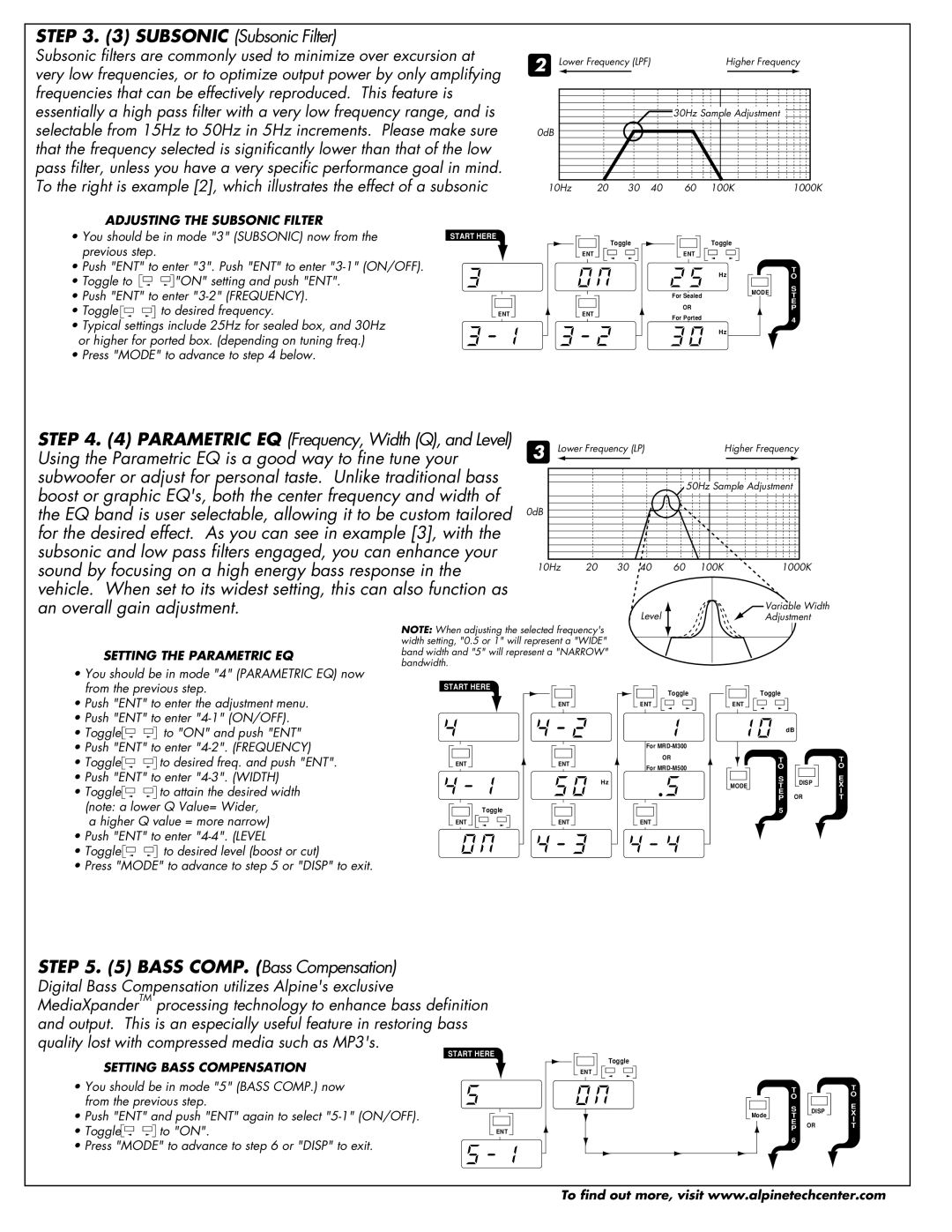MRD-M300, MRD-M500 specifications
The Alpine MRD-M500 and MRD-M300 are two powerful amplifiers designed to enhance the audio experience in vehicles, demonstrating Alpine's commitment to high-quality sound and innovative technology. Both models cater to car audio enthusiasts who demand exceptional performance and reliability from their sound systems.The MRD-M500 is a monoblock amplifier that delivers an impressive 500 watts of RMS power at 2 ohms, making it an ideal choice for those looking to drive subwoofers effectively. Its robust power handling ensures that it can easily accommodate various speaker configurations, producing deep, impactful bass that enhances the overall soundscape of any sound system. The MRD-M500 features a compact design, allowing for easier installation in tighter spaces without compromising on power.
One of the standout technologies in the MRD-M500 is its Smart Technology, which includes a built-in thermal protection circuit that safeguards the amplifier from overheating. This ensures long-lasting performance even during extended playback at high volumes. Additionally, the amplifier features adjustable low-pass filters and bass boost controls, giving users the flexibility to tailor the sound to their preferences. The integrated speaker-level inputs make it compatible with factory radios, facilitating a straightforward upgrade path for those transitioning from stock systems.
On the other hand, the Alpine MRD-M300 offers an excellent balance of power and efficiency with a rating of 300 watts of RMS power at 2 ohms. This model is designed to be more compact and budget-friendly, making it an accessible option for newcomers to car audio. The MRD-M300 shares many of the important features of its higher-powered counterpart, including a variable low-pass filter and a bass boost function, allowing users to achieve a well-rounded sound profile.
Both amplifiers utilize Class D technology, which ensures high efficiency and minimal heat generation. This allows for longer listening sessions without the worry of thermal issues. Furthermore, the durable construction of both models ensures they can withstand the rigors of the automotive environment.
In summary, the Alpine MRD-M500 and MRD-M300 are designed for car audio enthusiasts seeking powerful, reliable amplifiers that deliver quality sound. With features like adjustable filters, built-in protection, and user-friendly connectivity options, these amplifiers are ready to elevate any car audio system to new heights. Whether you're looking for brute power or an efficient solution for your setup, Alpine’s MRD series amplifiers provide excellent choices to enhance your driving experience.