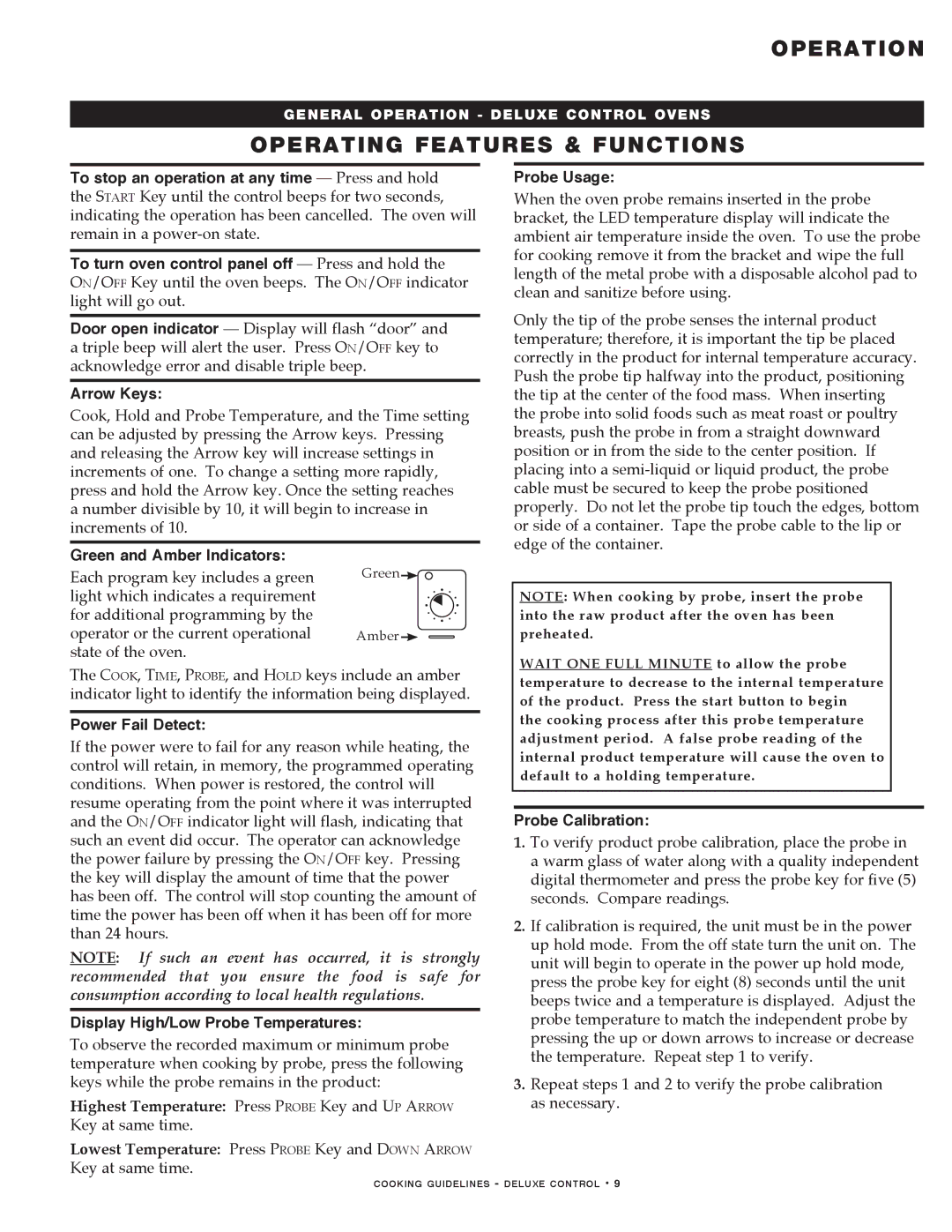MN-29492 specifications
The Alto-Shaam MN-29492 is a versatile and cutting-edge cooking solution designed to meet the needs of commercial kitchens. This innovation stands out for its advanced features, technologies, and characteristics that ensure efficient cooking, reliable performance, and high-quality food preparation.One of the standout features of the MN-29492 is its patented Halo Heat technology. This unique cooking method utilizes gentle, even heating to ensure that food retains moisture, flavor, and freshness. Unlike traditional cooking methods that rely on intense heat, Halo Heat surrounds food with uniform temperature, making it perfect for holding, warming, and cooking a variety of dishes. This technology not only enhances food quality but also reduces the risk of overcooking, making it an ideal choice for busy establishments that require precision.
The MN-29492 boasts a spacious interior that allows for a diverse range of cooking configurations. With flexible shelving and ample room for multiple pans, chefs can easily prepare large quantities of food or accommodate various menu items simultaneously. This capacious design is particularly beneficial for restaurants, catering companies, and other foodservice operations that demand efficiency and versatility.
In terms of user-friendly features, the Alto-Shaam MN-29492 includes a digital control panel that enables precise temperature management and monitoring. This intuitive interface simplifies operation and ensures that culinary staff can focus on food preparation without constant adjustments. Furthermore, the unit's built-in timer functions help manage cooking times, resulting in perfectly prepared dishes every time.
Energy efficiency is another major advantage of the MN-29492. The design incorporates intelligent insulation and energy-saving technologies, which contribute to lower operational costs while minimizing environmental impact. The unit is also designed for reliability and durability, incorporating high-quality materials that withstand the rigors of a busy kitchen environment.
Overall, the Alto-Shaam MN-29492 serves as an essential asset for any commercial kitchen seeking to enhance food quality and operational efficiency. Its combination of innovative technologies, thoughtful design, and energy efficiency makes it a top choice for chefs and foodservice operators looking to elevate their culinary offerings. With the MN-29492, achieving perfect results every time is not just a goal; it's a guaranteed reality.