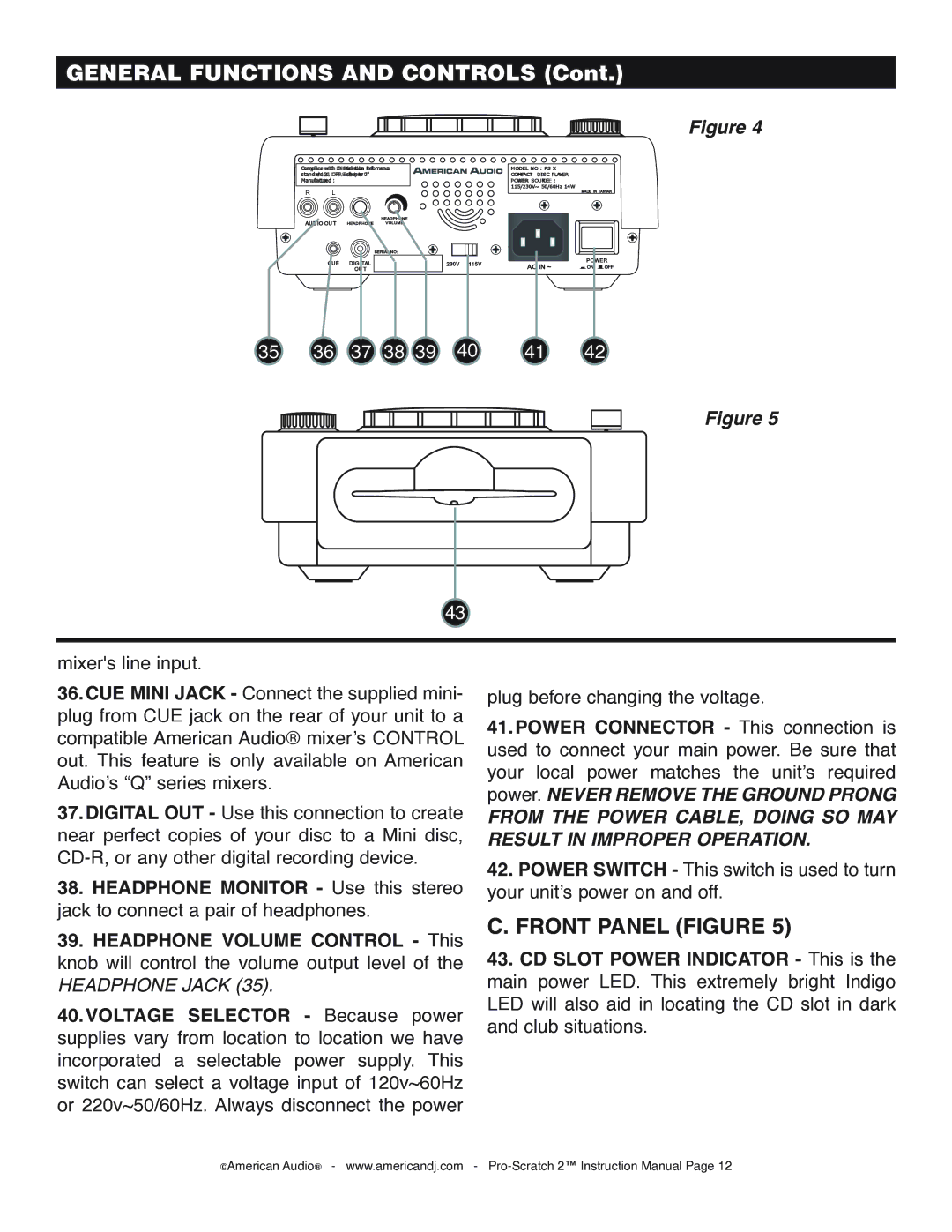GENERAL FUNCTIONS AND CONTROLS (Cont.)
Figure 4
Compliiess with DHHsradisratdiaon Peerfomance standardds. 211CFRRSubchapter J" Manufafctured :
R L
AUDIO OUT |
| HEADPHONE |
HEADPHONE | VOLUME | |
|
| SERIAL NO: |
CUE | DIGITAL |
|
| OUT |
|
MODEL NO : PS X COMPACT DISC PLAYER POWER SOURCCE : 115/230V~ 50/60Hz 14W
230V |
| 115V | AC | IN ~ |
| ||||
|
|
| ||
|
|
|
|
|
MADE IN TAIWAN
POWER
![]() ON
ON ![]() OFF
OFF
35 | 36 | 37 | 38 | 39 | 40 | 41 | 42 |
Figure 5
43
mixer's line input.
36.CUE MINI JACK - Connect the supplied mini- plug from CUE jack on the rear of your unit to a compatible American Audio® mixer’s CONTROL out. This feature is only available on American Audio’s “Q” series mixers.
37.DIGITAL OUT - Use this connection to create near perfect copies of your disc to a Mini disc,
38.HEADPHONE MONITOR - Use this stereo jack to connect a pair of headphones.
39.HEADPHONE VOLUME CONTROL - This knob will control the volume output level of the
HEADPHONE JACK (35).
40.VOLTAGE SELECTOR - Because power supplies vary from location to location we have incorporated a selectable power supply. This switch can select a voltage input of 120v~60Hz or 220v~50/60Hz. Always disconnect the power
plug before changing the voltage.
41.POWER CONNECTOR - This connection is used to connect your main power. Be sure that your local power matches the unit’s required power. NEVER REMOVE THE GROUND PRONG
FROM THE POWER CABLE, DOING SO MAY RESULT IN IMPROPER OPERATION.
42.POWER SWITCH - This switch is used to turn your unit’s power on and off.
C. FRONT PANEL (FIGURE 5)
43.CD SLOT POWER INDICATOR - This is the main power LED. This extremely bright Indigo LED will also aid in locating the CD slot in dark and club situations.
©American Audio® - www.americandj.com -