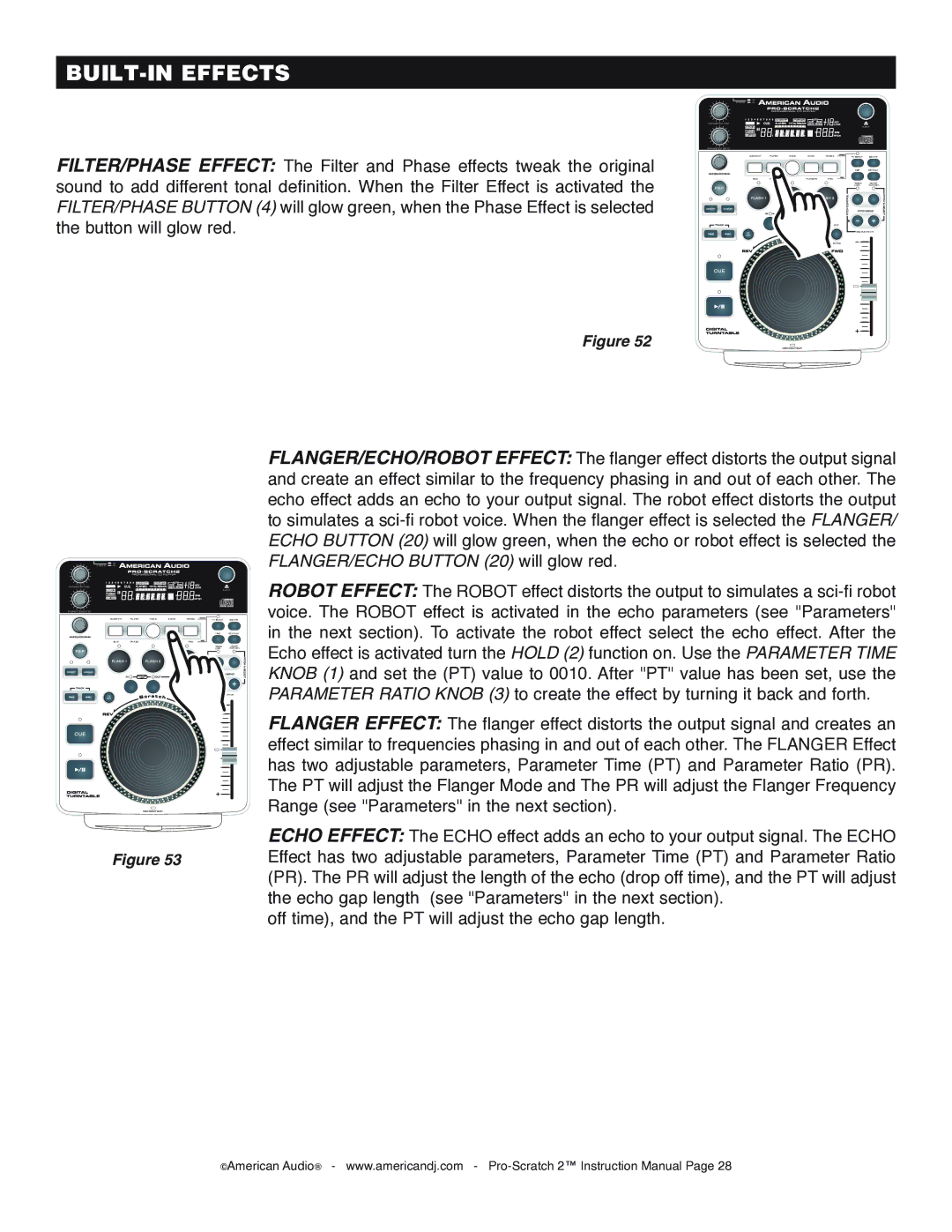BUILT-IN EFFECTS
FILTER/PHASE EFFECT: The Filter and Phase effects tweak the original sound to add different tonal definition. When the Filter Effect is activated the FILTER/PHASE BUTTON (4) will glow green, when the Phase Effect is selected the button will glow red.
Figure 52
| OFF |
|
|
|
|
|
|
POWER | ON |
|
|
|
|
|
|
1 | 2 3 4 5 6 | 7 8 9 0 | PROGRAM | NONSTOP | AUTO |
| |
PARAMETER TIME |
| CUE | ELAPSED | TOTAL REMAIN | CUE BPM | KEY | |
| BEAT SYNC. | LOCK | |||||
SINGLE |
|
|
|
|
|
| |
| LOOP |
|
|
|
|
| BPM |
RELOOP | T | M | S | F |
| PITCH | |
PARAMETER RATIO |
|
|
|
| |
| SCRATCH | FILTER | HOLD | ECHO | TRANS |
|
|
|
|
|
|
|
|
|
|
|
|
| SKID | PHASE |
| FLANGER | PAN |
BOP
FX
MIX
ENTER
EJECT
FX SELECT | SGL/CTN |
TIME REV.PLAY
TEMPO ON/OFF
LOCK 4%/8%/16%
SAMPLE PITCH
| OFF |
|
|
|
|
|
|
POWER | ON |
|
|
|
|
|
|
1 | 2 3 4 5 6 | 7 8 9 0 | PROGRAM | NONSTOP | AUTO |
| |
PARAMETER TIME |
| CUE | ELAPSED | TOTAL REMAIN | CUE BPM | KEY | |
| BEAT SYNC. | LOCK | |||||
SINGLE |
|
|
|
|
|
| |
| LOOP |
|
|
|
|
| BPM |
RELOOP | T | M | S | F |
| PITCH | |
PARAMETER RATIO |
|
|
|
| |
| SCRATCH | FILTER | HOLD | ECHO | TRANS |
|
|
|
|
|
|
|
|
|
|
|
|
| SKID | PHASE |
| FLANGER | PAN |
BOP
FX
MIX
ENTER
EJECT
FX SELECT | SGL/CTN |
TIME REV.PLAY
TEMPO ON/OFF
LOCK 4%/8%/16%
SAMPLE PITCH
FLANGER/ECHO/ROBOT EFFECT: The flanger effect distorts the output signal and create an effect similar to the frequency phasing in and out of each other. The echo effect adds an echo to your output signal. The robot effect distorts the output to simulates a
ROBOT EFFECT: The ROBOT effect distorts the output to simulates a
FLANGER EFFECT: The flanger effect distorts the output signal and creates an effect similar to frequencies phasing in and out of each other. The FLANGER Effect has two adjustable parameters, Parameter Time (PT) and Parameter Ratio (PR). The PT will adjust the Flanger Mode and The PR will adjust the Flanger Frequency Range (see "Parameters" in the next section).
Figure 53
ECHO EFFECT: The ECHO effect adds an echo to your output signal. The ECHO Effect has two adjustable parameters, Parameter Time (PT) and Parameter Ratio (PR). The PR will adjust the length of the echo (drop off time), and the PT will adjust the echo gap length (see "Parameters" in the next section).
off time), and the PT will adjust the echo gap length.
©American Audio® - www.americandj.com -