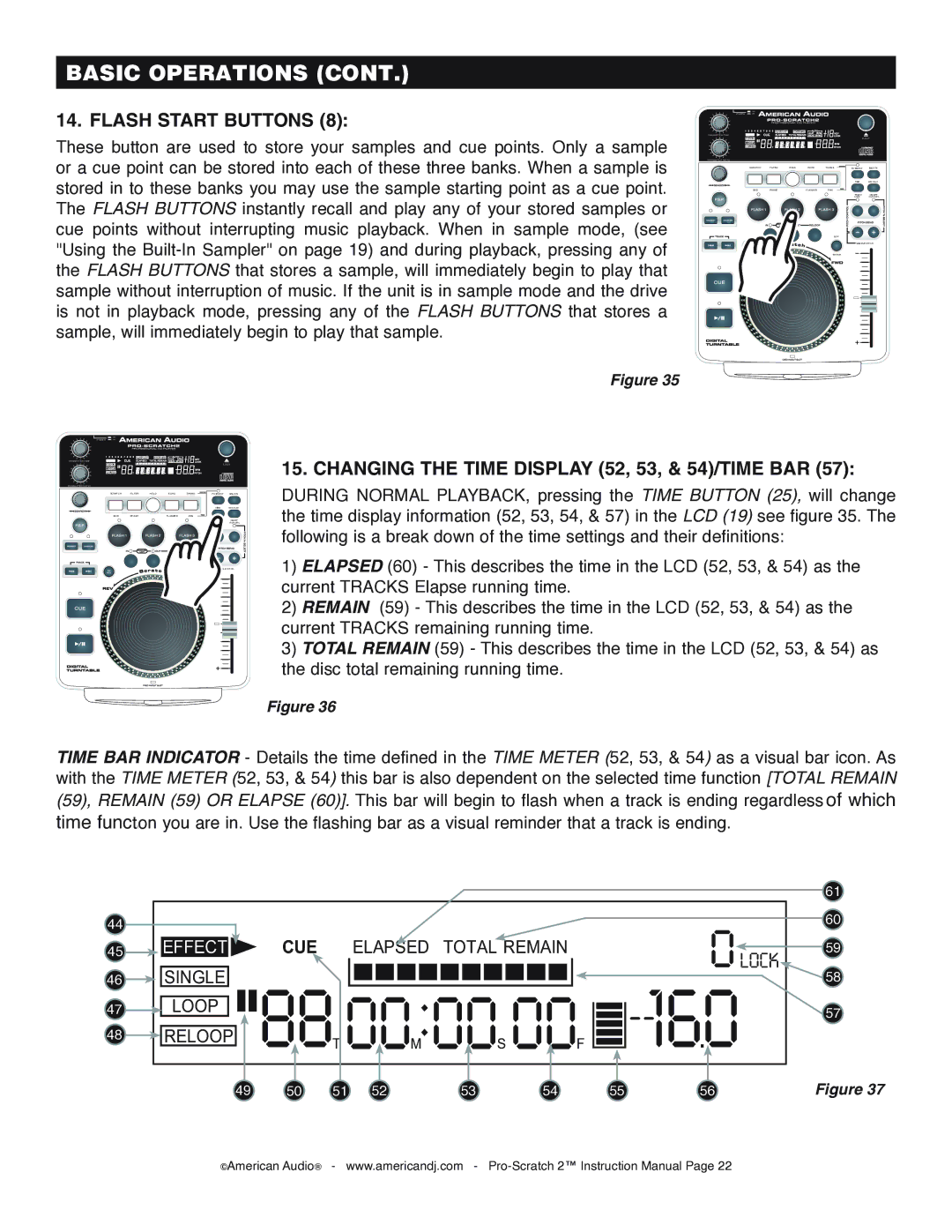BASIC OPERATIONS (CONT.)
14. FLASH START BUTTONS (8):
These button are used to store your samples and cue points. Only a sample or a cue point can be stored into each of these three banks. When a sample is stored in to these banks you may use the sample starting point as a cue point. The FLASH BUTTONS instantly recall and play any of your stored samples or cue points without interrupting music playback. When in sample mode, (see "Using the
Figure 35
| OFF |
|
|
|
|
|
|
POWER | ON |
|
|
|
|
|
|
1 | 2 3 4 5 6 | 7 8 9 0 | PROGRAM | NONSTOP | AUTO |
| |
PARAMETER TIME |
| CUE | ELAPSED | TOTAL REMAIN | CUE BPM | KEY | |
| BEAT SYNC. | LOCK | |||||
SINGLE |
|
|
|
|
|
| |
| LOOP |
|
|
|
|
| BPM |
RELOOP | T | M | S | F |
| PITCH | |
PARAMETER RATIO |
|
|
|
| |
| SCRATCH | FILTER | HOLD | ECHO | TRANS |
|
|
|
|
|
|
|
|
|
|
|
|
| SKID | PHASE |
| FLANGER | PAN |
BOP
FX
MIX
ENTER
EJECT
FX SELECT | SGL/CTN |
TIME REV.PLAY
TEMPO ON/OFF
LOCK 4%/8%/16%
SAMPLE PITCH
|
| OFF |
|
|
|
|
|
| |
POWER |
| ON |
|
|
|
|
|
| |
1 | 2 | 3 | 4 | 5 | 6 | 7 | 8 | 9 | 0 |
PARAMETER TIME |
|
|
|
|
| CUE |
| ||
SINGLE |
|
|
|
|
|
| |||
| LOOP |
|
|
|
|
|
|
| |
RELOOP |
|
|
|
|
| T | |||
PROGRAM | NONSTOP | AUTO |
CUE BPM | ||
ELAPSED | TOTAL REMAIN | BEAT SYNC. |
![]()
![]()
![]()
![]()
![]()
![]()
![]()
![]() M
M ![]()
![]()
![]()
![]()
![]()
![]()
![]()
![]() S
S ![]()
![]()
![]()
![]()
![]()
![]()
![]()
![]() F
F
![]()
![]()
![]()
![]() KEY
KEY
LOCK
EJECT
BPM
PITCH
15. CHANGING THE TIME DISPLAY (52, 53, & 54)/TIME BAR (57):
PARAMETER RATIO
SCRATCH | FILTER | HOLD | ECHO | TRANS |
|
|
|
|
|
|
|
|
|
|
SKID | PHASE |
| FLANGER | PAN |
BOP
FX
MIX
ENTER
FX SELECT | SGL/CTN |
TIME REV.PLAY
TEMPO ON/OFF
LOCK 4%/8%/16%
SAMPLE PITCH
DURING NORMAL PLAYBACK, pressing the TIME BUTTON (25), will change the time display information (52, 53, 54, & 57) in the LCD (19) see figure 35. The following is a break down of the time settings and their definitions:
1)ELAPSED (60) - This describes the time in the LCD (52, 53, & 54) as the current TRACKS Elapse running time.
2)REMAIN (59) - This describes the time in the LCD (52, 53, & 54) as the current TRACKS remaining running time.
3)TOTAL REMAIN (59) - This describes the time in the LCD (52, 53, & 54) as the disc total remaining running time.
Figure 36
TIME BAR INDICATOR - Details the time defined in the TIME METER (52, 53, & 54) as a visual bar icon. As with the TIME METER (52, 53, & 54) this bar is also dependent on the selected time function [TOTAL REMAIN (59), REMAIN (59) OR ELAPSE (60)]. This bar will begin to flash when a track is ending regardless of which time function you are in. Use the flashing bar as a visual reminder that a track is ending.
|
|
|
|
|
|
|
|
|
| 61 |
44 |
|
|
|
|
|
|
|
| 0LOCK | 60 |
|
|
|
|
|
|
|
|
| ||
45 | EFFECT | CUE |
|
| ELAPSED | TOTAL REMAIN |
| 59 | ||
46 | SINGLE |
|
|
| M: |
|
|
| 58 | |
|
|
|
|
|
|
| ||||
47 | LOOP |
|
|
|
|
|
| 57 | ||
| RELOOP |
|
|
|
|
|
|
| ||
48 |
| T |
|
| S | F | 160. |
| ||
|
| 88 | 00 | 00 00 |
| |||||
| 49 | 50 | 51 | 52 | 53 | 54 | 55 | 56 | Figure 37 | |
©American Audio® - www.americandj.com -