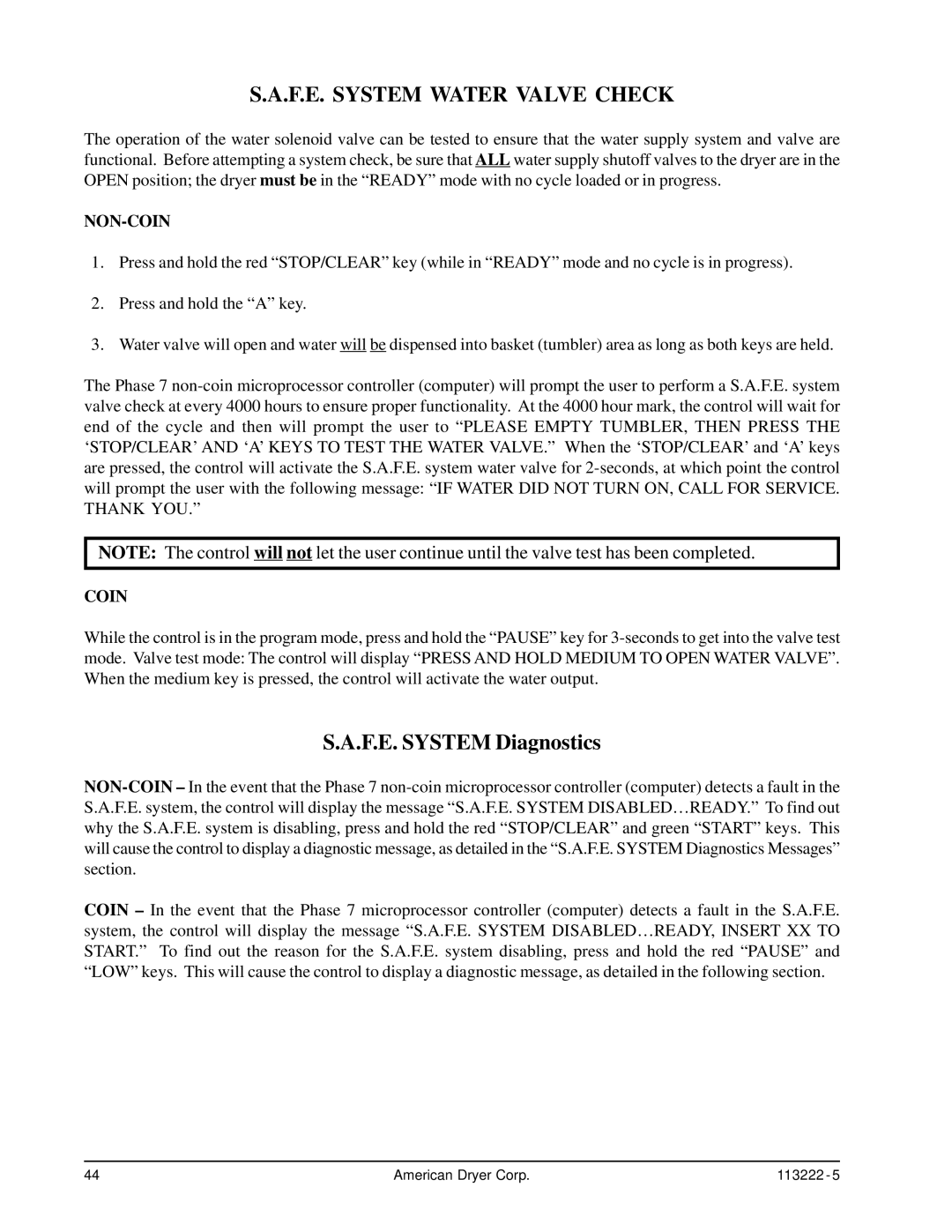S.A.F.E. SYSTEM WATER VALVE CHECK
The operation of the water solenoid valve can be tested to ensure that the water supply system and valve are functional. Before attempting a system check, be sure that ALL water supply shutoff valves to the dryer are in the OPEN position; the dryer must be in the “READY” mode with no cycle loaded or in progress.
NON-COIN
1.Press and hold the red “STOP/CLEAR” key (while in “READY” mode and no cycle is in progress).
2.Press and hold the “A” key.
3.Water valve will open and water will be dispensed into basket (tumbler) area as long as both keys are held.
The Phase 7
NOTE: The control will not let the user continue until the valve test has been completed.
COIN
While the control is in the program mode, press and hold the “PAUSE” key for
S.A.F.E. SYSTEM Diagnostics
COIN – In the event that the Phase 7 microprocessor controller (computer) detects a fault in the S.A.F.E. system, the control will display the message “S.A.F.E. SYSTEM DISABLED…READY, INSERT XX TO START.” To find out the reason for the S.A.F.E. system disabling, press and hold the red “PAUSE” and “LOW” keys. This will cause the control to display a diagnostic message, as detailed in the following section.
44 | American Dryer Corp. | 113222 - 5 |