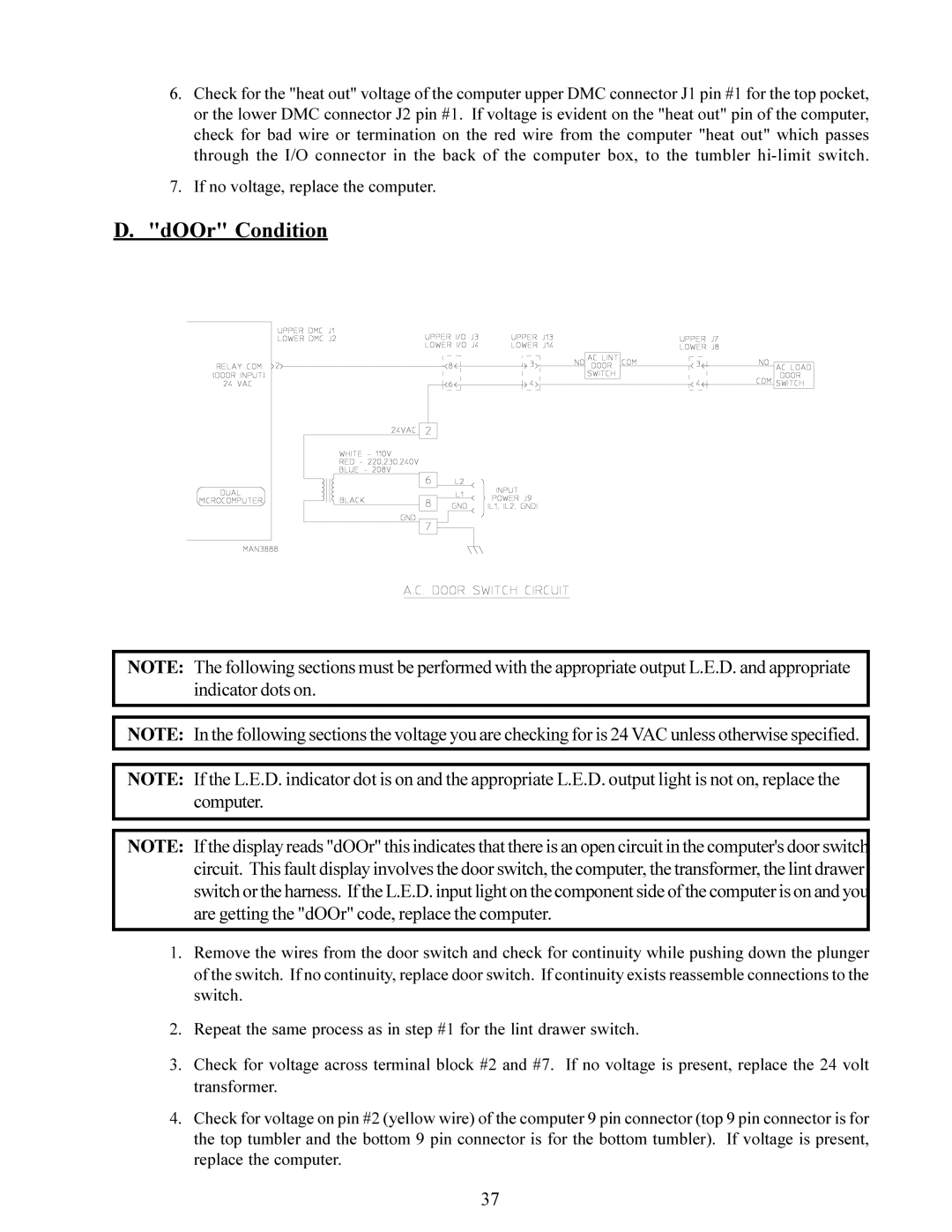6.Check for the "heat out" voltage of the computer upper DMC connector J1 pin #1 for the top pocket, or the lower DMC connector J2 pin #1. If voltage is evident on the "heat out" pin of the computer, check for bad wire or termination on the red wire from the computer "heat out" which passes through the I/O connector in the back of the computer box, to the tumbler
7.If no voltage, replace the computer.
D."dOOr" Condition
NOTE: The following sections must be performed with the appropriate output L.E.D. and appropriate indicator dots on.
NOTE: In the following sections the voltage you are checking for is 24 VAC unless otherwise specified.
NOTE: If the L.E.D. indicator dot is on and the appropriate L.E.D. output light is not on, replace the computer.
NOTE: If the display reads "dOOr" this indicates that there is an open circuit in the computer's door switch circuit. This fault display involves the door switch, the computer, the transformer, the lint drawer switch or the harness. If the L.E.D. input light on the component side of the computer is on and you are getting the "dOOr" code, replace the computer.
1.Remove the wires from the door switch and check for continuity while pushing down the plunger of the switch. If no continuity, replace door switch. If continuity exists reassemble connections to the switch.
2.Repeat the same process as in step #1 for the lint drawer switch.
3.Check for voltage across terminal block #2 and #7. If no voltage is present, replace the 24 volt transformer.
4.Check for voltage on pin #2 (yellow wire) of the computer 9 pin connector (top 9 pin connector is for the top tumbler and the bottom 9 pin connector is for the bottom tumbler). If voltage is present, replace the computer.
37