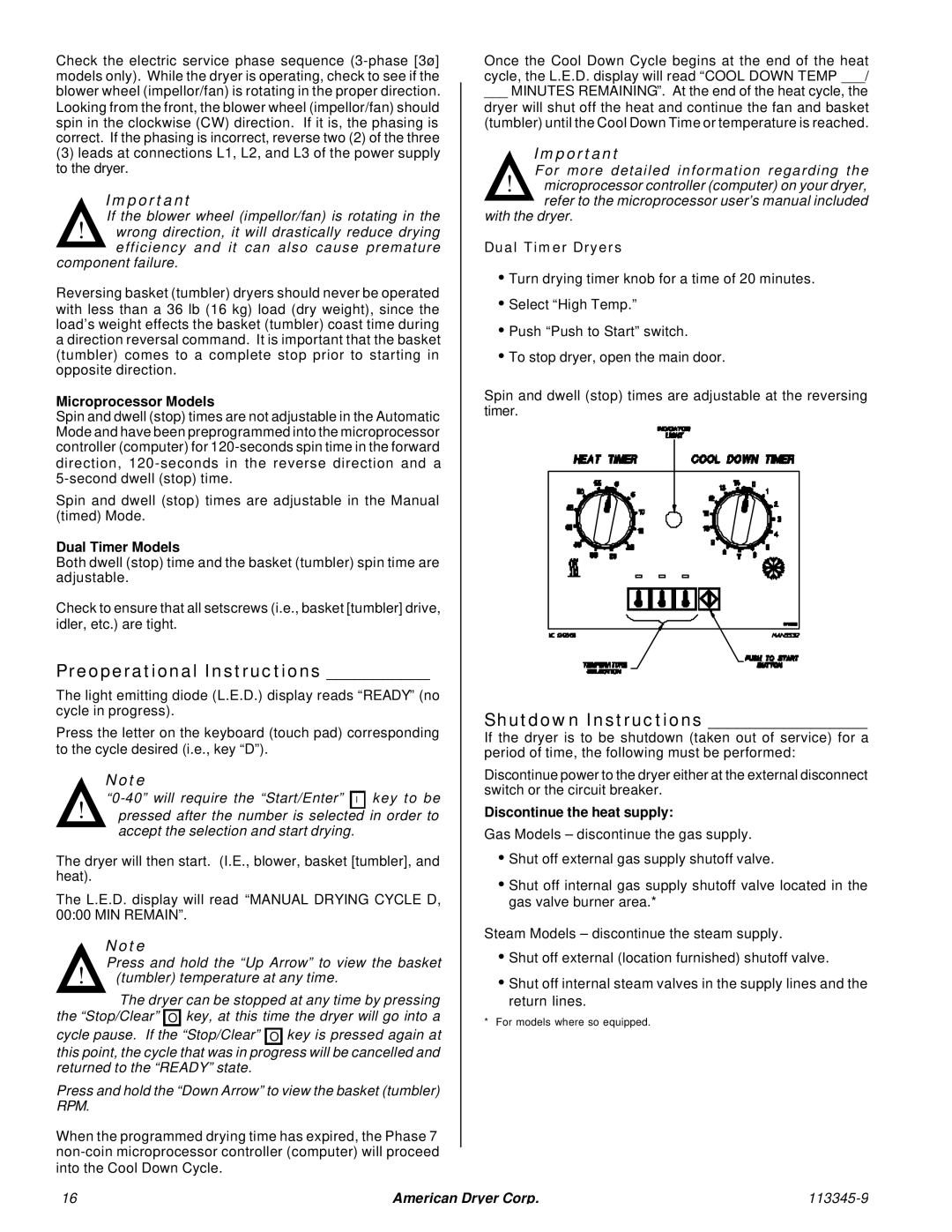Check the electric service phase sequence
(3)leads at connections L1, L2, and L3 of the power supply to the dryer.
Important
If the blower wheel (impellor/fan) is rotating in the
!wrong direction, it will drastically reduce drying ![]() efficiency and it can also cause premature component failure.
efficiency and it can also cause premature component failure.
Reversing basket (tumbler) dryers should never be operated with less than a 36 lb (16 kg) load (dry weight), since the load’s weight effects the basket (tumbler) coast time during a direction reversal command. It is important that the basket (tumbler) comes to a complete stop prior to starting in opposite direction.
Microprocessor Models
Spin and dwell (stop) times are not adjustable in the Automatic Mode and have been preprogrammed into the microprocessor controller (computer) for
Spin and dwell (stop) times are adjustable in the Manual (timed) Mode.
Dual Timer Models
Both dwell (stop) time and the basket (tumbler) spin time are adjustable.
Check to ensure that all setscrews (i.e., basket [tumbler] drive, idler, etc.) are tight.
Preoperational Instructions ___________
The light emitting diode (L.E.D.) display reads “READY” (no cycle in progress).
Press the letter on the keyboard (touch pad) corresponding to the cycle desired (i.e., key “D”).
Note
!pressed after the number is selected in order to accept the selection and start drying. l
The dryer will then start. (I.E., blower, basket [tumbler], and heat).
The L.E.D. display will read “MANUAL DRYING CYCLE D, 00:00 MIN REMAIN”.
Note
Press and hold the “Up Arrow” to view the basket
!(tumbler) temperature at any time.
The dryer can be stopped at any time by pressing the “Stop/Clear” ![]() O
O ![]() key, at this time the dryer will go into a cycle pause. If the “Stop/Clear”
key, at this time the dryer will go into a cycle pause. If the “Stop/Clear” ![]() O
O ![]() key is pressed again at
key is pressed again at
this point, the cycle that was in progress will be cancelled and returned to the “READY” state.
Press and hold the “Down Arrow” to view the basket (tumbler) RPM.
When the programmed drying time has expired, the Phase 7
Once the Cool Down Cycle begins at the end of the heat cycle, the L.E.D. display will read “COOL DOWN TEMP ___/
___ MINUTES REMAINING”. At the end of the heat cycle, the dryer will shut off the heat and continue the fan and basket (tumbler) until the Cool Down Time or temperature is reached.
Important
For more detailed information regarding the
!microprocessor controller (computer) on your dryer,
![]() refer to the microprocessor user’s manual included with the dryer.
refer to the microprocessor user’s manual included with the dryer.
Dual Timer Dryers
•Turn drying timer knob for a time of 20 minutes.
•Select “High Temp.”
•Push “Push to Start” switch.
•To stop dryer, open the main door.
Spin and dwell (stop) times are adjustable at the reversing timer.
Shutdown Instructions _________________
If the dryer is to be shutdown (taken out of service) for a period of time, the following must be performed:
Discontinue power to the dryer either at the external disconnect switch or the circuit breaker.
Discontinue the heat supply:
Gas Models – discontinue the gas supply.
•Shut off external gas supply shutoff valve.
•Shut off internal gas supply shutoff valve located in the gas valve burner area.*
Steam Models – discontinue the steam supply.
•Shut off external (location furnished) shutoff valve.
•Shut off internal steam valves in the supply lines and the return lines.
*For models where so equipped.
16 | American Dryer Corp. |
|