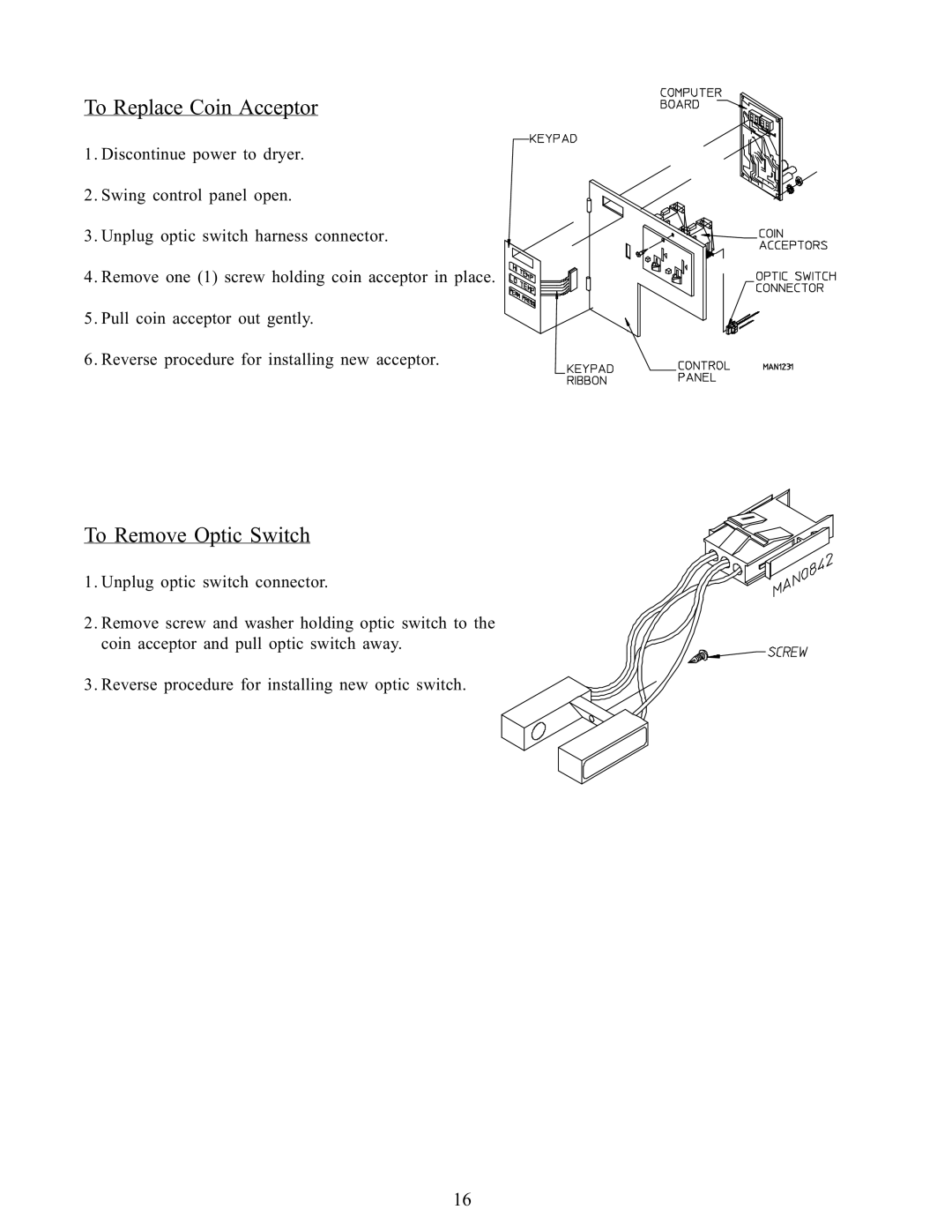WDA-385 specifications
The American Dryer Corp WDA-385 is a high-efficiency commercial washer designed to meet the demanding needs of laundries, fitness centers, hotels, and other facilities requiring robust laundry solutions. Known for its reliability and performance, the WDA-385 has quickly gained recognition in the laundry industry for its advanced features and technologies.One of the standout features of the WDA-385 is its impressive capacity. With a drum size designed to handle large loads, it allows users to process more laundry in a single cycle, increasing operational efficiency. This capability is especially beneficial for establishments with high laundry demands, as it reduces the number of cycles required and saves valuable time.
The WDA-385 employs a state-of-the-art microprocessor control system that offers user-friendly programming. This technology allows for customizable wash cycles and options, ensuring that different types of fabrics and soiling levels are adequately addressed. Operators can choose from a variety of preset programs or create their own, providing flexibility in the washing process.
Energy efficiency is another key characteristic of the WDA-385. The washer is designed to minimize water and detergent consumption without compromising cleaning performance. By incorporating technologies that optimize water usage and enhance spin efficiency, the WDA-385 helps facilities reduce their utility costs and environmental footprint. This makes it an ideal choice for eco-conscious businesses looking to enhance their sustainability efforts.
Durability and construction quality are also notable features of the WDA-385. Built with heavy-duty components, it is designed to withstand the rigors of continuous use in commercial settings. The stainless steel drum and front panel not only guarantee longevity but also ensure that the unit is easy to clean and maintain.
Furthermore, the WDA-385 incorporates advanced safety features such as a door lock system that prevents accidental openings during operation, ensuring user safety and preventing leaks. Its quiet operation and vibration reduction technology make it suitable for locations where noise levels need to be minimized.
In summary, the American Dryer Corp WDA-385 is a versatile and dependable commercial washing machine that combines advanced technology with practical features. Its robust construction, energy efficiency, and customizable programming make it an excellent choice for businesses looking to enhance their laundry operations. Whether in a hotel, gym, or laundry facility, the WDA-385 delivers exceptional washing performance while keeping operational costs in check.