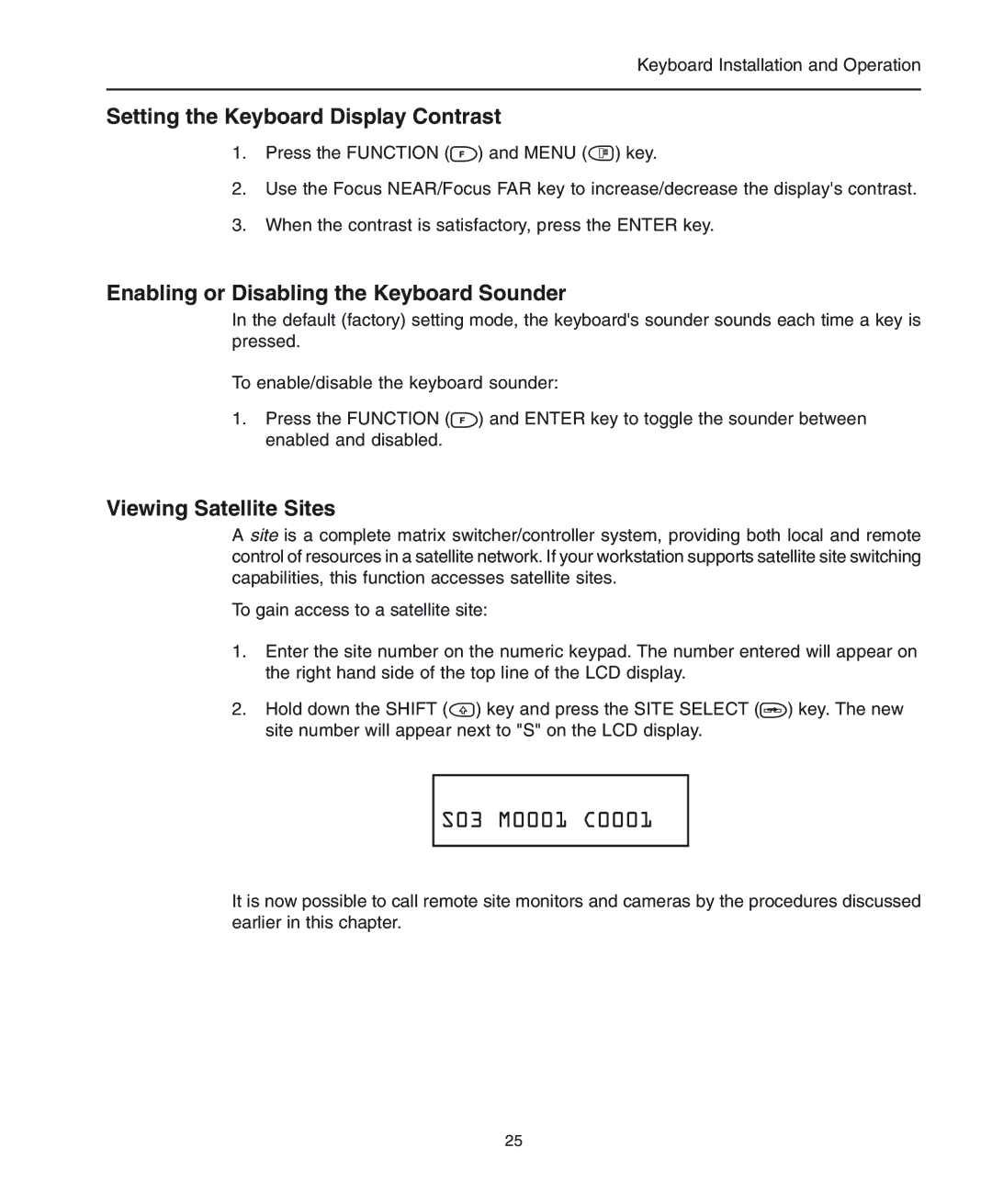Keyboard Installation and Operation
Setting the Keyboard Display Contrast
1.Press the FUNCTION (![]() ) and MENU (
) and MENU (![]() ) key.
) key.
2.Use the Focus NEAR/Focus FAR key to increase/decrease the display's contrast.
3.When the contrast is satisfactory, press the ENTER key.
Enabling or Disabling the Keyboard Sounder
In the default (factory) setting mode, the keyboard's sounder sounds each time a key is pressed.
To enable/disable the keyboard sounder:
1.Press the FUNCTION (![]() ) and ENTER key to toggle the sounder between enabled and disabled.
) and ENTER key to toggle the sounder between enabled and disabled.
Viewing Satellite Sites
A site is a complete matrix switcher/controller system, providing both local and remote control of resources in a satellite network. If your workstation supports satellite site switching capabilities, this function accesses satellite sites.
To gain access to a satellite site:
1.Enter the site number on the numeric keypad. The number entered will appear on the right hand side of the top line of the LCD display.
2.Hold down the SHIFT (![]() ) key and press the SITE SELECT (
) key and press the SITE SELECT (![]() ) key. The new site number will appear next to "S" on the LCD display.
) key. The new site number will appear next to "S" on the LCD display.
S03 M0001 C0001
It is now possible to call remote site monitors and cameras by the procedures discussed earlier in this chapter.
25