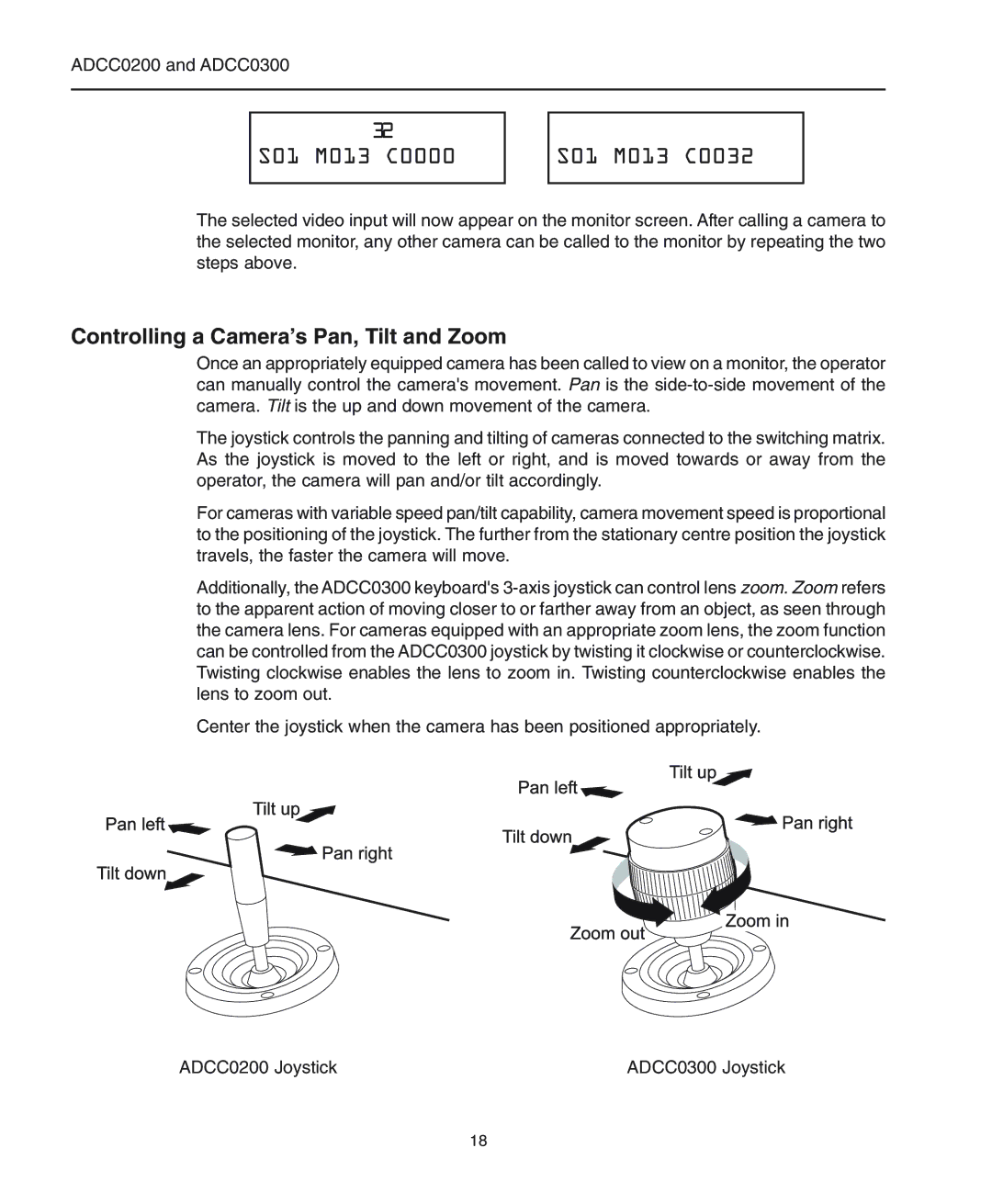ADCC0200 and ADCC0300
32
S01 M013 C0000
S01 M013 C0032
The selected video input will now appear on the monitor screen. After calling a camera to the selected monitor, any other camera can be called to the monitor by repeating the two steps above.
Controlling a Camera’s Pan, Tilt and Zoom
Once an appropriately equipped camera has been called to view on a monitor, the operator can manually control the camera's movement. Pan is the
The joystick controls the panning and tilting of cameras connected to the switching matrix. As the joystick is moved to the left or right, and is moved towards or away from the operator, the camera will pan and/or tilt accordingly.
For cameras with variable speed pan/tilt capability, camera movement speed is proportional to the positioning of the joystick. The further from the stationary centre position the joystick travels, the faster the camera will move.
Additionally, the ADCC0300 keyboard's
Center the joystick when the camera has been positioned appropriately.
ADCC0200 Joystick | ADCC0300 Joystick |
18