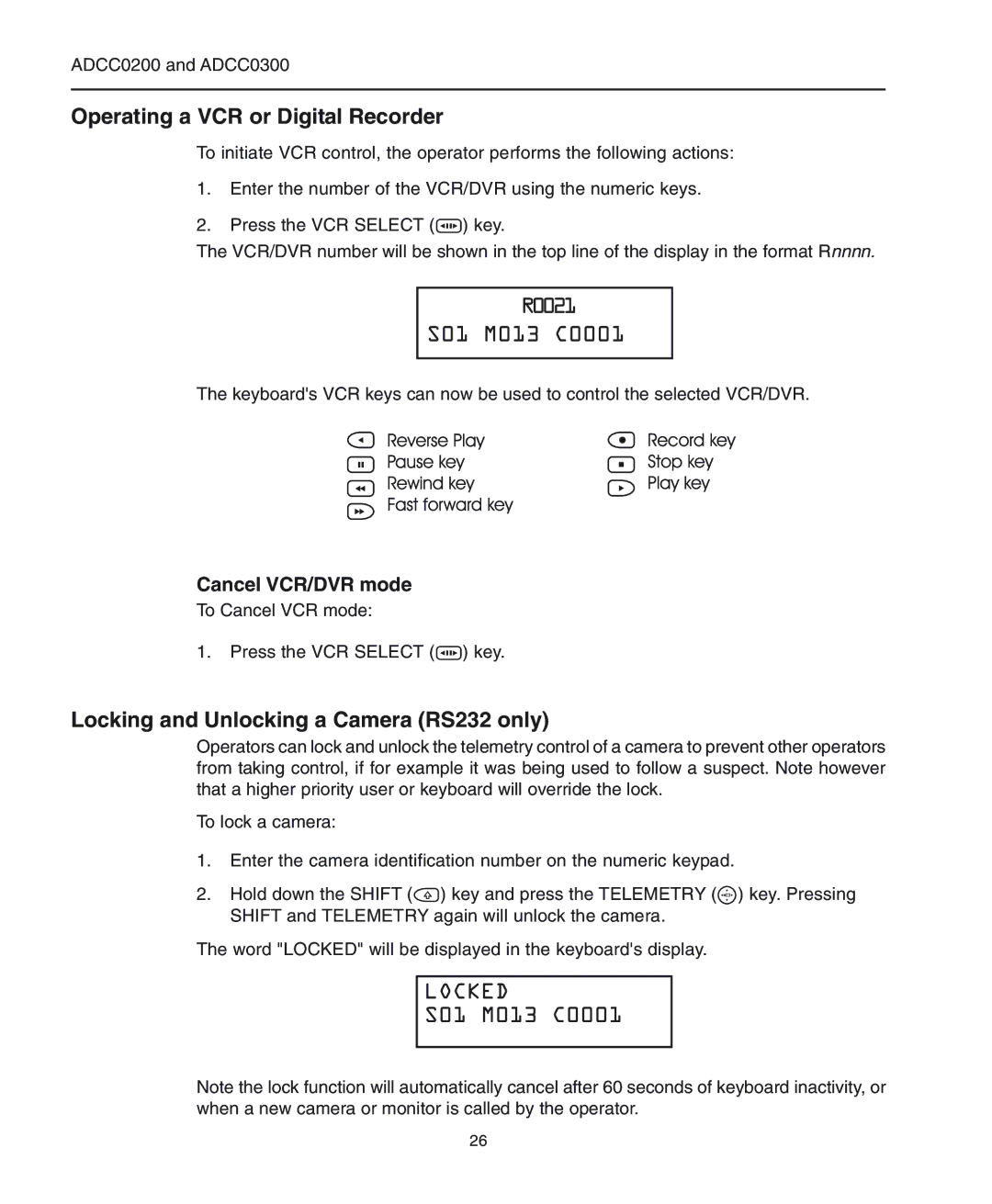ADCC0200 and ADCC0300
Operating a VCR or Digital Recorder
To initiate VCR control, the operator performs the following actions:
1.Enter the number of the VCR/DVR using the numeric keys.
2.Press the VCR SELECT (![]() ) key.
) key.
The VCR/DVR number will be shown in the top line of the display in the format Rnnnn.
R0021
S01 M013 C0001
The keyboard's VCR keys can now be used to control the selected VCR/DVR.
Cancel VCR/DVR mode
To Cancel VCR mode:
1.Press the VCR SELECT (![]() ) key.
) key.
Locking and Unlocking a Camera (RS232 only)
Operators can lock and unlock the telemetry control of a camera to prevent other operators from taking control, if for example it was being used to follow a suspect. Note however that a higher priority user or keyboard will override the lock.
To lock a camera:
1.Enter the camera identification number on the numeric keypad.
2.Hold down the SHIFT (![]() ) key and press the TELEMETRY (
) key and press the TELEMETRY (![]() ) key. Pressing SHIFT and TELEMETRY again will unlock the camera.
) key. Pressing SHIFT and TELEMETRY again will unlock the camera.
The word "LOCKED" will be displayed in the keyboard's display.
LOCKED
S01 M013 C0001
Note the lock function will automatically cancel after 60 seconds of keyboard inactivity, or when a new camera or monitor is called by the operator.
26