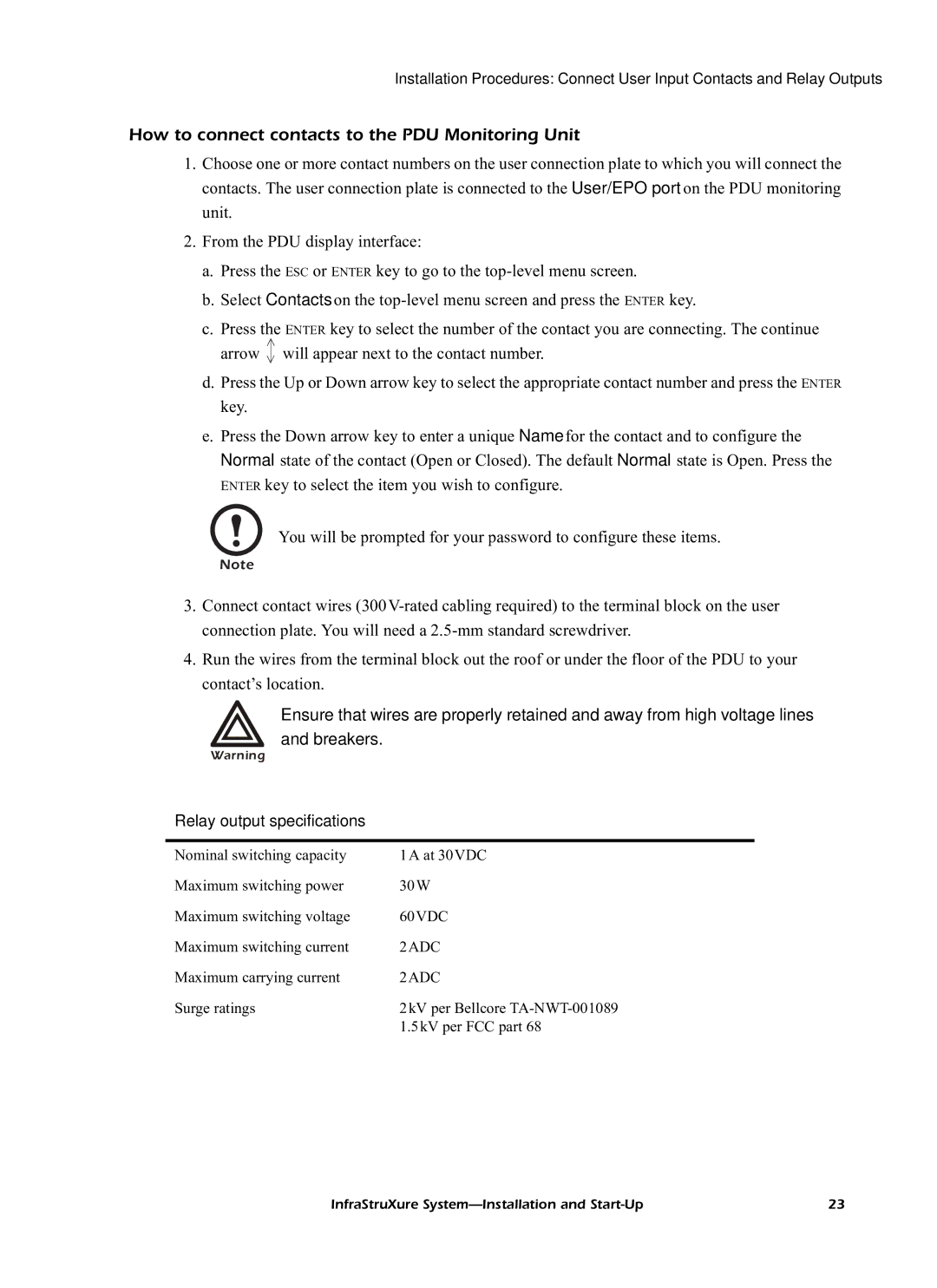60kW InfraStruXureTM System specifications
The American Power Conversion (APC) 60kW InfraStruXure™ System represents a groundbreaking advancement in power management for critical facilities. Designed for data centers and environments with extensive IT infrastructure, this system stands out for its scalability, reliability, and efficiency.One of the primary features of the InfraStruXure™ System is its modular architecture. This design allows for the deployment of power and cooling components in a customized manner, tailored to the specific needs of each facility. The system can grow alongside business needs, accommodating increased power demands simply by adding additional capacity modules. This flexibility means that organizations can adapt without the often hefty costs and complexities associated with traditional infrastructure upgrades.
The 60kW configuration supports a range of power distribution options, ensuring that it can serve diverse loads while maintaining optimal performance. The system includes integrated power distribution units, which facilitate seamless integration with existing setups. This integration is crucial for organizations wishing to enhance their infrastructure without undergoing extensive overhauls.
Moreover, the InfraStruXure™ System leverages advanced cooling technologies to maintain operational efficiency. Its intelligent cooling systems optimize airflow management, helping to prevent hotspots and maintain an even thermal profile throughout the data center. The cooling units are designed to work in conjunction with the power modules, ensuring that the entire system operates with minimal energy wastage.
In terms of monitoring and management, the InfraStruXure™ System is equipped with an intuitive interface that provides real-time visibility into system performance. This includes alerts and status updates that enable quick responses to potential issues, ensuring high levels of uptime. The integration of remote monitoring capabilities allows facility managers to keep an eye on performance from anywhere, further enhancing operational management.
Reliability is another cornerstone of the InfraStruXure™ System. Built-in redundancy features minimize the risk of downtime, while the rugged reliability of APC products ensures long-term performance. Power quality management features protect sensitive equipment from surges and disruptions, critical in environments where every second of uptime counts.
In conclusion, the APC 60kW InfraStruXure™ System is a state-of-the-art solution designed to meet the evolving demands of modern data centers. With its modular design, robust power distribution, intelligent cooling, and advanced monitoring capabilities, it offers organizations an efficient, reliable, and scalable power management solution that stands up to the challenges of today’s technology-driven world.