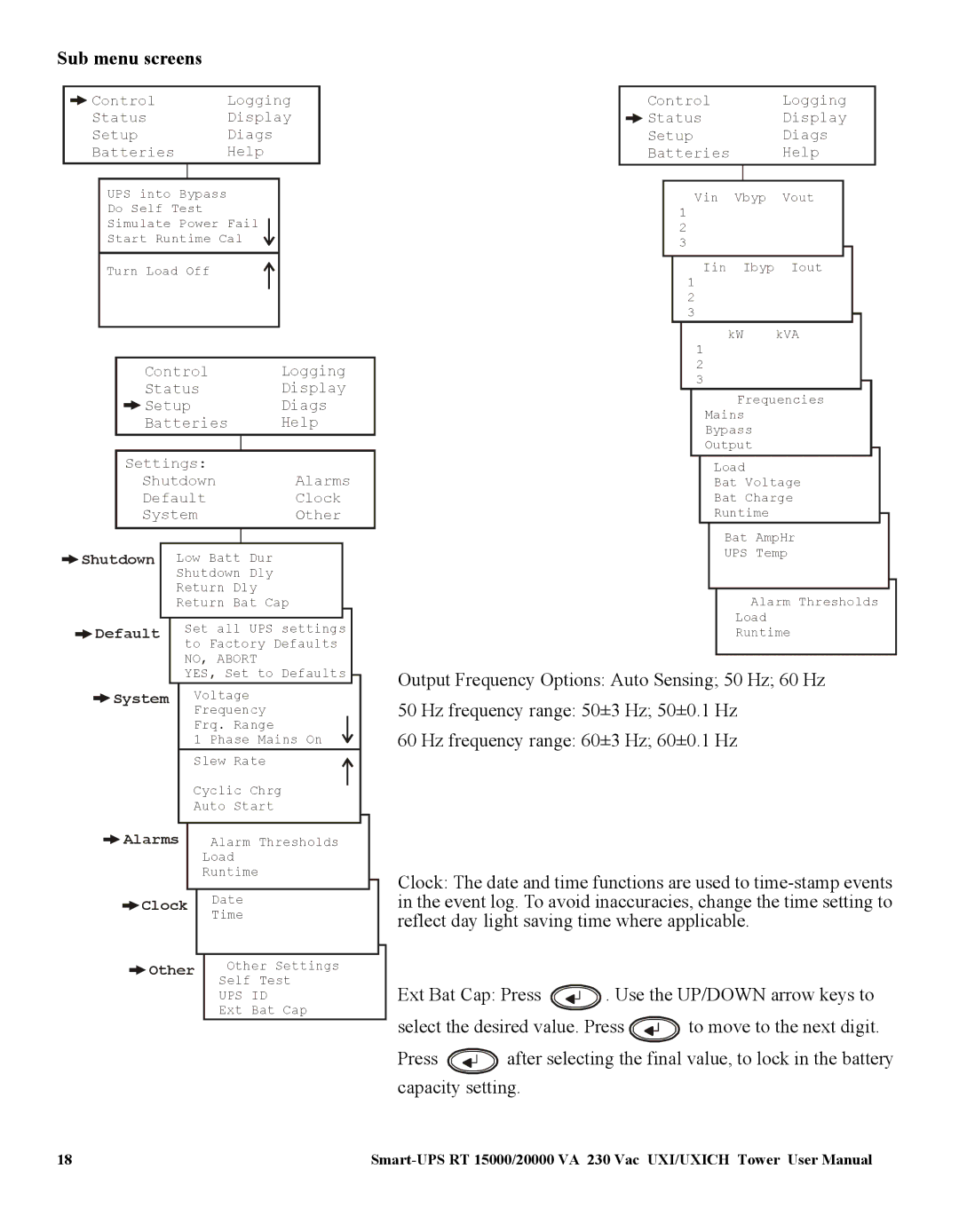Sub menu screens
Control | Logging |
Status | Display |
Setup | Diags |
Batteries | Help |
UPS into Bypass
Do Self Test
Simulate Power Fail
Start Runtime Cal
Turn Load Off
Control |
| Logging |
Status |
| Display |
Setup |
| Diags |
Batteries |
| Help |
Settings: |
| Alarms |
| ||
Shutdown |
| |
Default |
| Clock |
System |
| Other |
Shutdown |
| Low Batt Dur |
| ||||||
|
| Shutdown Dly |
| ||||||
|
| Return Dly |
| ||||||
|
| Return Bat Cap |
| ||||||
|
|
| Set all UPS settings |
| |||||
Default |
|
|
|
| |||||
| to Factory Defaults |
| |||||||
|
|
| NO, ABORT |
| |||||
System |
| YES, Set to Defaults |
|
| |||||
|
| Voltage |
|
| |||||
|
|
|
| Frequency |
| ||||
|
|
|
| Frq. Range |
| ||||
|
|
|
| 1 Phase Mains On |
| ||||
|
|
|
| Slew Rate |
|
| |||
|
|
|
| Cyclic Chrg |
| ||||
|
|
|
| Auto Start |
| ||||
|
|
|
|
|
|
|
|
| |
Alarms |
| Alarm Thresholds |
| ||||||
|
|
|
|
| Load |
| |||
|
|
|
|
| Runtime |
| |||
|
|
|
| Date | |||||
Clock | |||||||||
|
|
|
|
| Time | ||||
|
|
|
|
|
|
|
|
|
|
Other | Other Settings | ||||||||
Self Test | |||||||||
UPS ID
Ext Bat Cap
Control |
|
| Logging | |||
Status |
|
| Display | |||
Setup |
|
| Diags | |||
Batteries | Help | |||||
|
|
|
|
|
|
|
|
| Vin | Vbyp | Vout |
| |
| 1 |
|
|
|
| |
| 2 |
|
|
|
| |
| 3 |
|
|
|
| |
|
| Iin |
| Ibyp | Iout | |
| 1 |
|
|
|
| |
| 2 |
|
|
|
| |
|
| 3 | kW | kVA | ||
|
| 1 | ||||
|
|
|
|
|
| |
|
| 2 |
|
|
|
|
|
| 3 |
|
|
|
|
Frequencies
Mains
Bypass
Output
Load
Bat Voltage
Bat Charge
Runtime
Bat AmpHr
UPS Temp
Alarm Thresholds
Load
Runtime
Output Frequency Options: Auto Sensing; 50 Hz; 60 Hz
50 Hz frequency range: 50±3 Hz; 50±0.1 Hz
60 Hz frequency range: 60±3 Hz; 60±0.1 Hz
Clock: The date and time functions are used to
Ext Bat Cap: Press ![]() . Use the UP/DOWN arrow keys to
. Use the UP/DOWN arrow keys to
select the desired value. Press ![]() to move to the next digit.
to move to the next digit.
Press ![]() after selecting the final value, to lock in the battery capacity setting.
after selecting the final value, to lock in the battery capacity setting.
18 |