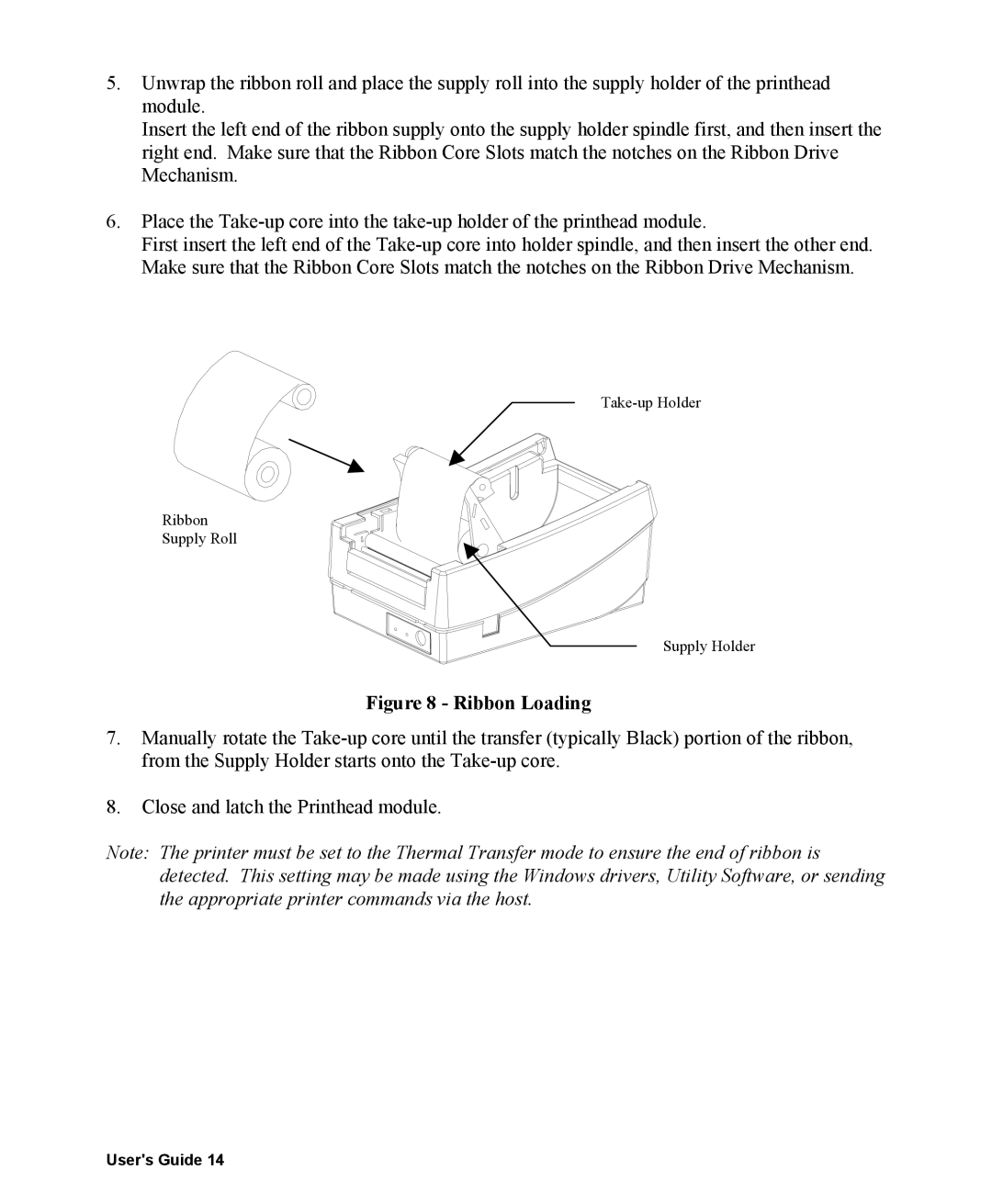400 specifications
The AMT Datasouth 400 is a well-regarded label printer known for its robust performance and reliability in various industrial applications. Designed to cater to the needs of medium to high-volume printing tasks, this printer stands out for its durability and flexibility.One of the main features of the Datasouth 400 is its ability to handle a wide range of label materials, including paper, synthetic materials, and tag stock. This versatility makes it suitable for several industries, including manufacturing, logistics, retail, and healthcare. The printer's impressive print resolution of up to 300 DPI ensures that even the most detailed graphics and barcodes are produced with clarity, facilitating accurate scanning and improved readability.
The Datasouth 400 employs thermal transfer and direct thermal printing technologies, allowing users to choose the method that best suits their application needs. This adaptability is essential in environments where speed and efficiency are paramount. Additionally, the printer supports various label widths and sizes, making it easy to switch between products without compromising quality.
Another significant characteristic of the AMT Datasouth 400 is its user-friendly interface. The device is equipped with a straightforward control panel that simplifies the setup process and daily operations. Users can easily adjust print settings, monitor supply levels, and perform routine maintenance tasks, making it an ideal choice for businesses looking to minimize downtime and streamline workflows.
The printer is also compatible with numerous software platforms and can easily integrate into existing systems. This compatibility facilitates seamless data transmission and enhances functionality, allowing users to create custom labels and automate the printing process. Moreover, the AMT Datasouth 400's robust design is built to withstand the rigors of a busy production environment, ensuring long-lasting performance and reliability.
In summary, the AMT Datasouth 400 is a powerful label printer that combines high-quality printing capabilities with flexibility and ease of use. Its thermal printing technologies, user-friendly features, and compatibility with various software applications make it an ideal solution for industries that require accurate and efficient label production. Whether for shipping labels, inventory management, or product labeling, the Datasouth 400 is equipped to handle diverse demands, ensuring that businesses can operate efficiently and effectively.