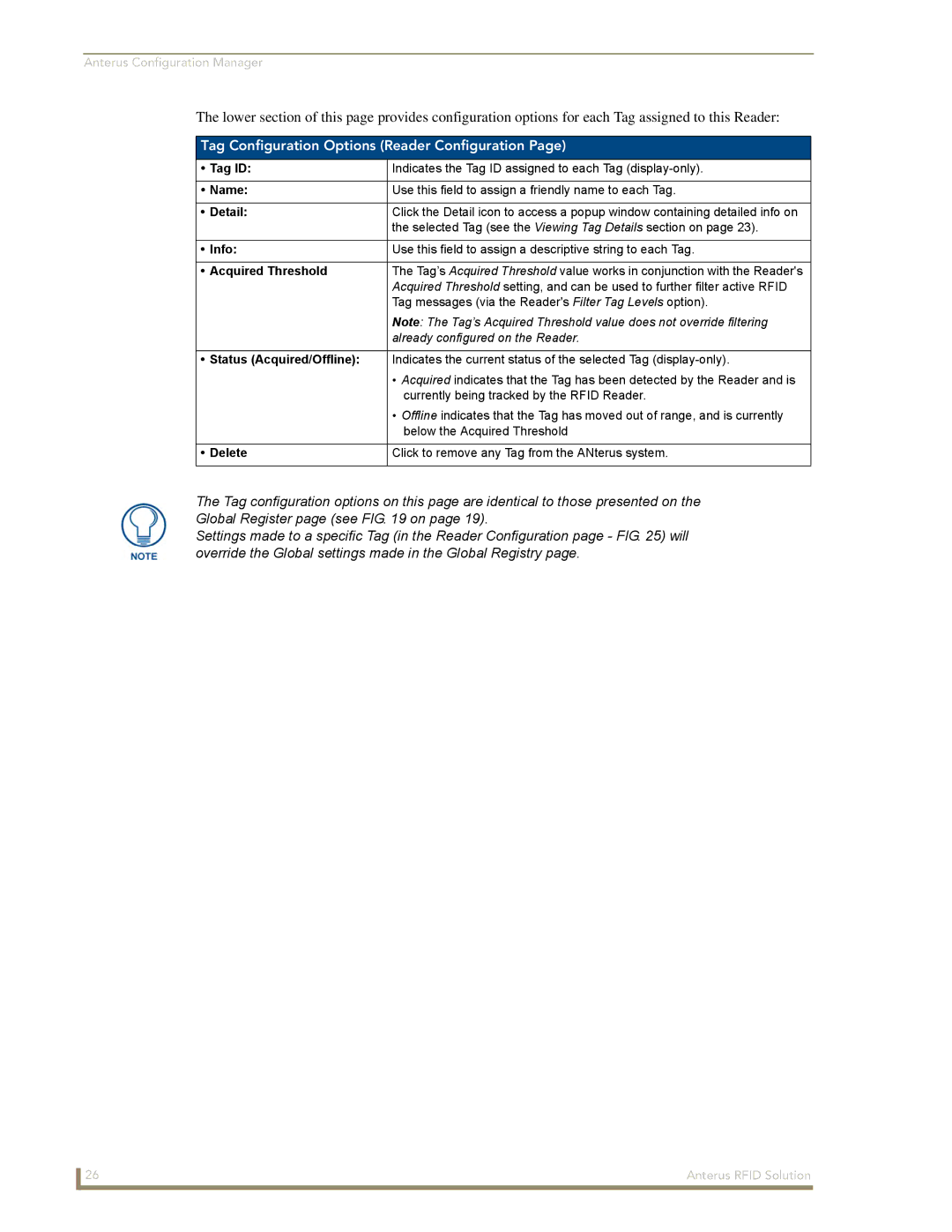Anterus Configuration Manager
The lower section of this page provides configuration options for each Tag assigned to this Reader:
Tag Configuration Options (Reader Configuration Page)
• Tag ID: | Indicates the Tag ID assigned to each Tag |
|
|
• Name: | Use this field to assign a friendly name to each Tag. |
|
|
• Detail: | Click the Detail icon to access a popup window containing detailed info on |
| the selected Tag (see the Viewing Tag Details section on page 23). |
|
|
• Info: | Use this field to assign a descriptive string to each Tag. |
|
|
• Acquired Threshold | The Tag’s Acquired Threshold value works in conjunction with the Reader's |
| Acquired Threshold setting, and can be used to further filter active RFID |
| Tag messages (via the Reader's Filter Tag Levels option). |
| Note: The Tag’s Acquired Threshold value does not override filtering |
| already configured on the Reader. |
|
|
• Status (Acquired/Offline): | Indicates the current status of the selected Tag |
| • Acquired indicates that the Tag has been detected by the Reader and is |
| currently being tracked by the RFID Reader. |
| • Offline indicates that the Tag has moved out of range, and is currently |
| below the Acquired Threshold |
|
|
• Delete | Click to remove any Tag from the ANterus system. |
|
|
The Tag configuration options on this page are identical to those presented on the Global Register page (see FIG. 19 on page 19).
Settings made to a specific Tag (in the Reader Configuration page - FIG. 25) will override the Global settings made in the Global Registry page.
26 | Anterus RFID Solution |