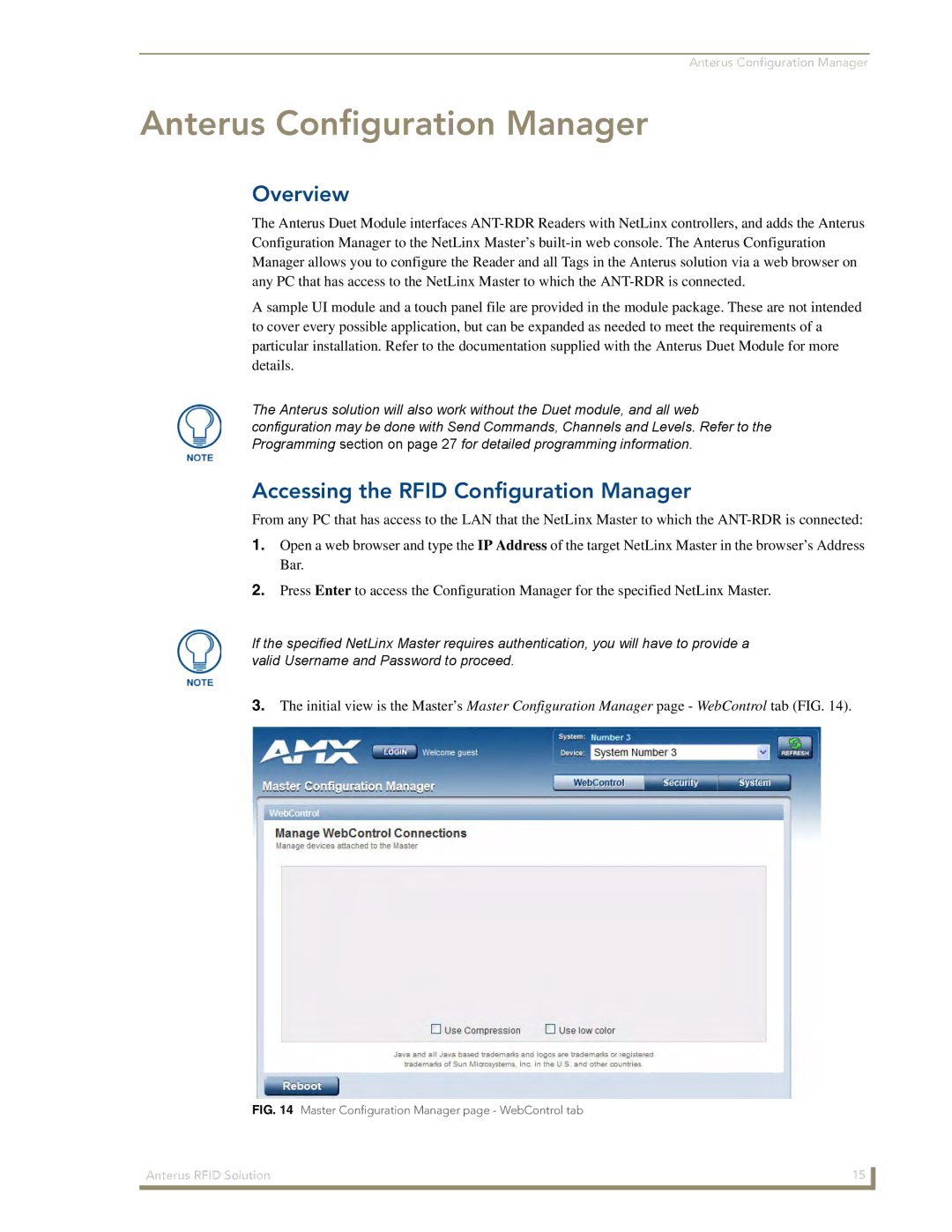Anterus Configuration Manager
Anterus Configuration Manager
Overview
The Anterus Duet Module interfaces
A sample UI module and a touch panel file are provided in the module package. These are not intended to cover every possible application, but can be expanded as needed to meet the requirements of a particular installation. Refer to the documentation supplied with the Anterus Duet Module for more details.
The Anterus solution will also work without the Duet module, and all web configuration may be done with Send Commands, Channels and Levels. Refer to the Programming section on page 27 for detailed programming information.
Accessing the RFID Configuration Manager
From any PC that has access to the LAN that the NetLinx Master to which the
1.Open a web browser and type the IP Address of the target NetLinx Master in the browser’s Address Bar.
2.Press Enter to access the Configuration Manager for the specified NetLinx Master.
If the specified NetLinx Master requires authentication, you will have to provide a valid Username and Password to proceed.
3.The initial view is the Master’s Master Configuration Manager page - WebControl tab (FIG. 14).
FIG. 14 Master Configuration Manager page - WebControl tab |
|
Anterus RFID Solution | 15 |