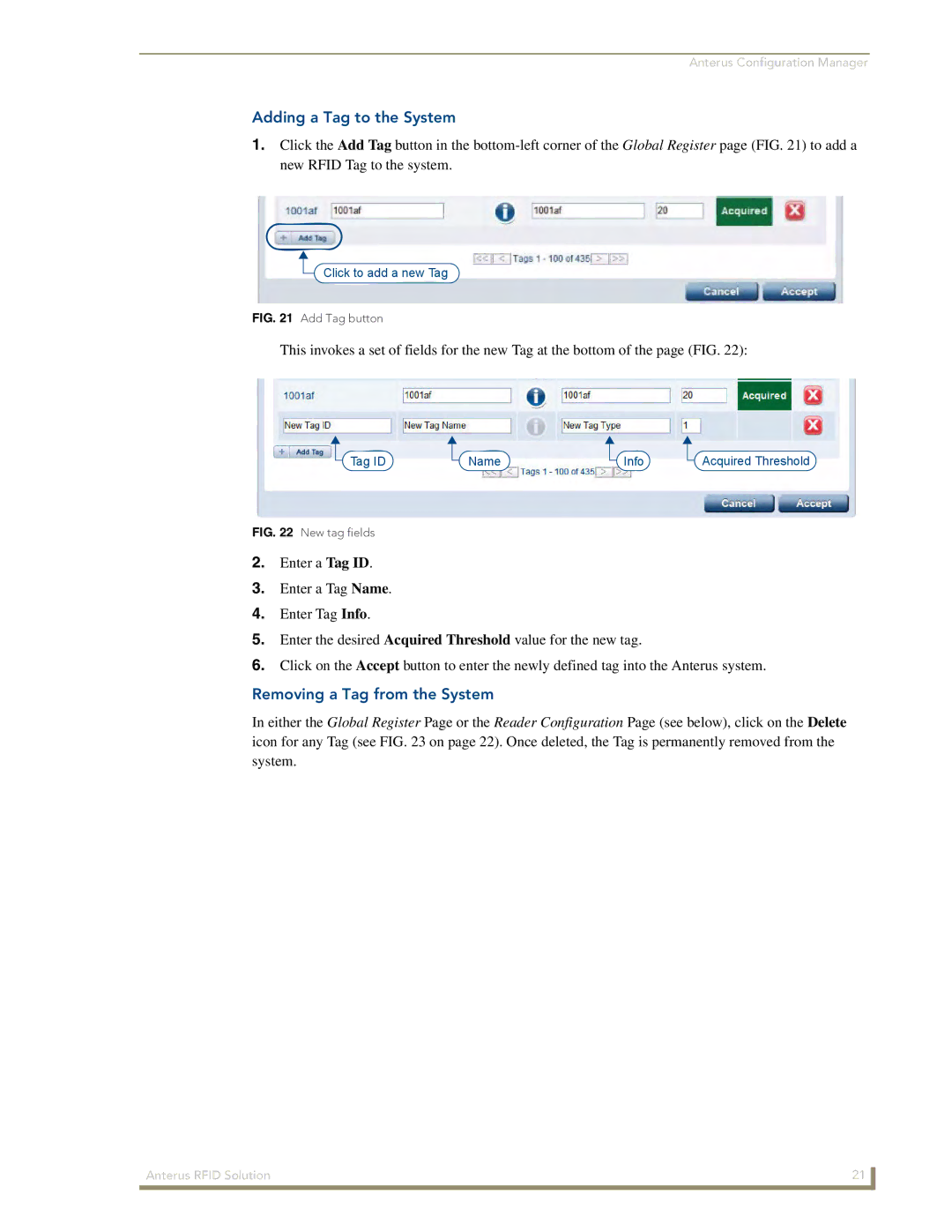Anterus Configuration Manager
Adding a Tag to the System
1.Click the Add Tag button in the
Click to add a new Tag
FIG. 21 Add Tag button
This invokes a set of fields for the new Tag at the bottom of the page (FIG. 22):
Tag ID
FIG. 22 New tag fields
Name
Info
Acquired Threshold
2.Enter a Tag ID.
3.Enter a Tag Name.
4.Enter Tag Info.
5.Enter the desired Acquired Threshold value for the new tag.
6.Click on the Accept button to enter the newly defined tag into the Anterus system.
Removing a Tag from the System
In either the Global Register Page or the Reader Configuration Page (see below), click on the Delete icon for any Tag (see FIG. 23 on page 22). Once deleted, the Tag is permanently removed from the system.
Anterus RFID Solution | 21 |
|
|