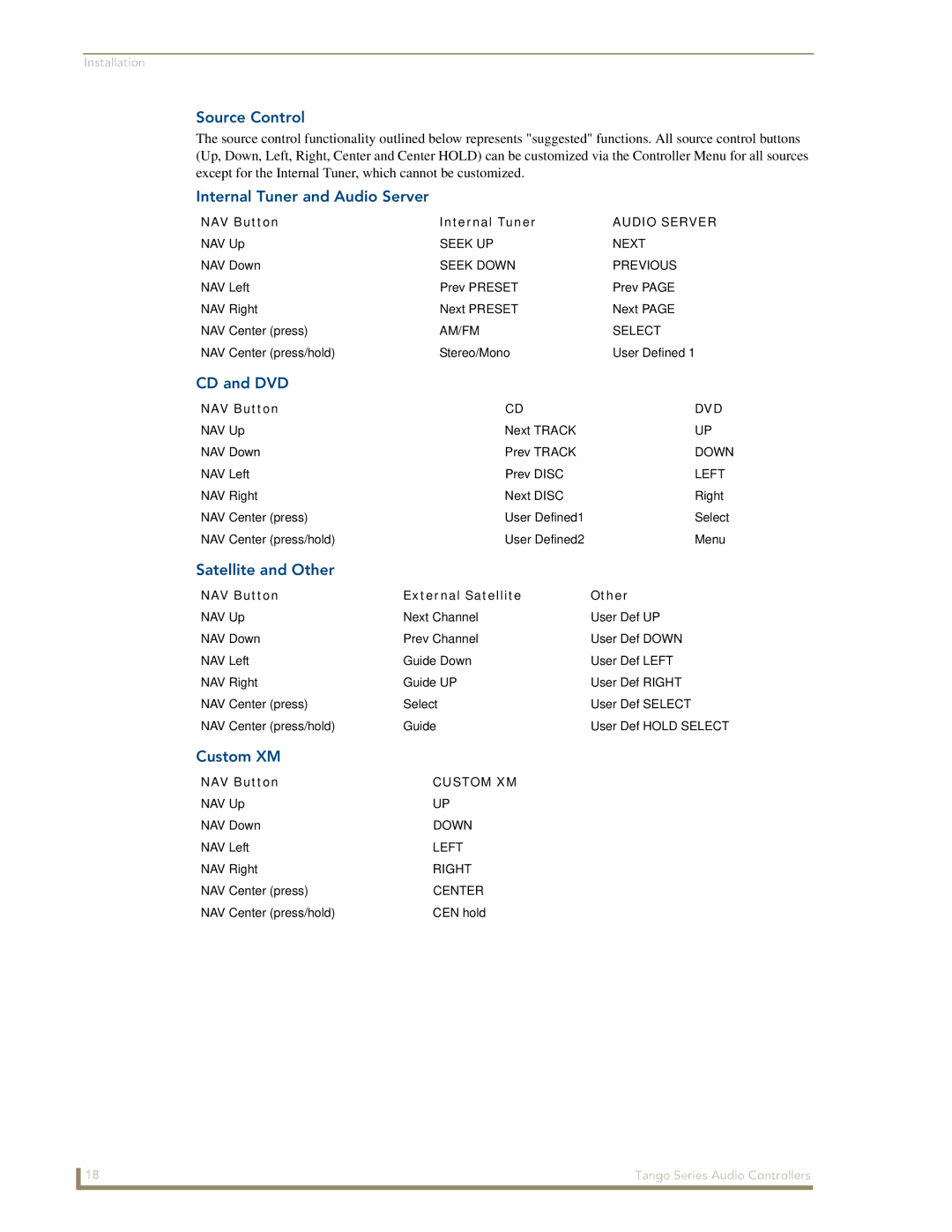DAS-T0808-SIG, DAS-T0804-SIG specifications
The AMX DAS-T0804-SIG and DAS-T0808-SIG are the forefront of advanced data distribution systems, designed to cater to the dynamic needs of commercial audio-visual installations. These models provide exceptional performance in managing and distributing various signals efficiently, ensuring seamless integration with a wide array of multimedia components.One of the standout features of the DAS-T0804-SIG is its ability to support up to four output signals, while the DAS-T0808-SIG extends this capability to eight outputs. This scalability makes both units ideal for projects requiring flexible signal routing, whether for corporate environments, educational institutions, or entertainment venues.
Both models leverage cutting-edge digital signal processing (DSP) technologies to enhance audio quality and ensure fidelity during signal transmission. The units are equipped with advanced signal management features, including automatic gain control and equalization, which help maintain consistent audio levels and optimize playback across different environments. This ensures that users experience high-quality sound without the hassle of manual adjustments.
Connectivity options are plentiful, with support for both HDMI and analog inputs. The HDMI ports allow for seamless integration with high-definition video sources, while the analog inputs cater to older equipment, making the DAS-T0804-SIG and DAS-T0808-SIG versatile choices for mixed-system setups. The ability to handle diverse input types helps manage the challenges of modern AV environments, where devices can vary widely.
Another notable characteristic is the intuitive user interface that facilitates easy configuration and operation. The models come equipped with LED indicators for monitoring signal status, which provide real-time feedback and help troubleshoot issues swiftly. This user-centric design is particularly beneficial for installation professionals who require efficient workflows.
The DAS-T0804-SIG and DAS-T0808-SIG are also built with robust security features to protect against unauthorized access and ensure integrity in signal transmission. This is increasingly crucial in settings where sensitive information may be communicated.
In summary, the AMX DAS-T0804-SIG and DAS-T0808-SIG systems are powerful, flexible, and secure solutions for modern AV installations, characterized by their advanced signal processing, versatile connectivity, and intuitive design. Their ability to accommodate a variety of applications makes them an essential tool for any professional seeking to optimize audio-visual performance.