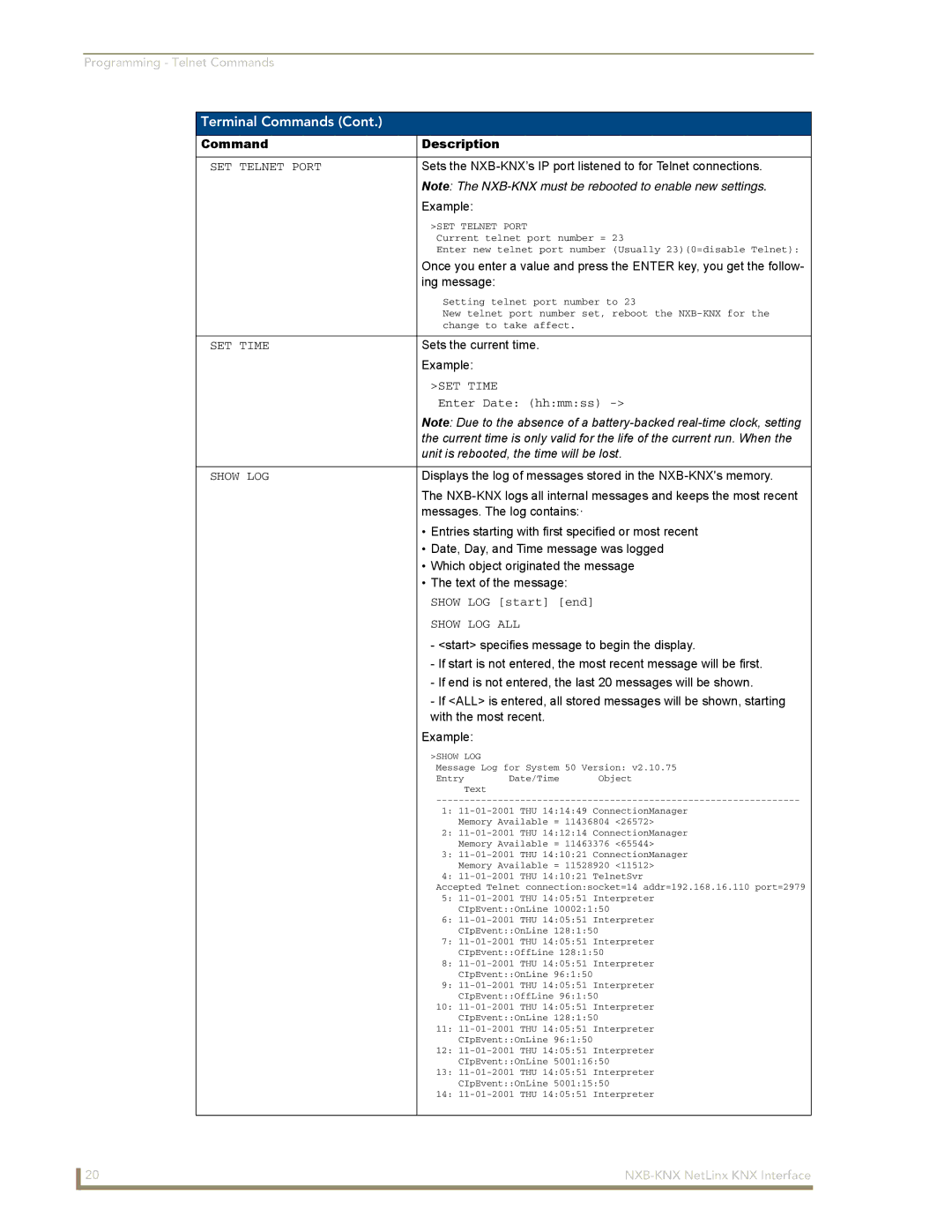Programming - Telnet Commands
Terminal Commands (Cont.)
Command | Description |
|
|
|
| ||
SET TELNET PORT | Sets the | ||
| Note: The | ||
| Example: |
|
|
| >SET TELNET PORT |
| |
| Current telnet port number = 23 | ||
| Enter new telnet port number (Usually 23)(0=disable Telnet): | ||
| Once you enter a value and press the ENTER key, you get the follow- | ||
| ing message: |
|
|
| Setting telnet port number to 23 | ||
| New telnet port number set, reboot the | ||
| change to take affect. |
| |
|
|
| |
SET TIME | Sets the current time. |
| |
| Example: |
|
|
| >SET TIME |
|
|
| Enter Date: (hh:mm:ss) | ||
| Note: Due to the absence of a | ||
| the current time is only valid for the life of the current run. When the | ||
| unit is rebooted, the time will be lost. | ||
|
| ||
SHOW LOG | Displays the log of messages stored in the | ||
| The | ||
| messages. The log contains:· |
| |
| • Entries starting with first specified or most recent | ||
| • Date, Day, and Time message was logged | ||
| • Which object originated the message | ||
| • The text of the message: |
| |
| SHOW LOG [start] [end] |
| |
| SHOW LOG ALL |
| |
| - <start> specifies message to begin the display. | ||
| - If start is not entered, the most recent message will be first. | ||
| - If end is not entered, the last 20 messages will be shown. | ||
| - If <ALL> is entered, all stored messages will be shown, starting | ||
| with the most recent. |
| |
| Example: |
|
|
| >SHOW LOG |
|
|
| Message Log for System 50 Version: v2.10.75 | ||
| Entry | Date/Time | Object |
| Text |
|
|
| |||
1:
2:
3:
4:
Accepted Telnet connection:socket=14 addr=192.168.16.110 port=2979
5:
6:
7:
8:
9:
10:
11:
12:
13:
14:
20 |