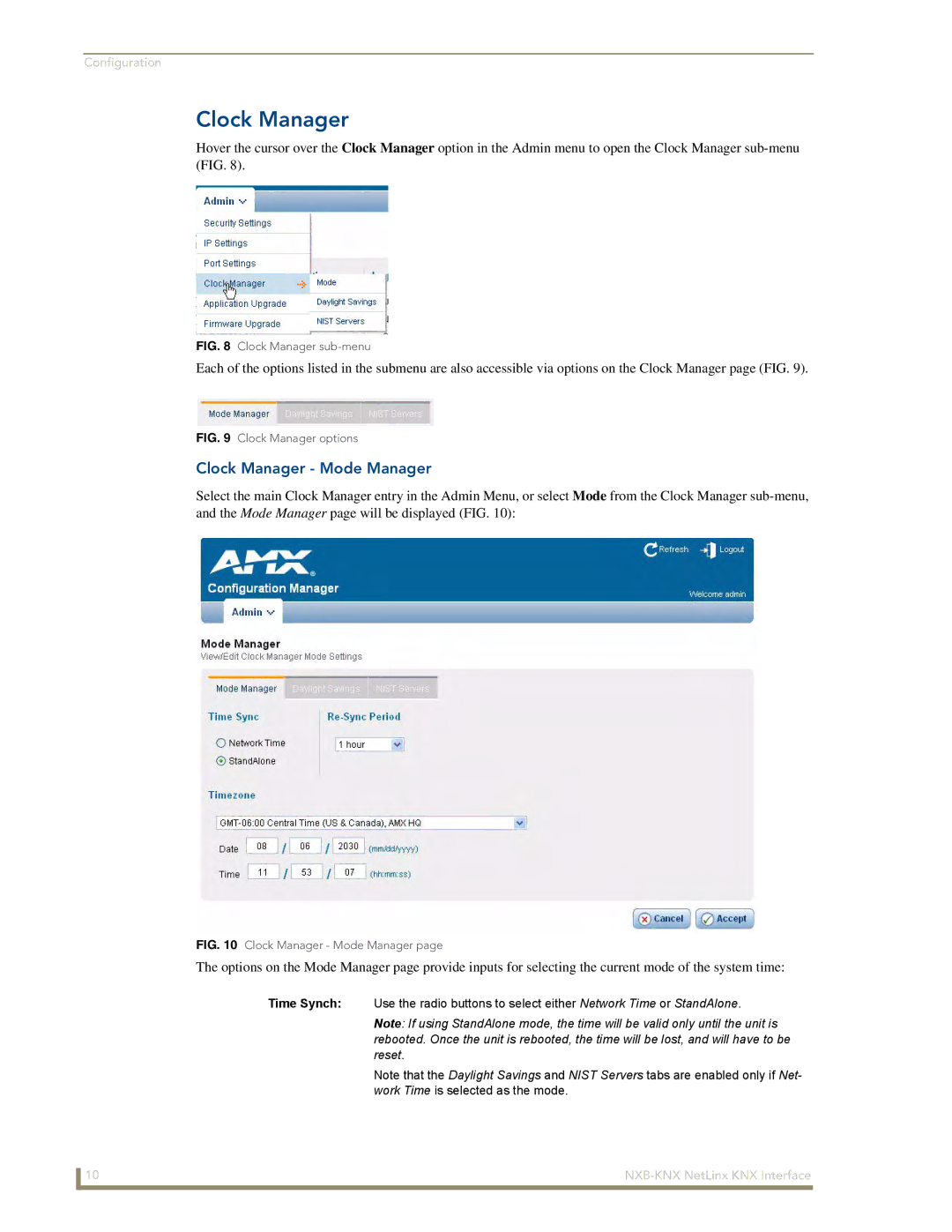Configuration
Clock Manager
Hover the cursor over the Clock Manager option in the Admin menu to open the Clock Manager
FIG. 8 Clock Manager sub-menu
Each of the options listed in the submenu are also accessible via options on the Clock Manager page (FIG. 9).
FIG. 9 Clock Manager options
Clock Manager - Mode Manager
Select the main Clock Manager entry in the Admin Menu, or select Mode from the Clock Manager
FIG. 10 Clock Manager - Mode Manager page
The options on the Mode Manager page provide inputs for selecting the current mode of the system time:
Time Synch: Use the radio buttons to select either Network Time or StandAlone.
Note: If using StandAlone mode, the time will be valid only until the unit is rebooted. Once the unit is rebooted, the time will be lost, and will have to be reset.
Note that the Daylight Savings and NIST Servers tabs are enabled only if Net- work Time is selected as the mode.
10 |