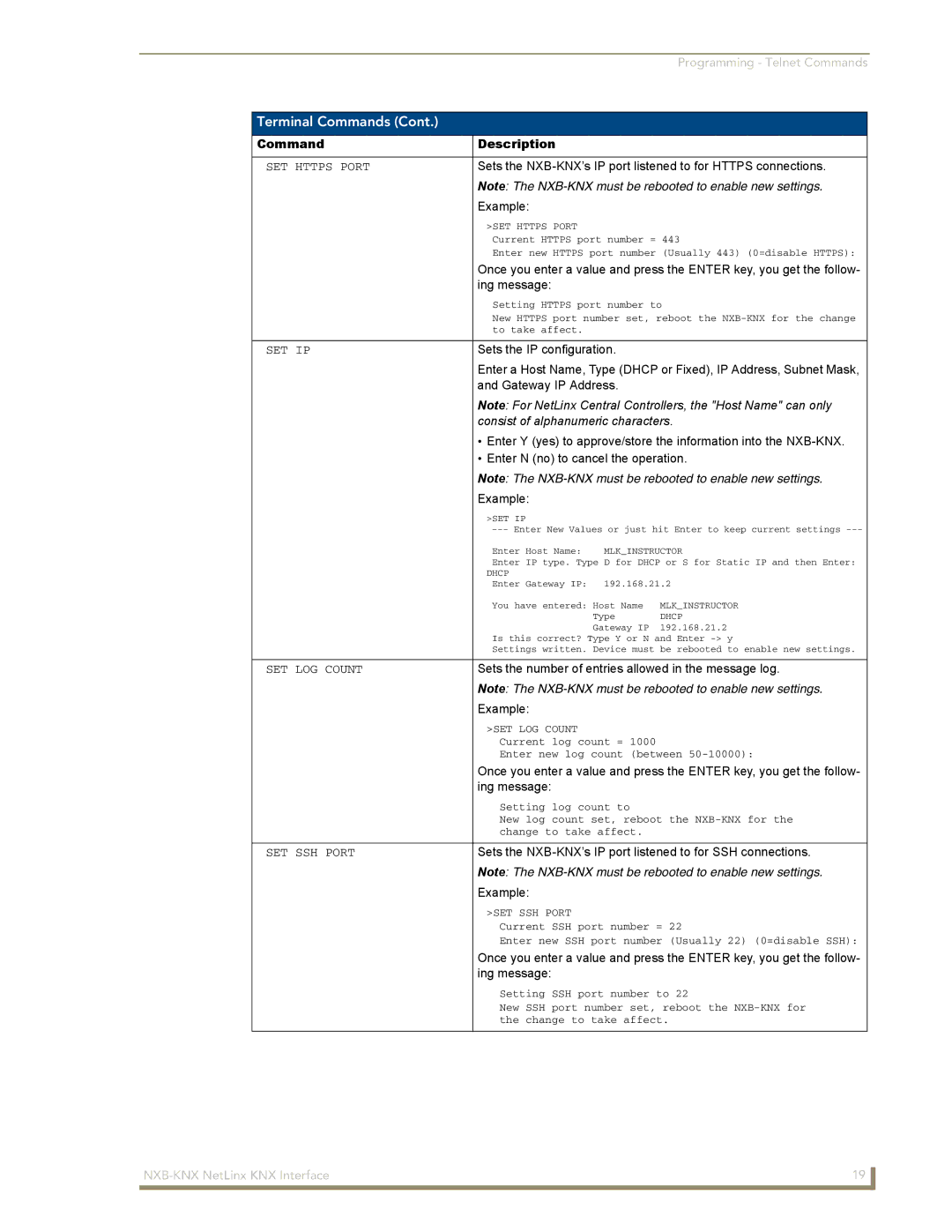Programming - Telnet Commands
Terminal Commands (Cont.)
CommandDescription
SET HTTPS PORT | Sets the | ||
| Note: The | ||
| Example: |
|
|
| >SET HTTPS PORT |
|
|
| Current HTTPS port number = 443 | ||
| Enter new HTTPS port number (Usually 443) (0=disable HTTPS): | ||
| Once you enter a value and press the ENTER key, you get the follow- | ||
| ing message: |
|
|
| Setting HTTPS port number to | ||
| New HTTPS port number set, reboot the | ||
| to take affect. |
|
|
|
|
| |
SET IP | Sets the IP configuration. |
| |
| Enter a Host Name, Type (DHCP or Fixed), IP Address, Subnet Mask, | ||
| and Gateway IP Address. |
| |
| Note: For NetLinx Central Controllers, the "Host Name" can only | ||
| consist of alphanumeric characters. | ||
| • Enter Y (yes) to approve/store the information into the | ||
| • Enter N (no) to cancel the operation. | ||
| Note: The | ||
| Example: |
|
|
| >SET IP |
|
|
| |||
| Enter Host Name: | MLK_INSTRUCTOR | |
| Enter IP type. Type D for DHCP or S for Static IP and then Enter: | ||
| DHCP |
|
|
| Enter Gateway IP: | 192.168.21.2 | |
| You have entered: Host Name | MLK_INSTRUCTOR | |
|
| Type | DHCP |
|
| Gateway IP | 192.168.21.2 |
| Is this correct? Type Y or N and Enter | ||
| Settings written. Device must be rebooted to enable new settings. | ||
|
| ||
SET LOG COUNT | Sets the number of entries allowed in the message log. | ||
| Note: The | ||
| Example: |
|
|
| >SET LOG COUNT |
|
|
| Current log count = 1000 |
| |
| Enter new log count (between | ||
| Once you enter a value and press the ENTER key, you get the follow- | ||
| ing message: |
|
|
| Setting log count to |
| |
| New log count set, reboot the | ||
| change to take affect. |
| |
|
| ||
SET SSH PORT | Sets the | ||
| Note: The | ||
| Example: |
|
|
| >SET SSH PORT |
|
|
| Current SSH port number = 22 | ||
| Enter new SSH port number (Usually 22) (0=disable SSH): | ||
| Once you enter a value and press the ENTER key, you get the follow- | ||
| ing message: |
|
|
| Setting SSH port number to 22 | ||
| New SSH port number set, reboot the | ||
| the change to take affect. | ||
19 | |
|
|