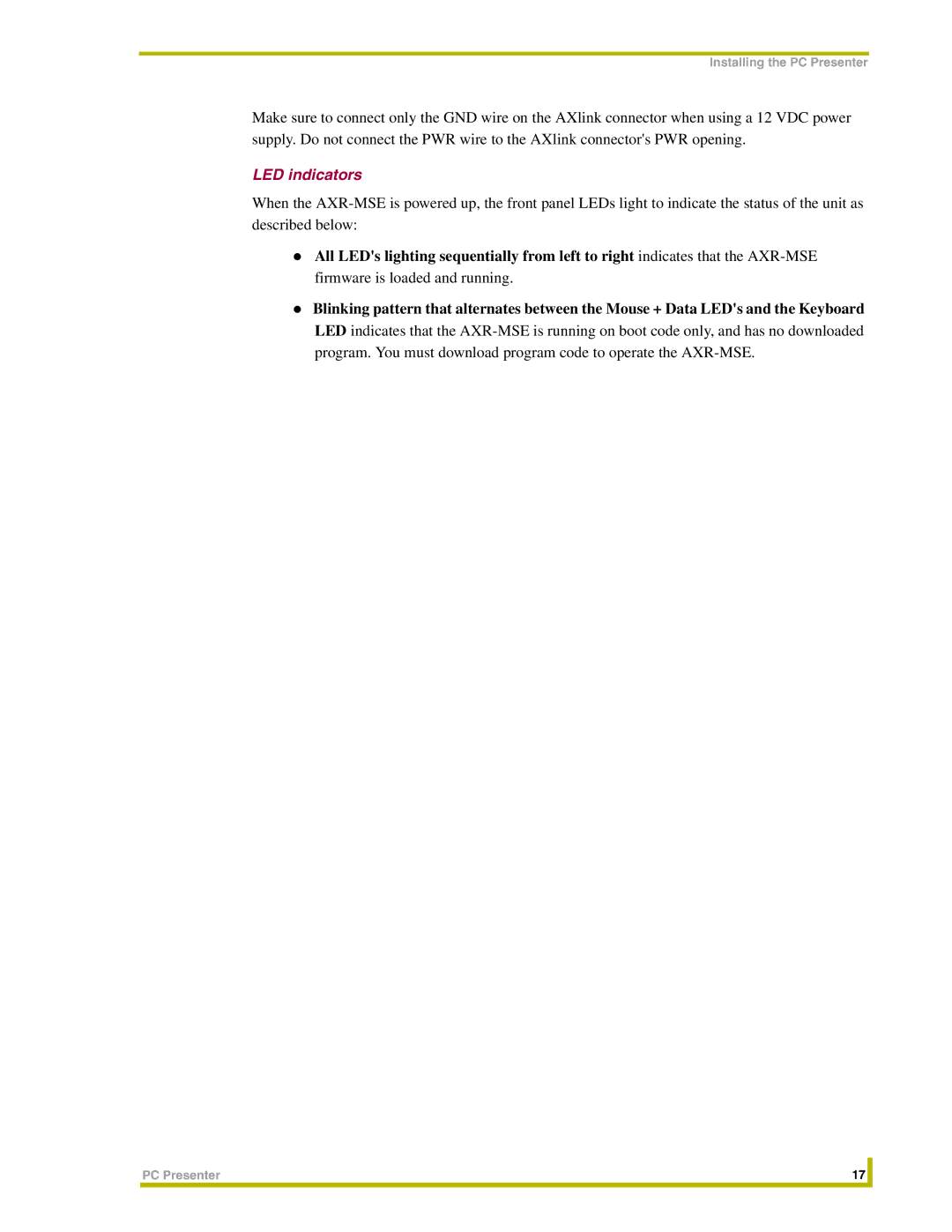Installing the PC Presenter
Make sure to connect only the GND wire on the AXlink connector when using a 12 VDC power supply. Do not connect the PWR wire to the AXlink connector's PWR opening.
LED indicators
When the
described below:
All LED's lighting sequentially from left to right indicates that the
firmware is loaded and running.
Blinking pattern that alternates between the Mouse + Data LED's and the Keyboard LED indicates that the
PC Presenter | 17 |
|
|
|
|