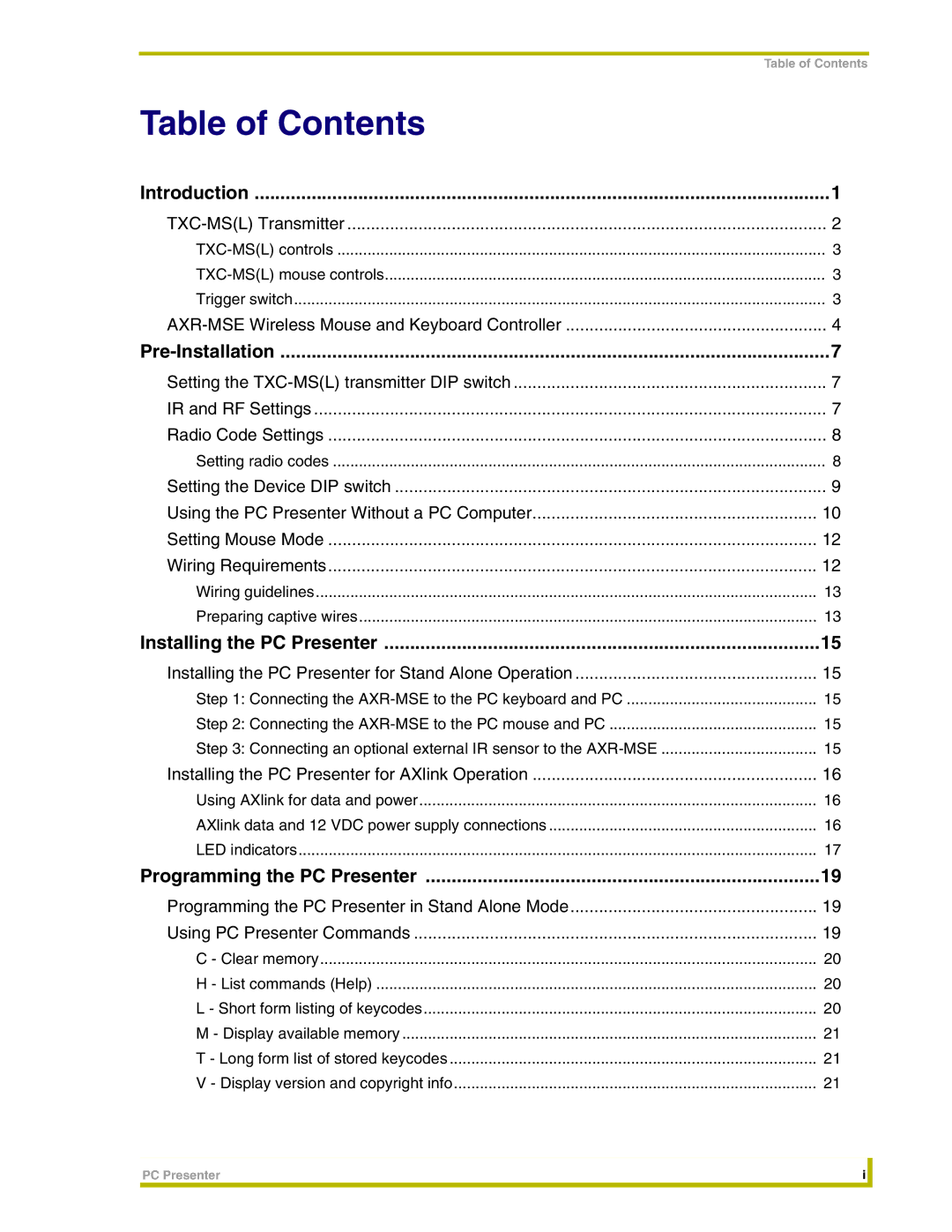| Table of Contents |
Table of Contents |
|
Introduction | 1 |
2 | |
3 | |
3 | |
Trigger switch | 3 |
4 | |
7 | |
Setting the | 7 |
IR and RF Settings | 7 |
Radio Code Settings | 8 |
Setting radio codes | 8 |
Setting the Device DIP switch | 9 |
Using the PC Presenter Without a PC Computer | 10 |
Setting Mouse Mode | 12 |
Wiring Requirements | 12 |
Wiring guidelines | 13 |
Preparing captive wires | 13 |
Installing the PC Presenter | 15 |
Installing the PC Presenter for Stand Alone Operation | 15 |
Step 1: Connecting the | 15 |
Step 2: Connecting the | 15 |
Step 3: Connecting an optional external IR sensor to the | 15 |
Installing the PC Presenter for AXlink Operation | 16 |
Using AXlink for data and power | 16 |
AXlink data and 12 VDC power supply connections | 16 |
LED indicators | 17 |
Programming the PC Presenter | 19 |
Programming the PC Presenter in Stand Alone Mode | 19 |
Using PC Presenter Commands | 19 |
C - Clear memory | 20 |
H - List commands (Help) | 20 |
L - Short form listing of keycodes | 20 |
M - Display available memory | 21 |
T - Long form list of stored keycodes | 21 |
V - Display version and copyright info | 21 |
PC Presenter | i |
|
|
|
|