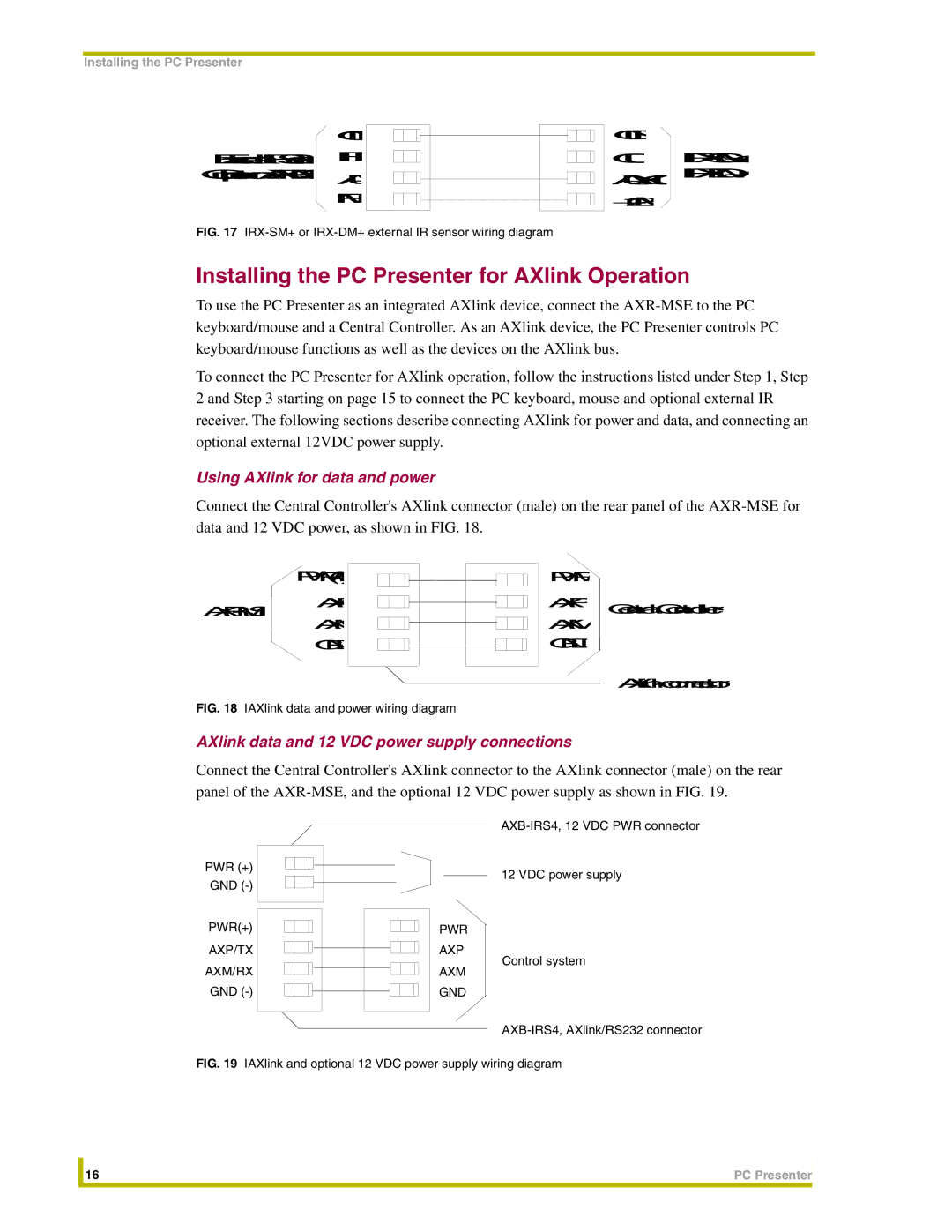Installing the PC Presenter
GN
ExternalIRSenso IRI
PW
FIG. 17 IRX-SM+ or IRX-DM+ external IR sensor wiring diagram
GND
OUT
AUXOT
+12V
Installing the PC Presenter for AXlink Operation
To use the PC Presenter as an integrated AXlink device, connect the
To connect the PC Presenter for AXlink operation, follow the instructions listed under Step 1, Step 2 and Step 3 starting on page 15 to connect the PC keyboard, mouse and optional external IR receiver. The following sections describe connecting AXlink for power and data, and connecting an optional external 12VDC power supply.
Using AXlink for data and power
Connect the Central Controller's AXlink connector (male) on the rear panel of the
PWR(+)
PWR
AXP
AXP
CentralController
AXM
GND
FIG. 18 IAXlink data and power wiring diagram
AXM GND
AXlinkconector
AXlink data and 12 VDC power supply connections
Connect the Central Controller's AXlink connector to the AXlink connector (male) on the rear panel of the
PWR (+) GND
PWR(+)
AXP/TX
AXM/RX GND
12 VDC power supply
PWR
AXP
Control system
AXM
GND
FIG. 19 IAXlink and optional 12 VDC power supply wiring diagram
| 16 | PC Presenter |
|
|
|