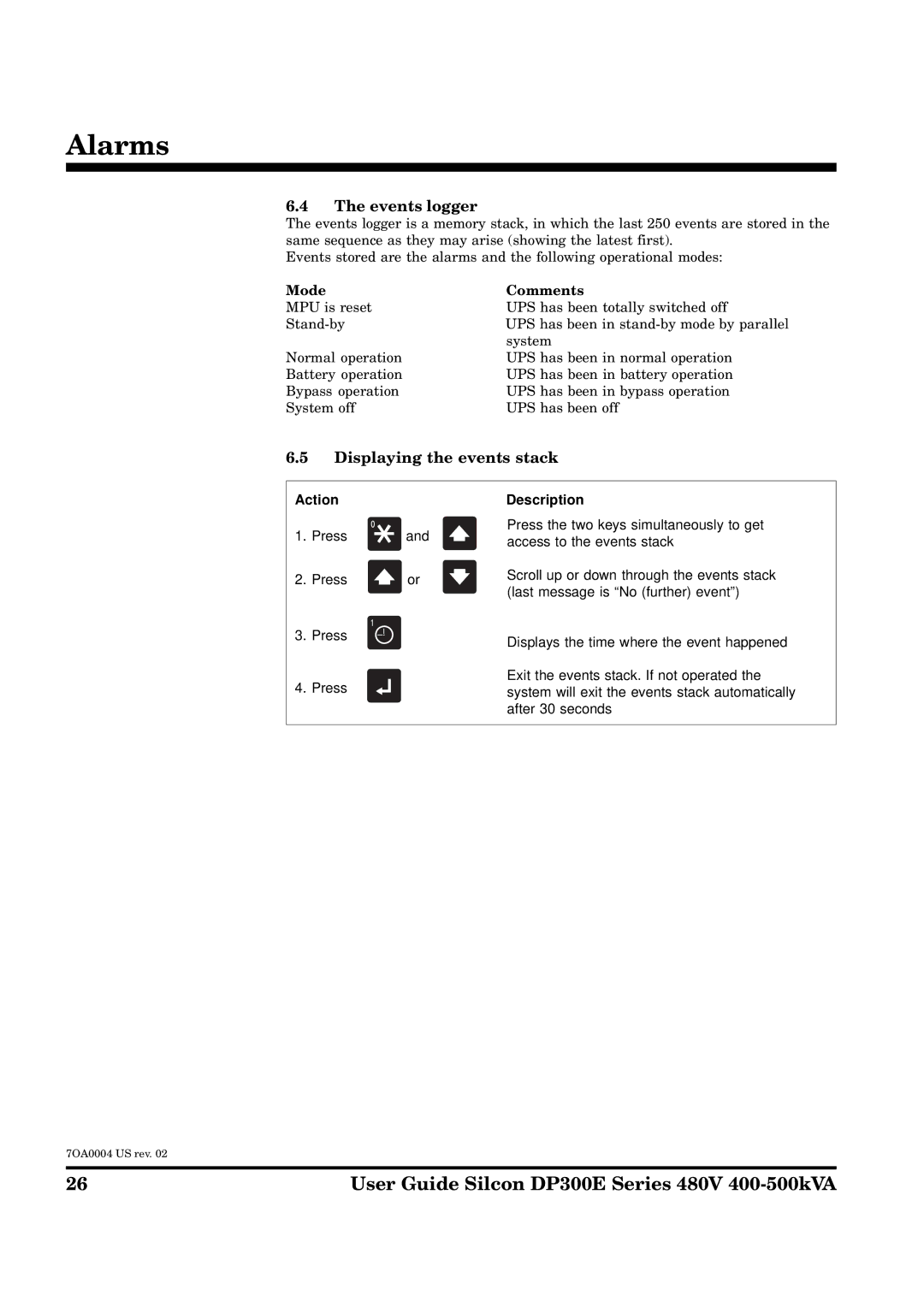Alarms
6.4The events logger
The events logger is a memory stack, in which the last 250 events are stored in the same sequence as they may arise (showing the latest first).
Events stored are the alarms and the following operational modes:
Mode | Comments |
MPU is reset | UPS has been totally switched off |
UPS has been in | |
| system |
Normal operation | UPS has been in normal operation |
Battery operation | UPS has been in battery operation |
Bypass operation | UPS has been in bypass operation |
System off | UPS has been off |
6.5Displaying the events stack
Action
1.Press ![]() and
and
2.Press ![]() or
or
3.Press ![]()
![]()
4. Press
Description
Press the two keys simultaneously to get access to the events stack
Scroll up or down through the events stack (last message is “No (further) event”)
Displays the time where the event happened
Exit the events stack. If not operated the system will exit the events stack automatically after 30 seconds
7OA0004 US rev. 02
26 | User Guide Silcon DP300E Series 480V |