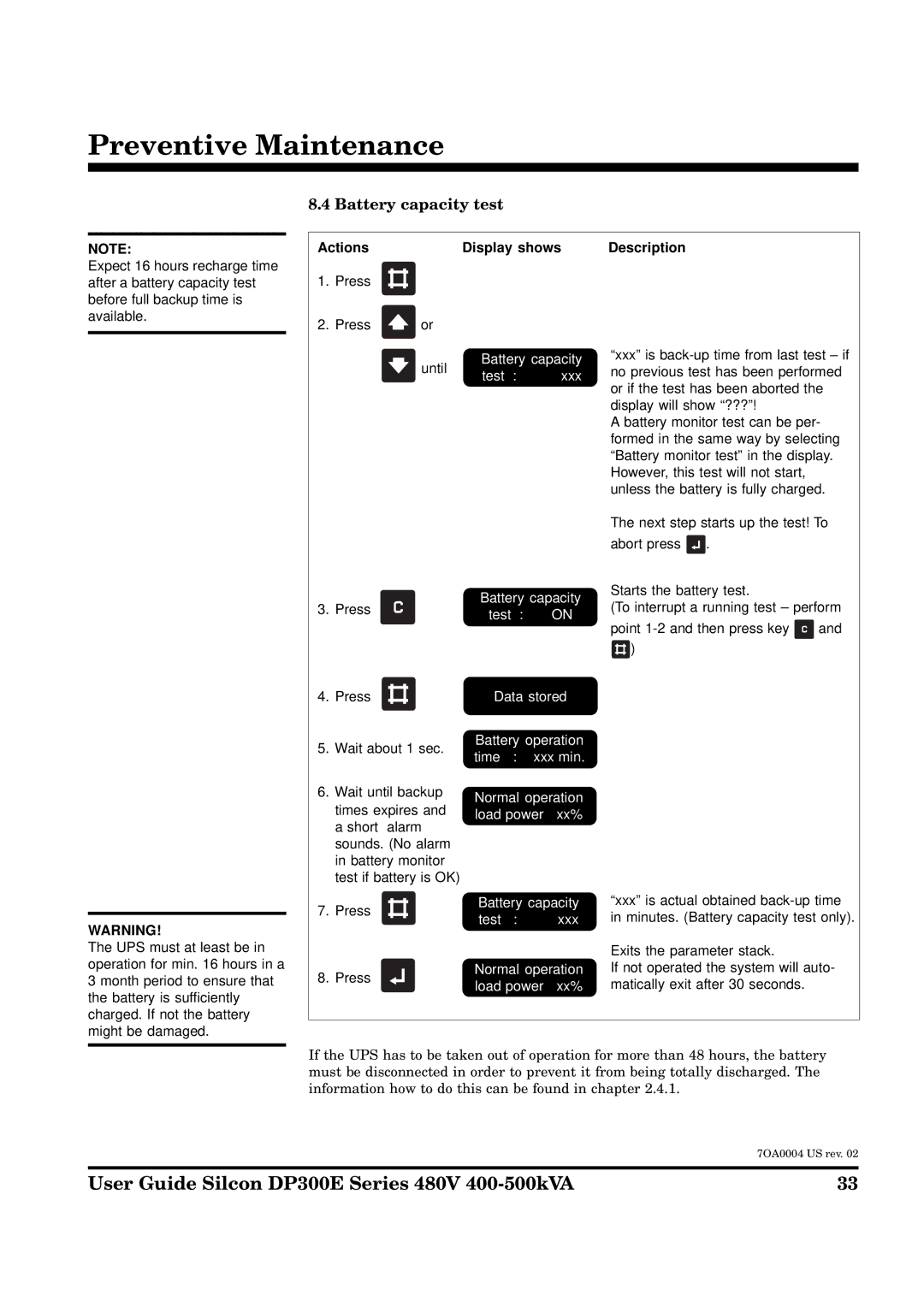Preventive Maintenance
8.4 Battery capacity test
NOTE:
Expect 16 hours recharge time after a battery capacity test before full backup time is available.
Actions | Display shows |
1.Press ![]()
![]()
2.Press ![]() or
or
Battery capacity
until
test : xxx
3. Press | Battery capacity | ||
test : | ON | ||
| |||
Description
“xxx” is
A battery monitor test can be per- formed in the same way by selecting “Battery monitor test” in the display. However, this test will not start, unless the battery is fully charged.
The next step starts up the test! To abort press ![]() .
.
Starts the battery test.
(To interrupt a running test – perform
point ![]() and
and
![]() )
)
4.Press ![]()
![]()
5.Wait about 1 sec.
6.Wait until backup times expires and a short alarm sounds. (No alarm in battery monitor test if battery is OK)
Data stored
Battery operation time : xxx min.
Normal operation load power xx%
WARNING!
The UPS must at least be in operation for min. 16 hours in a 3 month period to ensure that the battery is sufficiently charged. If not the battery might be damaged.
Battery capacity
7. Press
test : xxx
Normal operation
8. Press
load power xx%
“xxx” is actual obtained
Exits the parameter stack.
If not operated the system will auto- matically exit after 30 seconds.
If the UPS has to be taken out of operation for more than 48 hours, the battery must be disconnected in order to prevent it from being totally discharged. The information how to do this can be found in chapter 2.4.1.
7OA0004 US rev. 02
User Guide Silcon DP300E Series 480V | 33 |