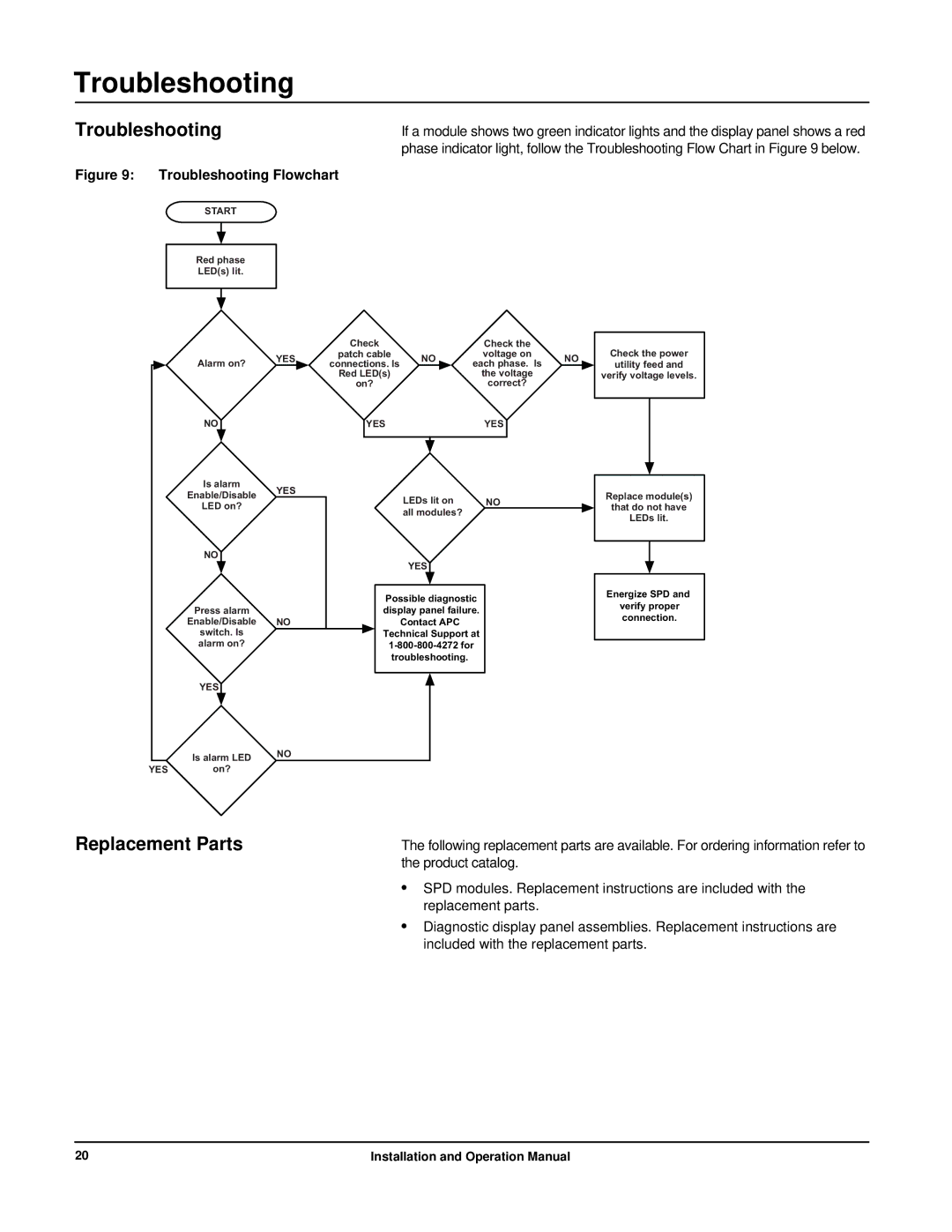PML3XS-B, PMJ3XS-B, PMH3XS-B, PMF3XS-B, PMP3XS-B specifications
The APC PMG3XS-B, PMJ3XS-B, PMH3XS-B, PML3XS-B, and PMF3XS-B are part of APC’s renowned line of power management solutions, designed to provide effective power protection and management for sensitive electronic equipment. Each model in this series offers unique features tailored to different application needs, yet they all share a commitment to the core standards of reliability, efficiency, and user-friendliness.Starting with the PMG3XS-B, this model is equipped with advanced power conditioning technology, ensuring that connected devices receive a clean and stable power supply. Its compact design allows for easy installation in various environments, making it suitable for both home and office use. Featuring an LCD display, users can monitor the device's performance in real-time, providing insights into power usage and status alerts.
The PMJ3XS-B is designed with enhanced surge protection capabilities, safeguarding electronics from sudden voltage spikes. It features a robust build quality that ensures durability and longevity, making it an ideal choice for users needing reliable equipment for critical operations. Its smart charging capability optimizes power usage while maintaining the health of connected devices.
The PMH3XS-B emphasizes high-efficiency power management, with energy-saving features that reduce unnecessary power consumption. This model supports multiple output configurations, accommodating various plug types and ensuring versatility in managing different devices. It's particularly beneficial for businesses aiming to minimize energy costs while sustaining performance.
For users seeking a lightweight and portable solution, the PML3XS-B stands out. Perfect for on-the-go professionals, this model offers a slim design without compromising essential power management features. Its compatibility with various devices makes it a favorite for users who require power solutions across different locations.
Lastly, the PMF3XS-B combines all the strengths of its counterparts, focusing on advanced filtering technology to eliminate power line noise. This feature is crucial for sensitive equipment, ensuring optimal performance and longevity. With its comprehensive monitoring capabilities, users can easily assess power quality and make informed decisions about their energy usage.
In summary, the APC PMG3XS-B, PMJ3XS-B, PMH3XS-B, PML3XS-B, and PMF3XS-B provide a comprehensive suite of power management options designed for diverse applications. Their commitment to performance, efficiency, and user convenience makes them an exceptional choice for anyone looking to protect their electronic devices effectively.