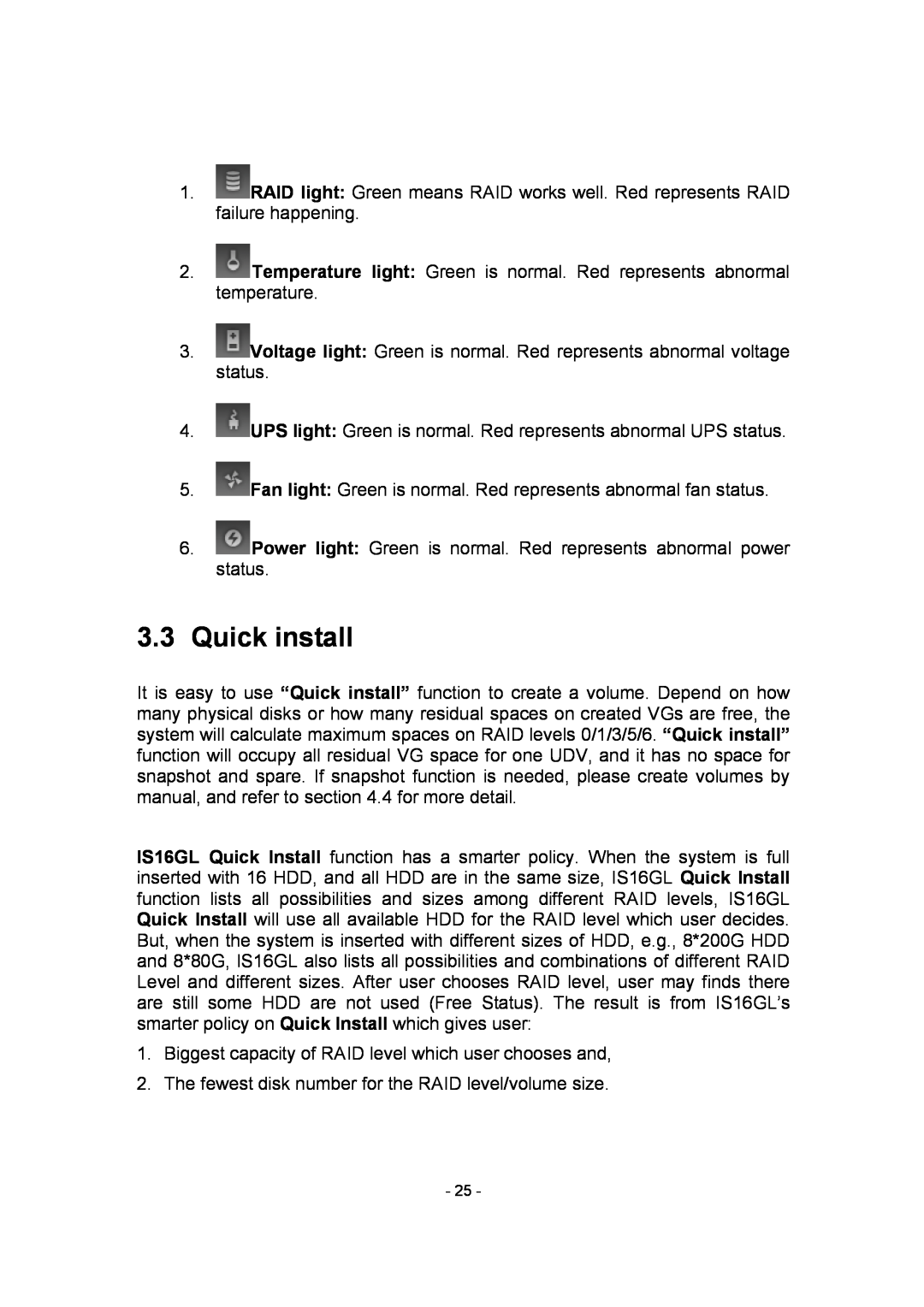iSCSI-SATA II SUBSYSTEM
Installation Reference Guide
Revision
P/N PW0020000000233
About this manual
Preface
Copyright
Trademarks
Chapter 1 RAID introduction
Table of Contents
Chapter 2 Getting started
Chapter 3 Web GUI guideline
Appendix
Chapter 4 Advanced operation
Chapter 1 RAID introduction
1.1 Features
RAID PD VG UDV CV LUN GUI
1.2 Terminology
GS DC GC DG S.M.A.R.T
WB RO DS
WWN HBA MPIO MC/S S.E.S NIC iSCSI LACP MTU CHAP iSNS
1.3 RAID levels
RAID RAID N-way mirror RAID RAID RAID
RAID 0+1 RAID RAID RAID RAID JBOD
2.1 Before starting
Chapter 2 Getting started
2.2 Unpacking the Subsystem
2.3.1 Front View
2.3 Identifying Parts of the subsystem
1. HDD status Indicator
Parts
2. HDD trays 1 ~ 16 From right to left
5. Smart Function Panel - Function Keys for RAID configuration
3. Smart Function Panel - Function Keys PartsFunction
4. LCD display panel
1. Power Supply Alarm Reset button
2.3.2 Rear View
2. Uninterrupted Power Supply UPS Port APC Smart UPS only
5. Fan Fail indicator
6. Cooling Fan module
9. Power Supply Unit 1 ~
2.5 Powering-on the Subsystem
2.4 Connecting iSCSI subsystem to Your Network
2.6 Install Hard Drives
Host initiator NIC
2.7 iSCSI introduction
Host initiator iSCSI HBA
IP SAN
2.8.1 Web GUI
2.8 Management methods
2.8.2 Console serial port
2.8.3 Remote control - secure shell
Host name 192.168.10.50 Please check your DHCP address for this field
2.9.1 LCM
2.9 Enclosure
Alarm Mute
Reset/Shutdown
Reset to Default
2.9.2 System buzzer
Page
3.1 IS16GL GUI hierarchy
Chapter 3 Web GUI guideline
System Config
iSCSI config
Logout
3.2 Login
http//192.168.10.50 Please check the DHCP address first on LCM
3.3 Quick install
Done. You can start to use the system now
3.4 System configuration
3.4.2 IP address
3.4.1 System name
3.4.3 Language
3.4.5 Password
3.4.4 Login config
3.4.7 Mail
3.4.6 Date
3.4.9 System log server
3.4.8 SNMP
3. Facility select the facility for event log
3.4.10 Event log
3.5 iSCSI config
3.5.2 NIC
3.5.1 Entity property
MTU Maximum Transmission Unit size can be changed by clicking the blue
3.5.3 Node
3.5.5 CHAP account
3.5.4 Session
3.6.1 Volume relationship diagram
3.6 Volume configuration
+ + +
3.6.2 Physical disk
Slot WWN Size GB VG Name Status
∙ PD column description
∙ PD operations description
Status Status Speed
FREE DISC GLOBAL SPARES
∙ VG column description
3.6.3 Volume group
∙ VG operations description
Name TotalGB FreeGB #PD #UDV Status Status Status Status RAID
CREATE
DELETE
∙ UDV column description
3.6.4 User data volume
No Name SizeGB Status
Status
Status Status Status
RAID
#LUN
ATTACH LUN
3.6.5 Cache volume
SNAPSHTOT
∙ CV column description
∙ CV operations description
3.6.6 Logical unit number
∙ LUN operations description
3.6.7 Examples
ATTACH
DETACH
1. Select “/ Volume config / User data volume”
1. Select “/ Volume config / Volume group”
1. In “/ Volume config / User data volume”, press
1. Select a UDV
1. Select “/ Volume config / Physical disk”
Step 5 Done. They can be used as iSCSI disks
In “/ Volume config / Logical unit”
Delete UDVs, VG, please follow the steps Step 6 Detach LUN from UDV
Figure 3.6.7.7 Slot 5 is set as global spare disk
1. Select LUNs by clicking the checkbox of the row, then click
1. Select “/ Volume config / Cache volume”
click ““ to free disk Step 10 Done, all volumes have been deleted
Tips
Step 4 Attach LUN to UDV
Step 6 Done. The PDs can be used as iSCSI disks
3.7 Enclosure management
3.7.2 Hardware monitor
3.7.1 SES configuration
3.7.3 Hard drive S.M.A.R.T. function support
3.7.4 UPS
UPS Type Shutdown Battery Level
3.8 System maintenance
Battery Level
Shutdown Delay s
3.8.1 Upgrade
3.8.4 Config import & export
3.8.3 Reset to default
3.8.2 Info
Event log SES config voltemp UPS Physical disk
System name IP address iSCSI Login config Password Date Mail SNMP
Not available in import function
Hard disk auto spindown setting
3.8.5 Shutdown
Volume group
VG setting with 1 VG name, 2 size, 3 number of
3.9 Logout
4.1 Rebuild
Chapter 4 Advanced operation
RAID RAID N-way mirror RAID RAID RAID RAID 0+1 RAID RAID
When rebuilding, the status of PD/VG/UDV is “R” and “R%” in UDV will display the ratio in percentage. After complete rebuilding, “R” and “DG” will disappear. VG will become complete one
RAID RAID JBOD
4.2 VG migration and expansion
Figure 4.2.3 A RAID 0 migrates to RAID 5, complete percentage is 12%
Degrade VG not allowed Source VG is degraded
4.3 UDV Extension
Migration operations going Source VG is already in migration
4.4 Snapshot /Rollback
4.4.1 Create snapshot volume
These numbers mean “Free snapshot space” and “Total snapshot space”
4.4.2 Auto snapshot
4.4.3 Rollback
4.5 QCopy remote replication
Roll back snapshot UDV now?
Please dismount the disk in the host side first
2. Click QCopy icon “” on the selected snapshot UDV
To do a QCopy task, please follow the below steps
Figure 4.5.2 input the target system data port IP address
Figure 4.5.1 setup QCopy on selected snapshot UDV
Figure 4.5.5 QCopy is copying, and the completed percentage it 24%
iqn.2004-08.tw.com.prowaresb-3164-g1a3- 000a0001frefinitiator.001
Sure to QCopy?
4.7 Support Microsoft MPIO and MC/S
4.6 Disk roaming
A. Certification list
Appendix
∙ RAM
∙ iSCSI Initiator Software
∙ iSCSI HBA card
∙ GbE Switch
∙ NIC
Error
B. Event notifications
∙ SATA hard drive
∙ PD/S.M.A.R.T. events
SES events
HDD IO events
∙ Environmental events
∙ System maintenance events
∙ System config events
∙ LVM events
VG Created OK
Error
∙ Snapshot events
C. Known issues
∙ QCopy events
2. Click “Discovery”
D. Microsoft iSCSI Initiator
5. Click “Targets”. Please see Figure D.4
4. Click “OK”. Please see Figure D.3
Figure D.3
Figure D.4
9. Done, it can connect to an iSCSI disk
8. Click “OK”. The status would be “Connected”. Please see Figure D.7
Figure D.5
Figure D.6
A. Click “Details”. Please see Figure D.8
The following procedure is to log off iSCSI device
B. Check the Identifier, which will be deleted. C. Click “Log off”
D. Done, the iSCSI device log off successfully
The setup instructions are in the following figures
E. Trunking/LACP setup instructions
ž Create a VG with RAID 5, using 3 HDDs
Figure E.1 Network diagram of Trunking/LACP
Figure E.3
ž Create a UDV by using the RAID 5 VG
Figure E.4
ž Select “Trunking”. If LACP is needed, please see Figure E.12
ž Done, please check the settings
Figure E.5
Figure E.6
ž Select “LACP”. If Trunking is needed, please see Figure E.8
ž Now, the setting is in Trunking mode
Figure E.9
Figure E.10
ž Add Target Portals in Microsoft iSCSI initiator
ž Now, the setting is LACP mode
Figure E.12
Figure E.13
Figure E.14
ž Click “Targets” to log on
Figure E.15
ž Click “Advanced”
ž Log on
Figure E.16
Figure E.17
Figure E.18
ž The setting is completed
Figure E.19
Figure E.21
Figure E.20
Figure F.1
F. MPIO and MC/S setup instructions
Figure F.2
Figure F.3
ž The volume config setting is done
Figure F.4
Figure F.5
Figure F.7
Figure F.6
Figure F.8
Figure F.9
ž Add second Target Portals on Microsoft iSCSI initiator
Figure F.10
Figure F.11
ž The initiator setting is done
Figure F.12
Figure F.13
ž Enable “Enable multi-path” checkbox. Then click “Advanced”
Figure F.14
Figure F.15
ž Log on again
Figure F.16
Figure F.17
ž iSCSI device is connected. Click “Details”
Figure F.18
ž Click “MPIO” tab, select “Load Balance Policy” to “Round Robin”
ž Click “Device” tab, then click “Advanced”
Figure F.19
Figure F.20
Figure F.21
ž Click “Apply”
Figure F.22
Figure F.23
Figure F.24
ž Then click “Advanced”
Figure F.25
Figure F.27
Figure F.26
ž “Add” Source Portal for the iSCSI data port
ž Choose “Round Robin” for Load Balance Policy
Figure F.28
Figure F.29
Figure F.30 Figure F.31
ž The MC/S setting is done
G. QLogic QLA4010C setup instructions
The following is the step by step setup of Qlogic QLA4010C
Figure F.32
Figure G.2
Figure G.1
n Click “Save settings” and click “Yes” on next page
ž Disable “Immediate Data” and enable “Initial R2T”
ž Click “OK”
Figure G.3
ž Click “Refresh” and find a new target with iSCSI name
ž Check the parameters which “Initial R2T” are enabled
Figure G.5
Figure G.6
Figure G.8
Figure G.7
Introduction
H. Installation Steps for Large Volume TB
Before starting, prepare the following items
Step A configure your target
2. Go to \Volume config\User data volume, create a UDV
Figure H.10 block size = 4K, for 32bit OS setting
Figure H.9 block size = 512B, for 64bit OS setting
Figure H.8 a 2793G UDV is created
Figure H.11 attach LUN for iSCSI controller
1. User needs to setup software iSCSI initiator or iSCSI HBA first
Step B configure your host/server
Figure H.12 attach LUN
port
Step C Initialize/Format/Mount the disk
Figure H.15 Status is “Connected”, the initiator setting is done
1. Go to Control Panel \Computer Management\Device Manger\Disk drives
Figure H.16 Disk drive status of IS16GL
2. Go to Control Panel \Computer Management\Disk Management
Figure H.17 New Disk Figure H.18 Initialize disk
For more detail about GPT, please visit
Figure H.19 Convert to GPT Disk for over 2TB capacity
Figure H.20 format disk Figure H.21 format is done
Figure H.22 the new disk is ready to go, available size = 2.72TB
IS16GL
System information
SW version
2.2.1 Build