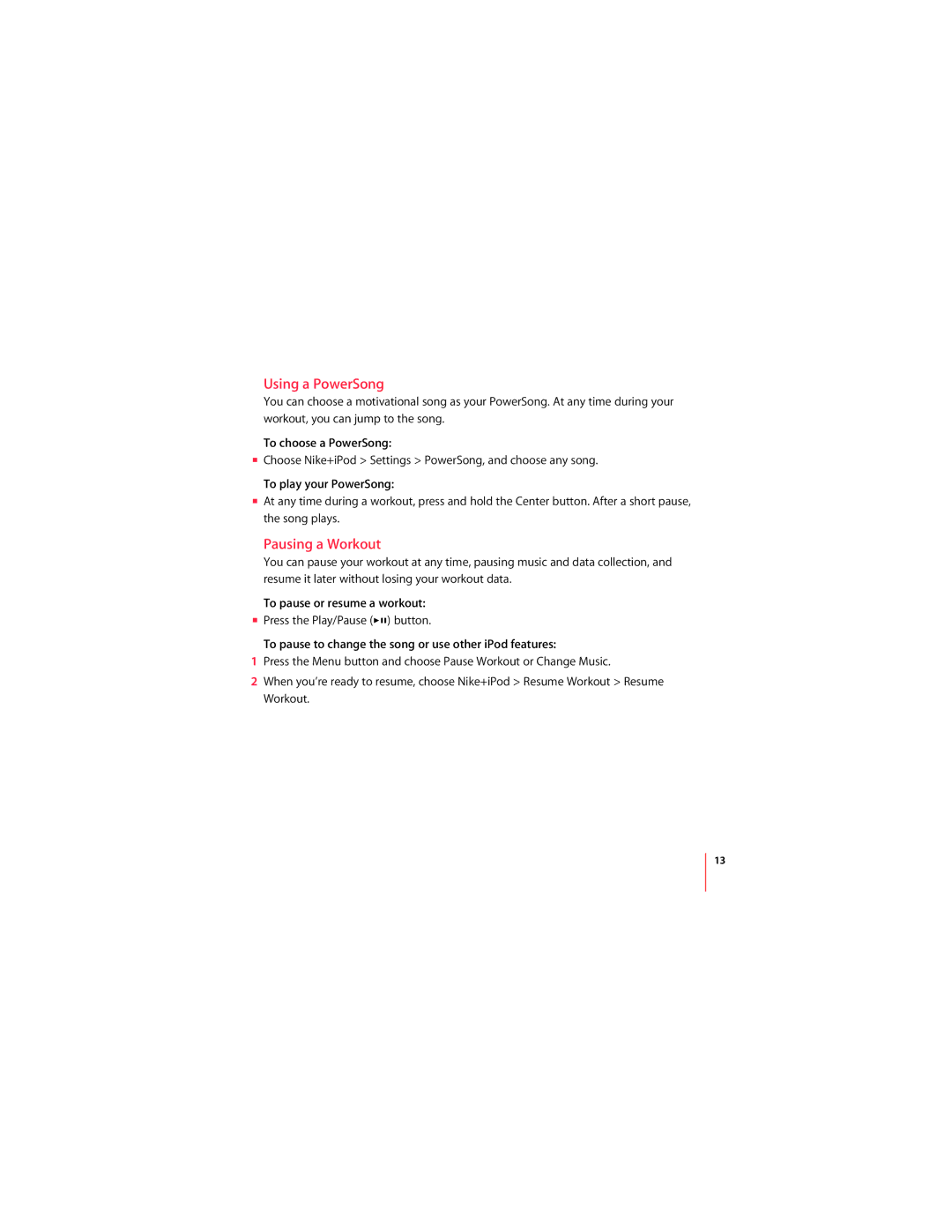Using a PowerSong
You can choose a motivational song as your PowerSong. At any time during your workout, you can jump to the song.
To choose a PowerSong:
mChoose Nike+iPod > Settings > PowerSong, and choose any song.
To play your PowerSong:
mAt any time during a workout, press and hold the Center button. After a short pause, the song plays.
Pausing a Workout
You can pause your workout at any time, pausing music and data collection, and resume it later without losing your workout data.
To pause or resume a workout:
mPress the Play/Pause (’) button.
To pause to change the song or use other iPod features:
1Press the Menu button and choose Pause Workout or Change Music.
2When you’re ready to resume, choose Nike+iPod > Resume Workout > Resume Workout.
13