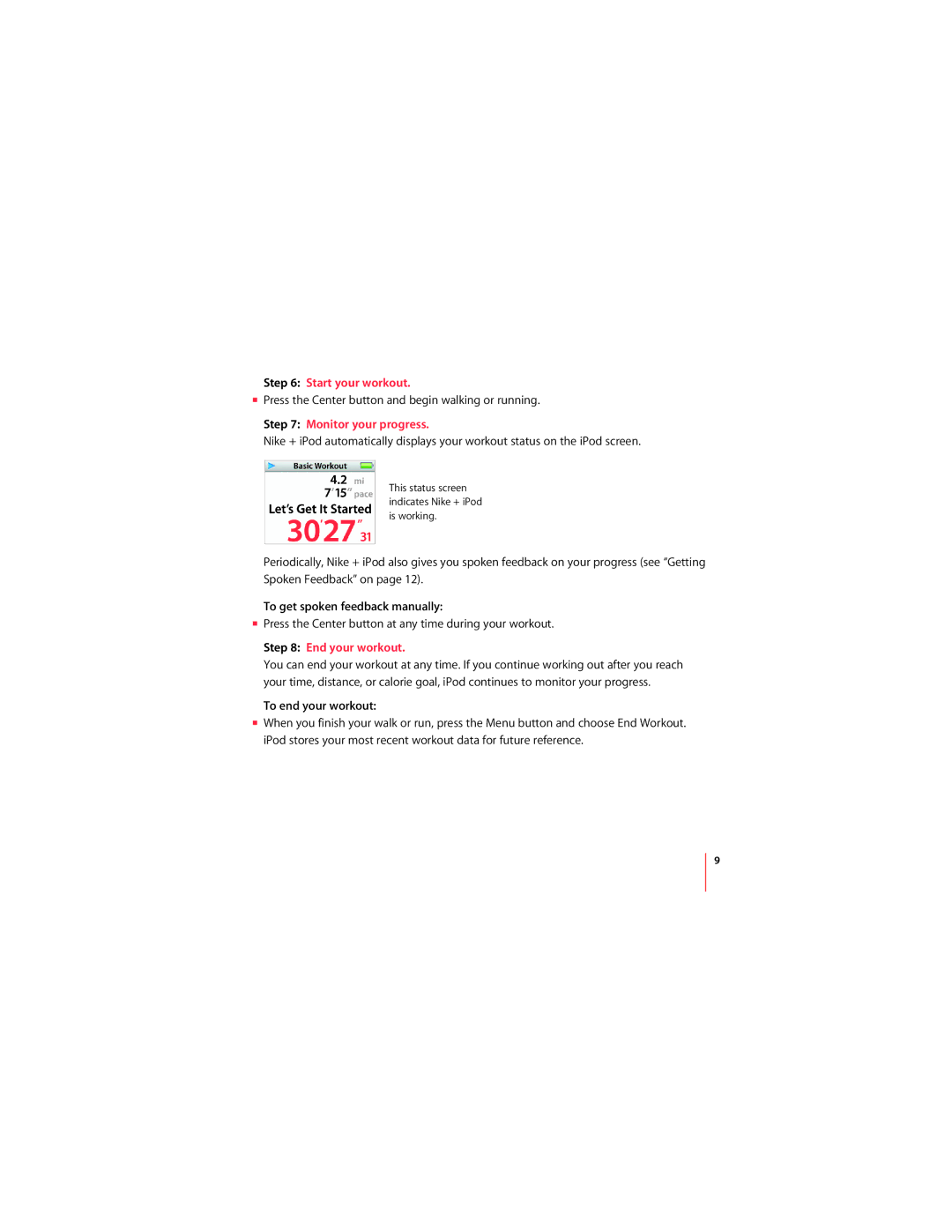Step 6: Start your workout.
mPress the Center button and begin walking or running.
Step 7: Monitor your progress.
Nike + iPod automatically displays your workout status on the iPod screen.
This status screen indicates Nike + iPod is working.
Periodically, Nike + iPod also gives you spoken feedback on your progress (see “Getting Spoken Feedback” on page 12).
To get spoken feedback manually:
mPress the Center button at any time during your workout.
Step 8: End your workout.
You can end your workout at any time. If you continue working out after you reach your time, distance, or calorie goal, iPod continues to monitor your progress.
To end your workout:
mWhen you finish your walk or run, press the Menu button and choose End Workout. iPod stores your most recent workout data for future reference.
9