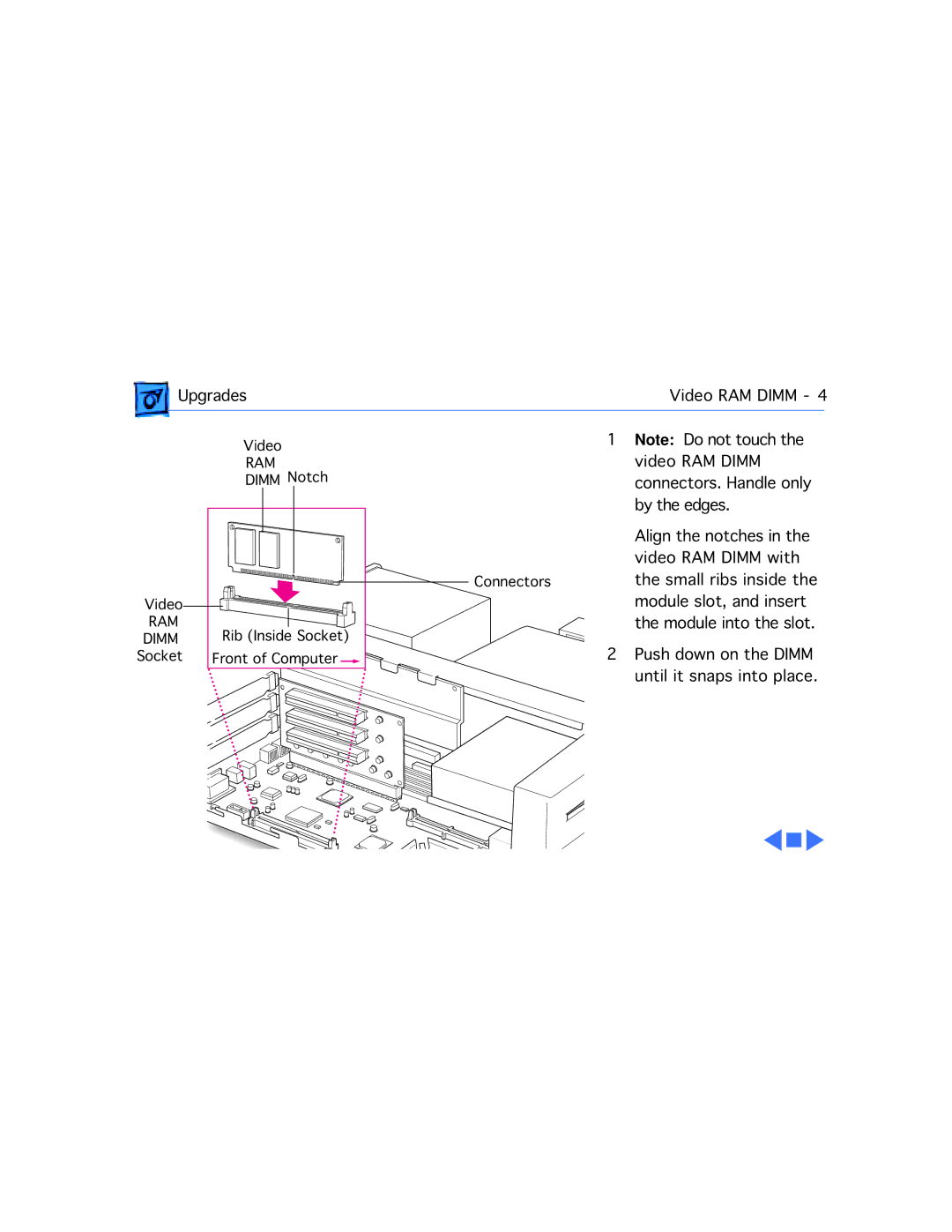Upgrades |
|
| Video RAM DIMM - 4 | |
| Video |
| 1 | Note: Do not touch the |
| RAM | Notch |
| video RAM DIMM |
| DIMM |
| connectors. Handle only | |
|
|
|
| by the edges. |
|
|
|
| Align the notches in the |
|
|
|
| video RAM DIMM with |
Video |
| Connectors |
| the small ribs inside the |
|
|
| module slot, and insert | |
RAM | Rib (Inside Socket) |
| the module into the slot. | |
DIMM | 2 Push down on the DIMM | |||
Socket | Front of Computer | |||
|
|
|
| until it snaps into place. |