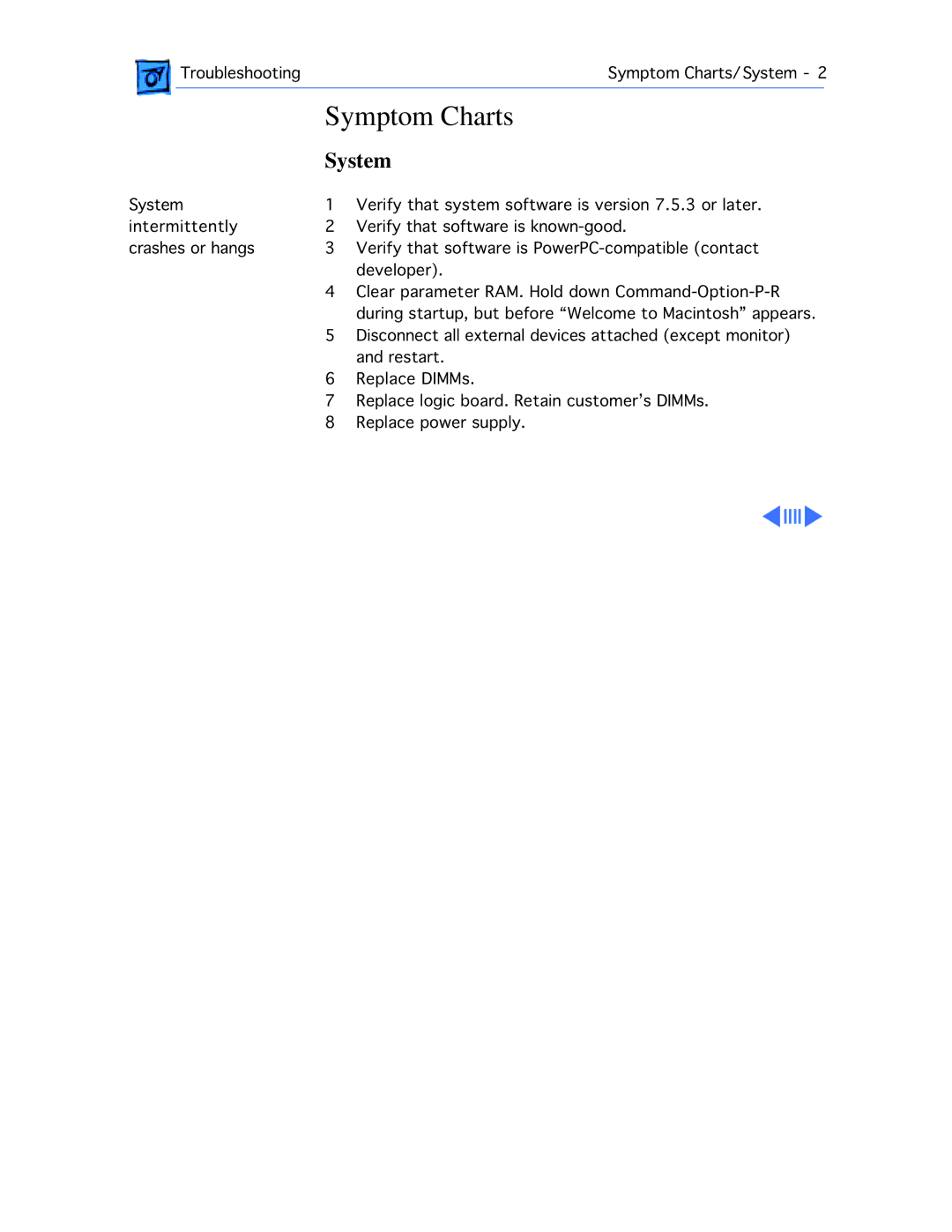|
| Troubleshooting |
| Symptom Charts/System - 2 | |
|
|
| Symptom Charts |
| |
|
|
| |||
|
|
| System | ||
System | 1 | Verify that system software is version 7.5.3 or later. | |||
intermittently | 2 | Verify that software is | |||
crashes or hangs | 3 | Verify that software is | |||
|
|
| 4 | developer). | |
|
|
| Clear parameter RAM. Hold down | ||
|
|
| 5 | during startup, but before “Welcome to Macintosh” appears. | |
|
|
| Disconnect all external devices attached (except monitor) | ||
|
|
| 6 | and restart. | |
|
|
| Replace DIMMs. | ||
|
|
| 7 | Replace logic board. Retain customer’s DIMMs. | |
|
|
| 8 | Replace power supply. | |