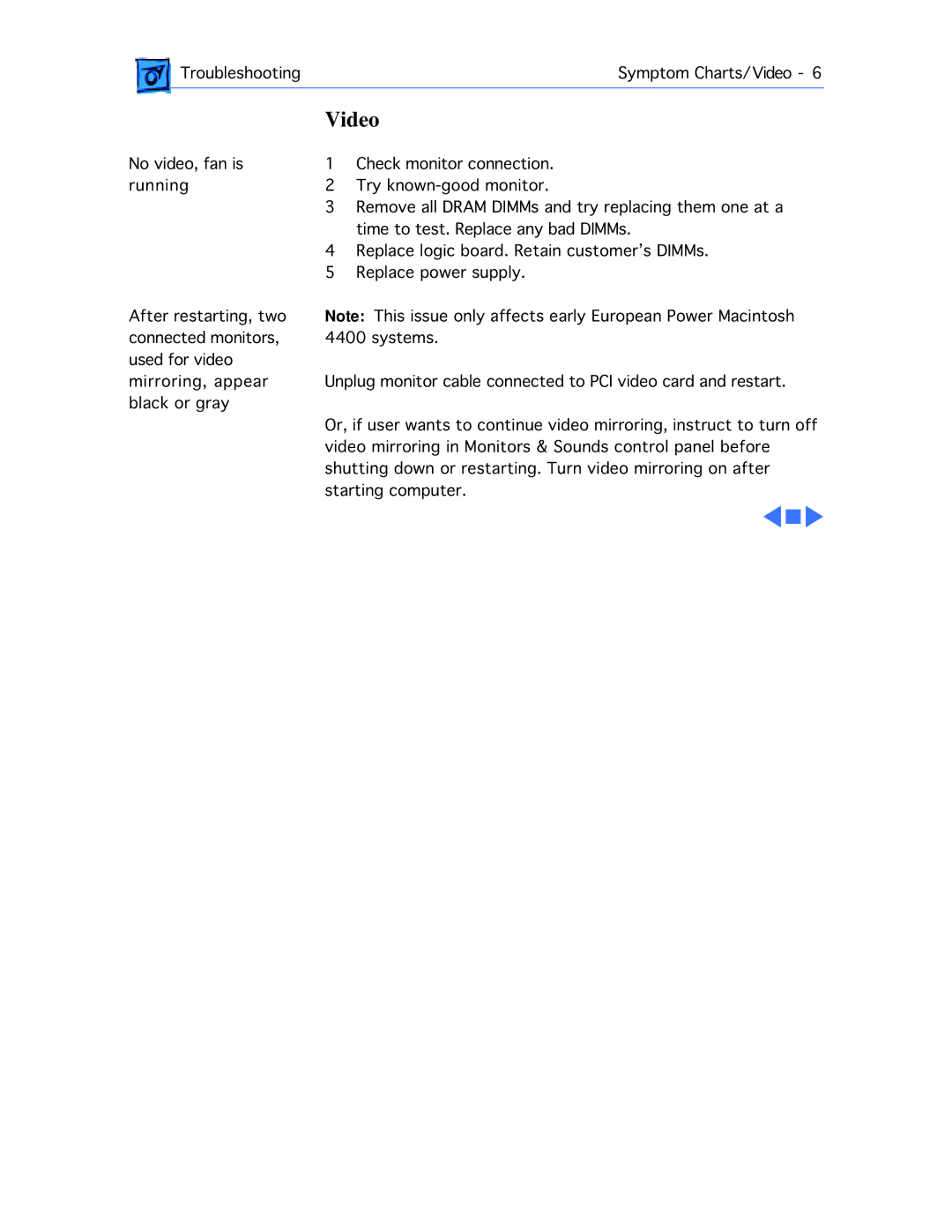![]() TroubleshootingSymptom Charts/Video - 6
TroubleshootingSymptom Charts/Video - 6
Video
No video, fan is | 1 | Check monitor connection. | ||
running | 2 | Try | ||
| 3 | Remove all DRAM DIMMs and try replacing them one at a | ||
| 4 | time to test. Replace any bad DIMMs. | ||
| Replace logic board. Retain customer’s DIMMs. | |||
| 5 | Replace power supply. | ||
After restarting, two | Note: This issue only affects early European Power Macintosh | |||
connected monitors, | 4400 systems. | |||
used for video | Unplug monitor cable connected to PCI video card and restart. | |||
mirroring, appear | ||||
black or gray | Or, if user wants to continue video mirroring, instruct to turn off | |||
| ||||
| video mirroring in Monitors & Sounds control panel before | |||
| shutting down or restarting. Turn video mirroring on after | |||
| starting computer. | |||
|
|
|
|
|