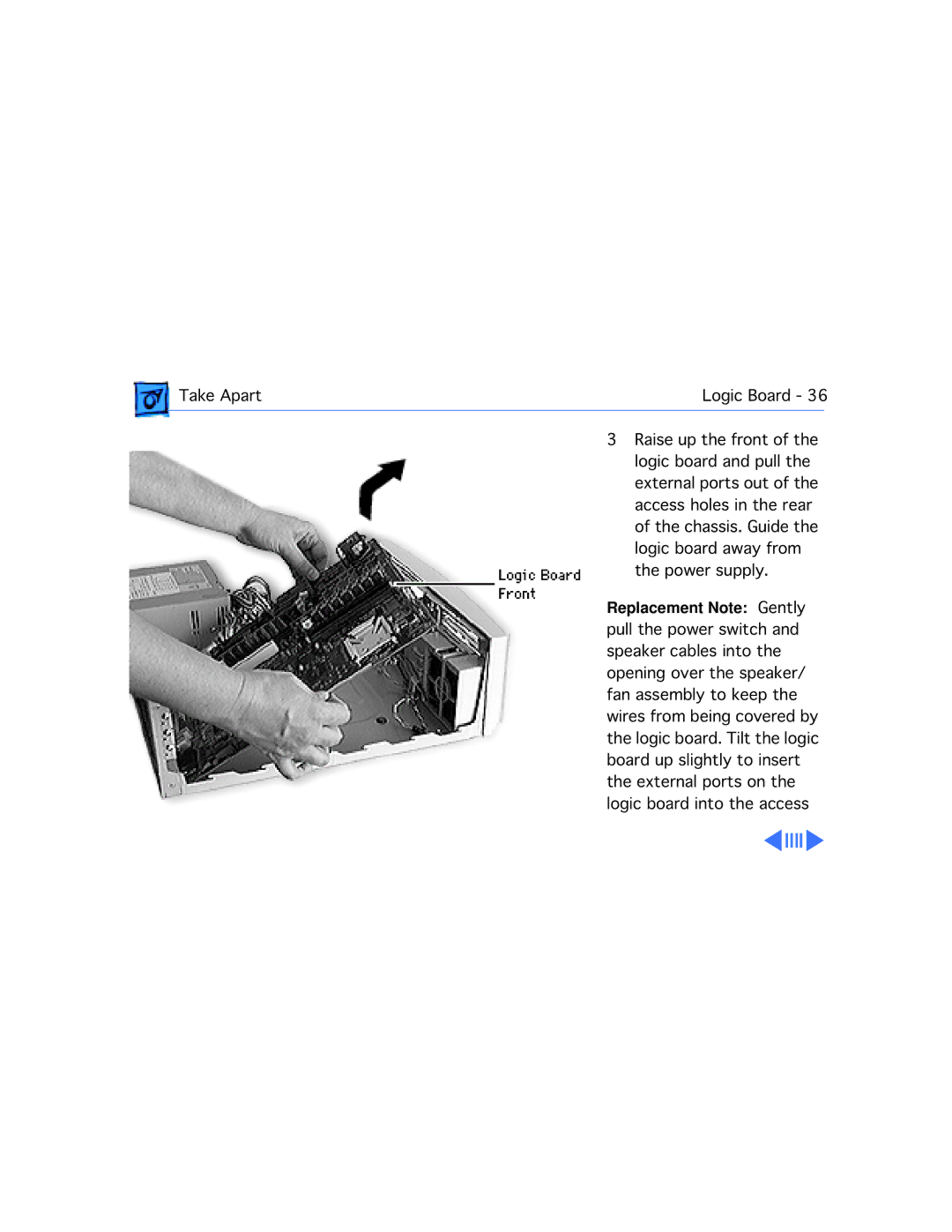Take Apart | Logic Board - 36 | |
| 3 Raise up the front of the |
|
| logic board and pull the | |
| external ports out of the | |
| access holes in the rear | |
| of the chassis. Guide the | |
| logic board away from | |
| the power supply. | |
| Replacement Note: Gently | |
| pull the power switch and | |
| speaker cables into the | |
| opening over the speaker/ | |
| fan assembly to keep the | |
| wires from being covered by | |
| the logic board. Tilt the logic | |
| board up slightly to insert | |
| the external ports on the | |
| logic board into the access | |