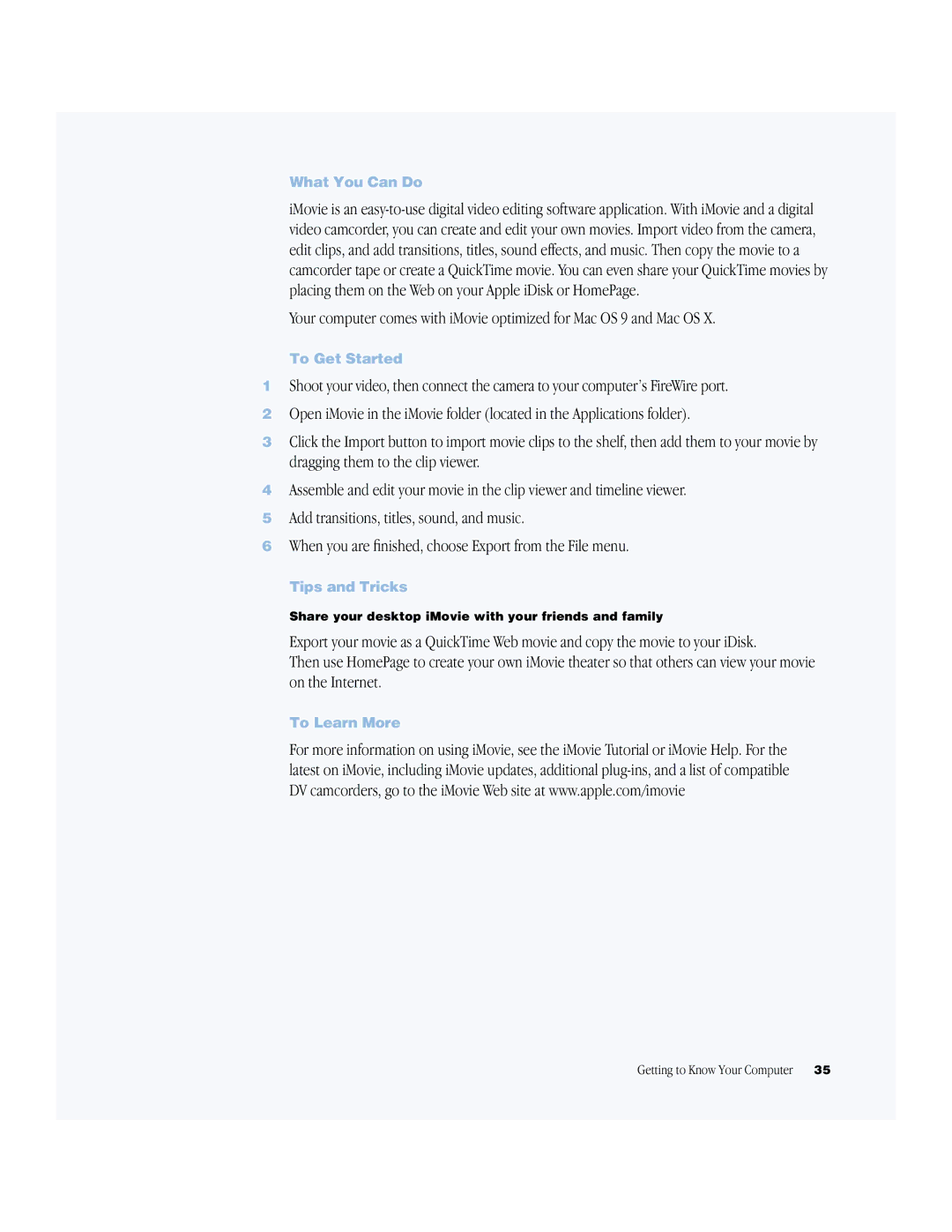What You Can Do
iMovie is an
Your computer comes with iMovie optimized for Mac OS 9 and Mac OS X.
To Get Started
1Shoot your video, then connect the camera to your computer’s FireWire port.
2Open iMovie in the iMovie folder (located in the Applications folder).
3Click the Import button to import movie clips to the shelf, then add them to your movie by dragging them to the clip viewer.
4Assemble and edit your movie in the clip viewer and timeline viewer.
5Add transitions, titles, sound, and music.
6When you are finished, choose Export from the File menu.
Tips and Tricks
Share your desktop iMovie with your friends and family
Export your movie as a QuickTime Web movie and copy the movie to your iDisk.
Then use HomePage to create your own iMovie theater so that others can view your movie on the Internet.
To Learn More
For more information on using iMovie, see the iMovie Tutorial or iMovie Help. For the latest on iMovie, including iMovie updates, additional
Getting to Know Your Computer | 35 |