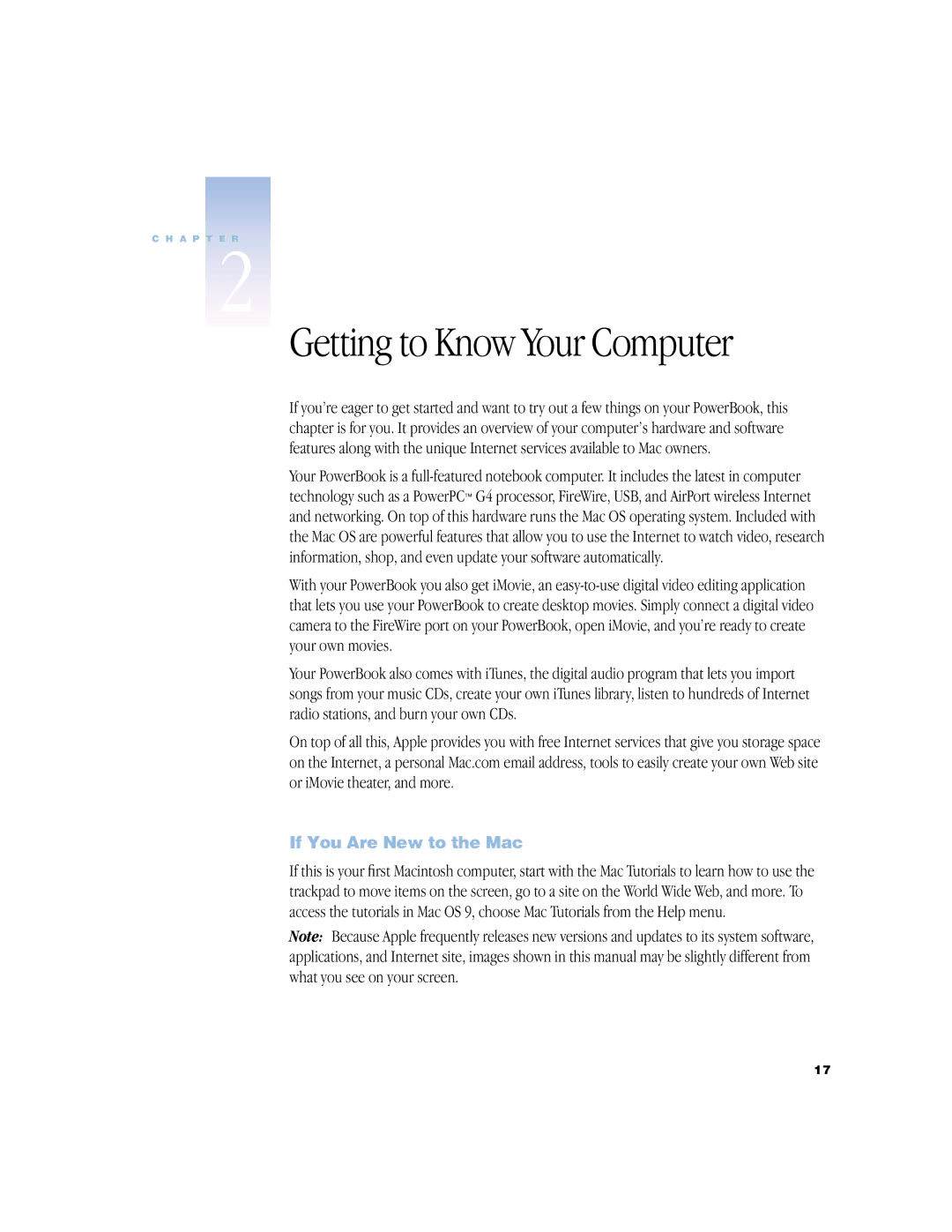C H A P T E R
2
Getting to Know Your Computer
If you’re eager to get started and want to try out a few things on your PowerBook, this chapter is for you. It provides an overview of your computer’s hardware and software features along with the unique Internet services available to Mac owners.
Your PowerBook is a
With your PowerBook you also get iMovie, an
Your PowerBook also comes with iTunes, the digital audio program that lets you import songs from your music CDs, create your own iTunes library, listen to hundreds of Internet radio stations, and burn your own CDs.
On top of all this, Apple provides you with free Internet services that give you storage space on the Internet, a personal Mac.com email address, tools to easily create your own Web site or iMovie theater, and more.
If You Are New to the Mac
If this is your first Macintosh computer, start with the Mac Tutorials to learn how to use the trackpad to move items on the screen, go to a site on the World Wide Web, and more. To access the tutorials in Mac OS 9, choose Mac Tutorials from the Help menu.
Note: Because Apple frequently releases new versions and updates to its system software, applications, and Internet site, images shown in this manual may be slightly different from what you see on your screen.
17