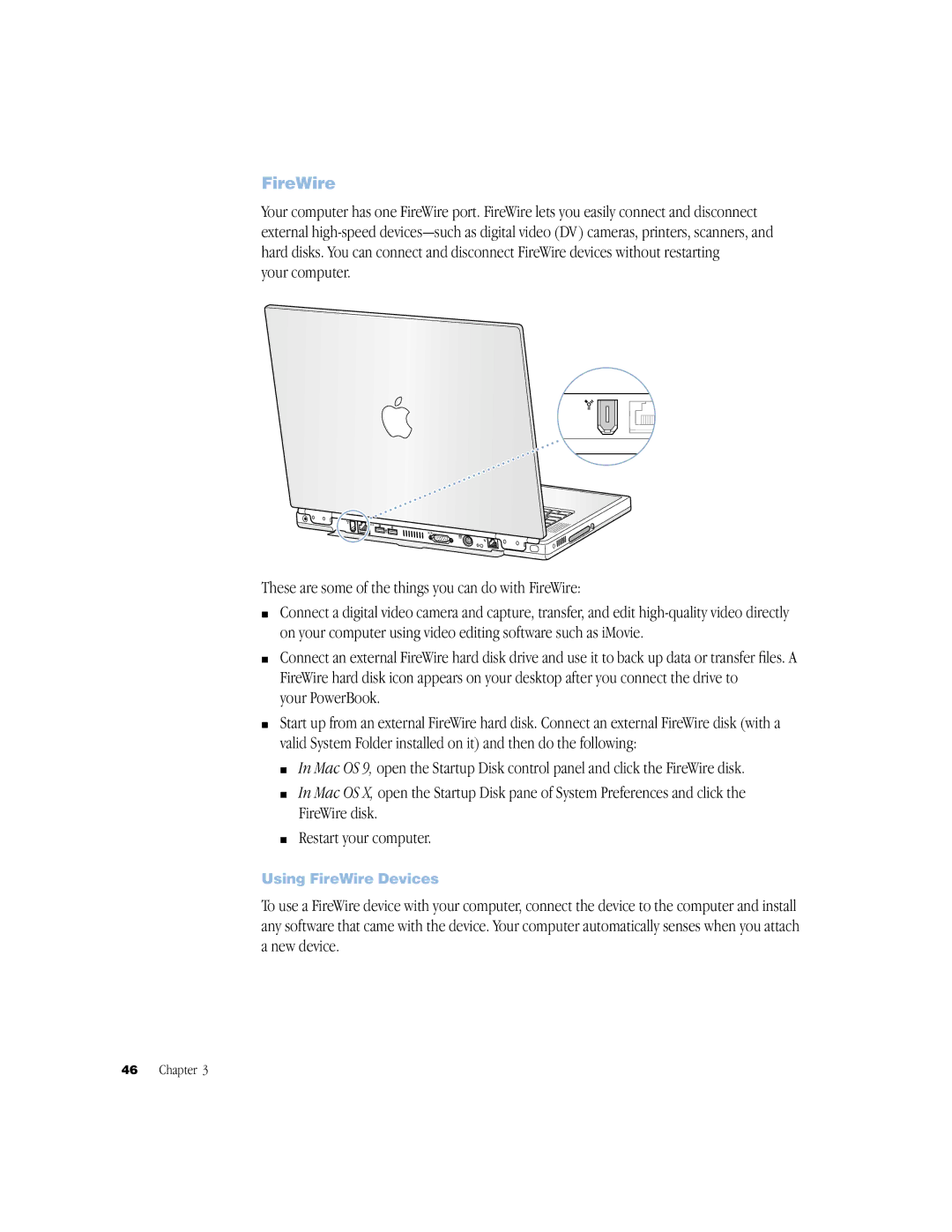FireWire
Your computer has one FireWire port. FireWire lets you easily connect and disconnect external
your computer.
![]()
![]() G
G
™
Æ![]()
W ![]()
These are some of the things you can do with FireWire:
mConnect a digital video camera and capture, transfer, and edit
mConnect an external FireWire hard disk drive and use it to back up data or transfer files. A FireWire hard disk icon appears on your desktop after you connect the drive to
your PowerBook.
mStart up from an external FireWire hard disk. Connect an external FireWire disk (with a valid System Folder installed on it) and then do the following:
m In Mac OS 9, open the Startup Disk control panel and click the FireWire disk.
m In Mac OS X, open the Startup Disk pane of System Preferences and click the FireWire disk.
m Restart your computer.
Using FireWire Devices
To use a FireWire device with your computer, connect the device to the computer and install any software that came with the device. Your computer automatically senses when you attach a new device.
46 Chapter 3