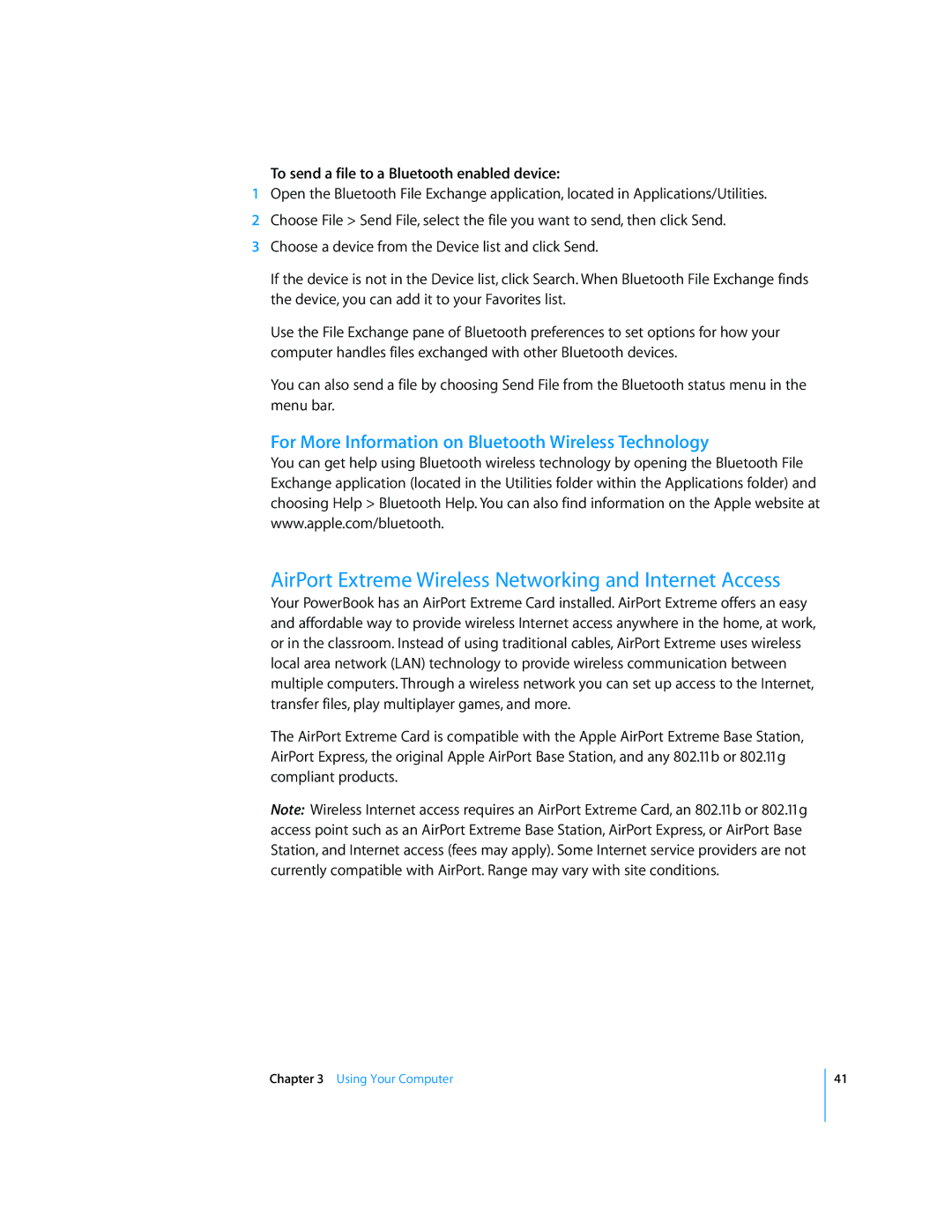To send a file to a Bluetooth enabled device:
1Open the Bluetooth File Exchange application, located in Applications/Utilities.
2Choose File > Send File, select the file you want to send, then click Send.
3Choose a device from the Device list and click Send.
If the device is not in the Device list, click Search. When Bluetooth File Exchange finds the device, you can add it to your Favorites list.
Use the File Exchange pane of Bluetooth preferences to set options for how your computer handles files exchanged with other Bluetooth devices.
You can also send a file by choosing Send File from the Bluetooth status menu in the menu bar.
For More Information on Bluetooth Wireless Technology
You can get help using Bluetooth wireless technology by opening the Bluetooth File Exchange application (located in the Utilities folder within the Applications folder) and choosing Help > Bluetooth Help. You can also find information on the Apple website at www.apple.com/bluetooth.
AirPort Extreme Wireless Networking and Internet Access
Your PowerBook has an AirPort Extreme Card installed. AirPort Extreme offers an easy and affordable way to provide wireless Internet access anywhere in the home, at work, or in the classroom. Instead of using traditional cables, AirPort Extreme uses wireless local area network (LAN) technology to provide wireless communication between multiple computers. Through a wireless network you can set up access to the Internet, transfer files, play multiplayer games, and more.
The AirPort Extreme Card is compatible with the Apple AirPort Extreme Base Station, AirPort Express, the original Apple AirPort Base Station, and any 802.11b or 802.11g compliant products.
Note: Wireless Internet access requires an AirPort Extreme Card, an 802.11b or 802.11g access point such as an AirPort Extreme Base Station, AirPort Express, or AirPort Base Station, and Internet access (fees may apply). Some Internet service providers are not currently compatible with AirPort. Range may vary with site conditions.
Chapter 3 Using Your Computer
41