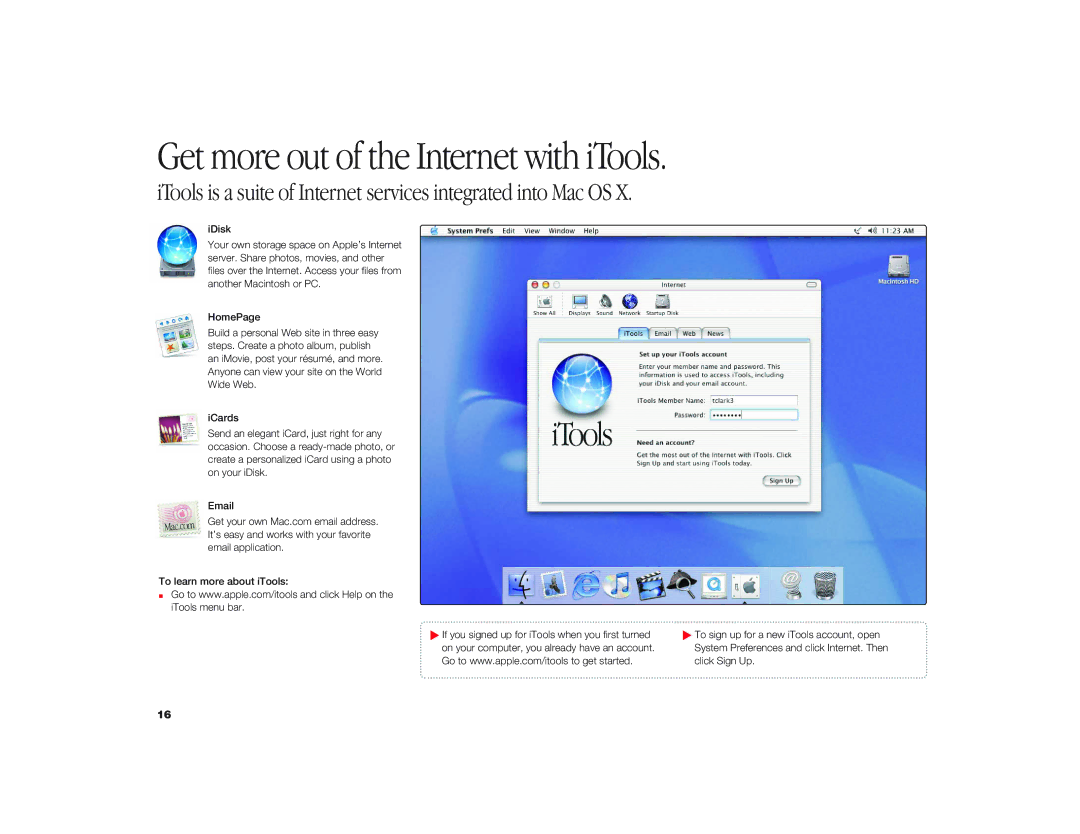Get more out of the Internet with iTools.
iTools is a suite of Internet services integrated into Mac OS X.
iDisk
Your own storage space on Apple’s Internet server. Share photos, movies, and other files over the Internet. Access your files from another Macintosh or PC.
HomePage
Build a personal Web site in three easy steps. Create a photo album, publish an iMovie, post your résumé, and more. Anyone can view your site on the World Wide Web.
iCards
Send an elegant iCard, just right for any occasion. Choose a
Get your own Mac.com email address. It’s easy and works with your favorite email application.
To learn more about iTools:
mGo to www.apple.com/itools and click Help on the iTools menu bar.
.If you signed up for iTools when you first turned | .To sign up for a new iTools account, open |
on your computer, you already have an account. | System Preferences and click Internet. Then |
Go to www.apple.com/itools to get started. | click Sign Up. |
16