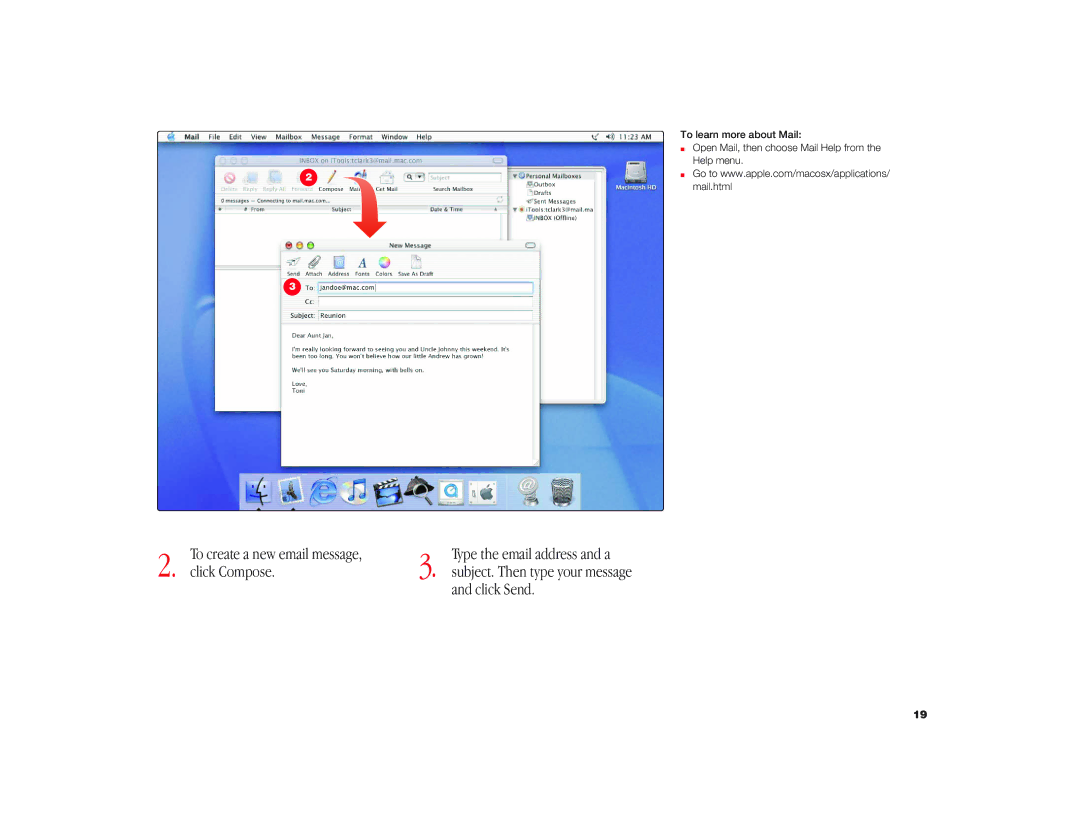To learn more about Mail:
m Open Mail, then choose Mail Help from the Help menu.
2 | m Go to www.apple.com/macosx/applications/ |
|
mail.html
3
2. | To create a new email message, | 3. | Type the email address and a |
click Compose. | subject. Then type your message |
and click Send.
19