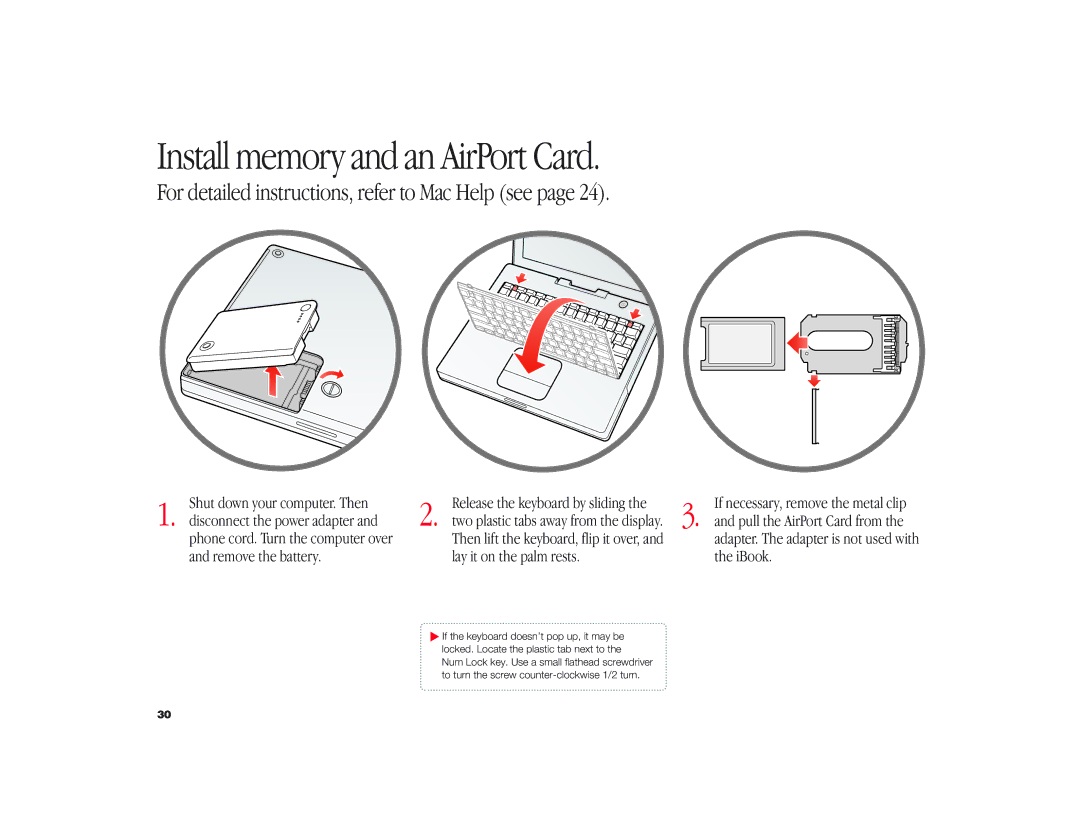Install memory and an AirPort Card.
For detailed instructions, refer to Mac Help (see page 24).
Shut down your computer. Then
1. disconnect the power adapter and phone cord. Turn the computer over and remove the battery.
Release the keyboard by sliding the
2. two plastic tabs away from the display. Then lift the keyboard, flip it over, and lay it on the palm rests.
If necessary, remove the metal clip
3. and pull the AirPort Card from the adapter. The adapter is not used with the iBook.
.If the keyboard doesn’t pop up, it may be locked. Locate the plastic tab next to the Num Lock key. Use a small flathead screwdriver to turn the screw
30