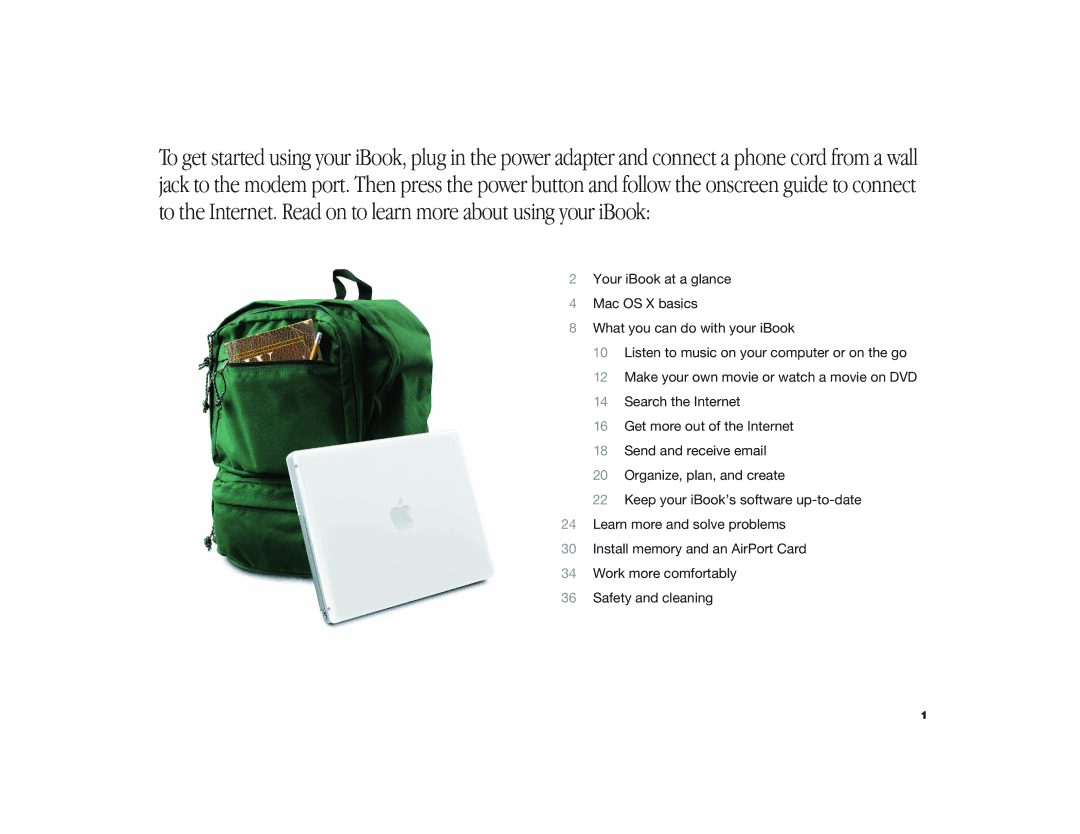To get started using your iBook, plug in the power adapter and connect a phone cord from a wall jack to the modem port. Then press the power button and follow the onscreen guide to connect to the Internet. Read on to learn more about using your iBook:
2 Your iBook at a glance
4 Mac OS X basics
8 What you can do with your iBook
10 Listen to music on your computer or on the go 12 Make your own movie or watch a movie on DVD 14 Search the Internet
16 Get more out of the Internet
18 Send and receive email
20 Organize, plan, and create
22 Keep your iBook’s software
24 Learn more and solve problems
30 Install memory and an AirPort Card
34 Work more comfortably
36 Safety and cleaning
1