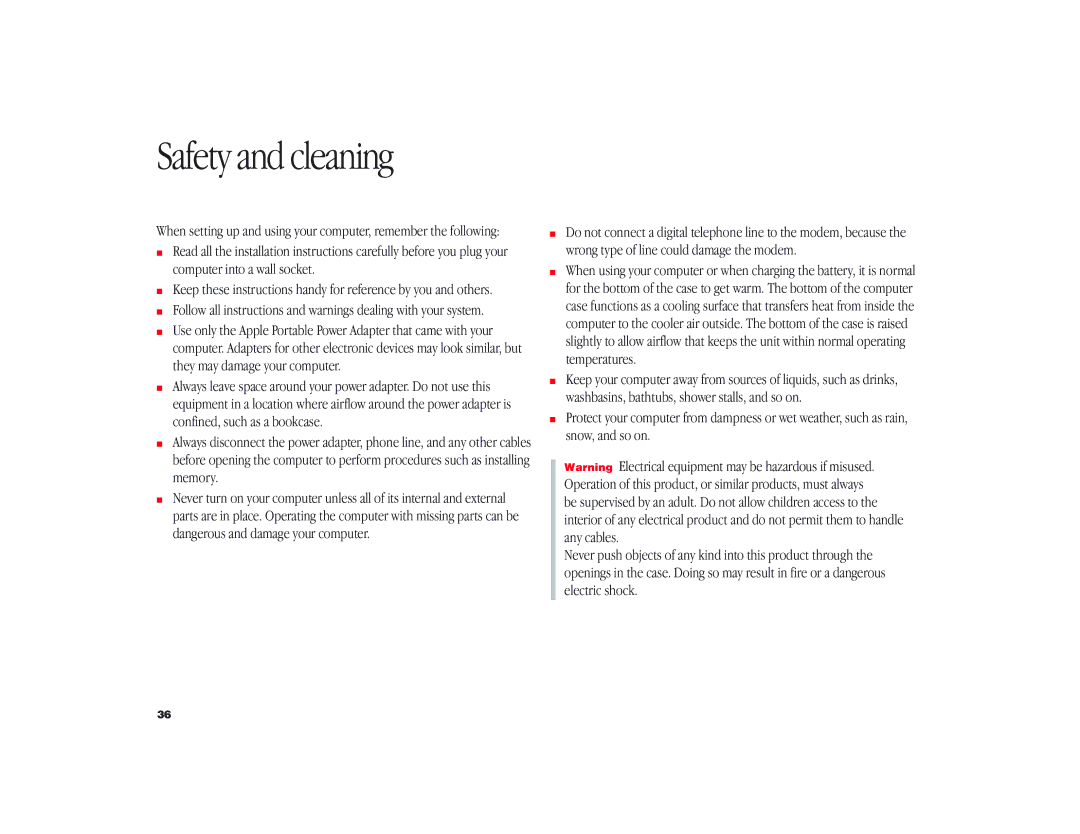Safety and cleaning
When setting up and using your computer, remember the following:
mRead all the installation instructions carefully before you plug your computer into a wall socket.
mKeep these instructions handy for reference by you and others.
mFollow all instructions and warnings dealing with your system.
mUse only the Apple Portable Power Adapter that came with your computer. Adapters for other electronic devices may look similar, but they may damage your computer.
mAlways leave space around your power adapter. Do not use this equipment in a location where airflow around the power adapter is confined, such as a bookcase.
mAlways disconnect the power adapter, phone line, and any other cables before opening the computer to perform procedures such as installing memory.
mNever turn on your computer unless all of its internal and external parts are in place. Operating the computer with missing parts can be dangerous and damage your computer.
mDo not connect a digital telephone line to the modem, because the wrong type of line could damage the modem.
mWhen using your computer or when charging the battery, it is normal for the bottom of the case to get warm. The bottom of the computer case functions as a cooling surface that transfers heat from inside the computer to the cooler air outside. The bottom of the case is raised slightly to allow airflow that keeps the unit within normal operating temperatures.
mKeep your computer away from sources of liquids, such as drinks, washbasins, bathtubs, shower stalls, and so on.
mProtect your computer from dampness or wet weather, such as rain, snow, and so on.
Warning Electrical equipment may be hazardous if misused. Operation of this product, or similar products, must always be supervised by an adult. Do not allow children access to the interior of any electrical product and do not permit them to handle any cables.
Never push objects of any kind into this product through the openings in the case. Doing so may result in fire or a dangerous electric shock.
36