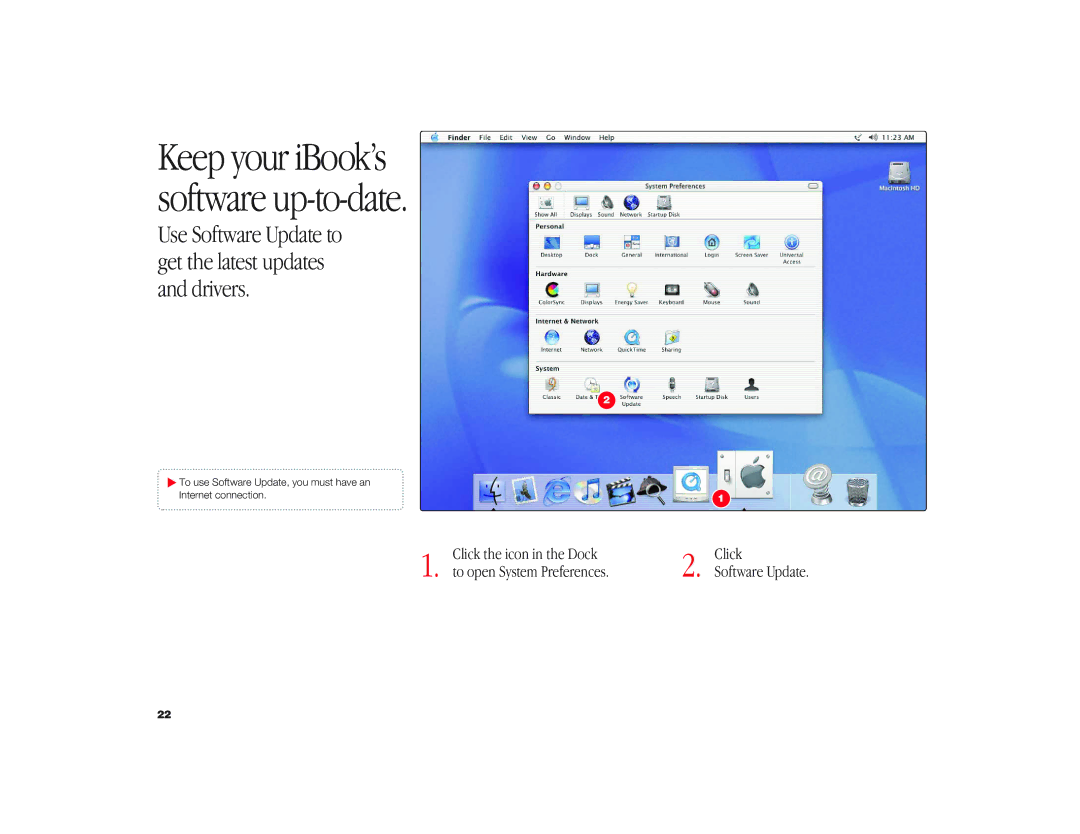Keep your iBook’s software up-to-date.
Use Software Update to get the latest updates and drivers.
2
.To use Software Update, you must have an
Internet connection. | 1 |
|
1. | Click the icon in the Dock | 2. | Click |
to open System Preferences. | Software Update. |
22