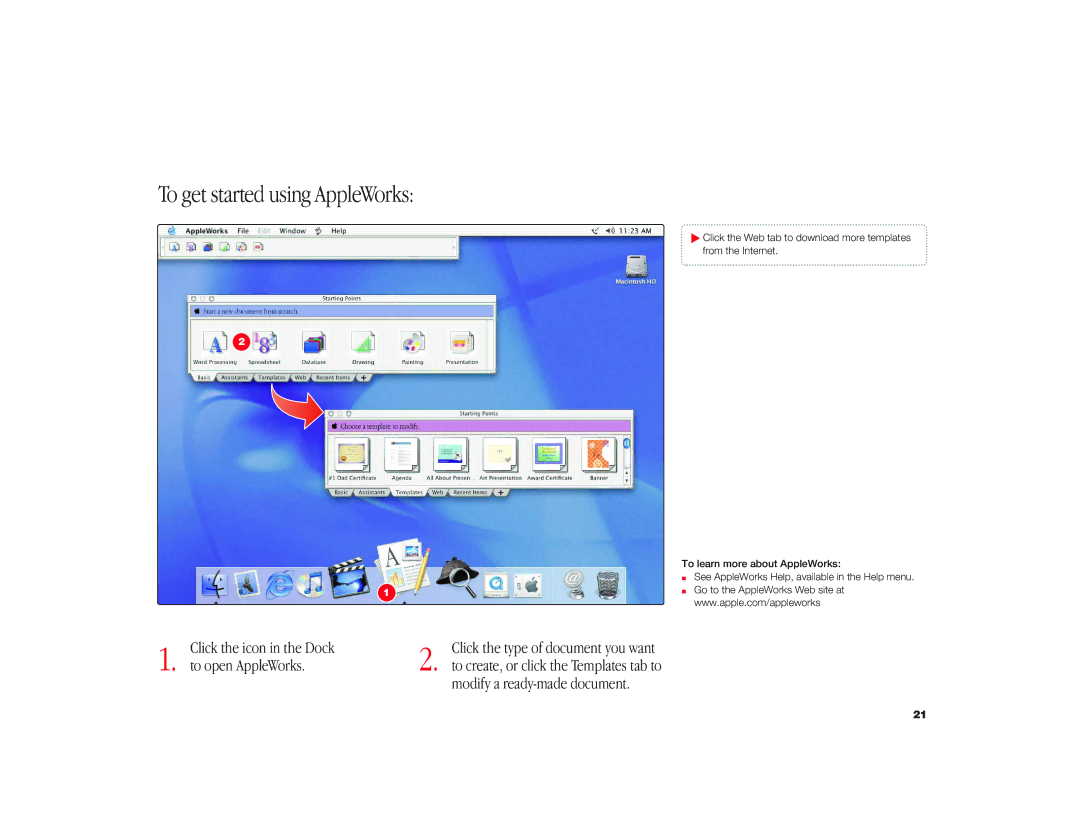To get started using AppleWorks:
.Click the Web tab to download more templates from the Internet.
2
1
1. | Click the icon in the Dock | 2. | Click the type of document you want |
to open AppleWorks. | to create, or click the Templates tab to |
modify a
To learn more about AppleWorks:
mSee AppleWorks Help, available in the Help menu.
mGo to the AppleWorks Web site at www.apple.com/appleworks
21